

| Intersoft ClientUI 8 > Getting Started > What's New In ClientUI 8 |
Intersoft ClientUI 8 adds comprehensive charting controls to the ClientUI product family, as well as several new intuitive data controls designed to address the most demanding requirements in line-of-business applications. The new release also adds significant enhancements to the existing controls as well as new framework features across Silverlight 4, Silverlight 5 and WPF platforms. ClientUI 8 also adds support for .NET Framework 4.5, Visual Studio 2012 and Expression Blend for Visual Studio 2012.
This topic contains the following sections.
For more information about ClientUI Navigation Framework, see Navigation Overview.
ClientUI 8 now ships with a comprehensive suite of data visualization controls allowing you to easily add stunning and interactive charts to your Silverlight and WPF applications. With over 20+ chart series and advanced interactivity features, UXChart offers an ultimate data visualization solution for your business apps. UXChart includes most features you expect in a charting suite, plus a host of innovative features not available elsewhere – such as smooth zooming that supports both vertical and horizontal mode, MVVM support for series binding, pixel-perfect line rendering, data point highlights with nearest point tracking, and much more.
|
|
UXChart A comprehensive business-oriented charting toolset featuring over 20+ chart series, full MVVM support, high-performance rendering and rich interactivity features. |
ClientUI 8 continues to add more innovative data controls that address real-world business challenges. The ClientUI data controls are built to adhere to the industry's best practice in design and architecture including full support for MVVM design pattern.
The following table lists the new data controls available in ClientUI 8.
|
|
UXQueryBuilder A powerful visual filter editor that combines intuitive user interface and advanced data filtering functionality. |
|
|
UXPropertyGrid An advanced data editing control featuring compact user interface design and streamlined editing experiences. |
ClientUI 8 also adds a versatile breadcrumb control that combines hybrid navigation functionality and intuitive user experiences. This control allows users to quickly discover, explore and navigate between pages in the application. This advanced breadcrumb control is designed for modern application navigation which frequently contains hierarchical, nested navigation structure. As with other navigation controls, the breadcrumb control is built upon ClientUI Navigation Framework to ensure consistent and reliable navigation experiences.
|
|
UXBreadCrumb A versatile, multi-purpose navigation control that packs breadcrumb and menu functionality into a single intuitive user interface. |
For more information about UXGridView and its complete features, see UXGridView Overview.
In this release, ClientUI adds a new business application project template that sports Windows 8 design aesthetic. You can now easily create professional business applications that allow your users to change the application and color theme – thanks to the brand new Theme Manager included in this release.
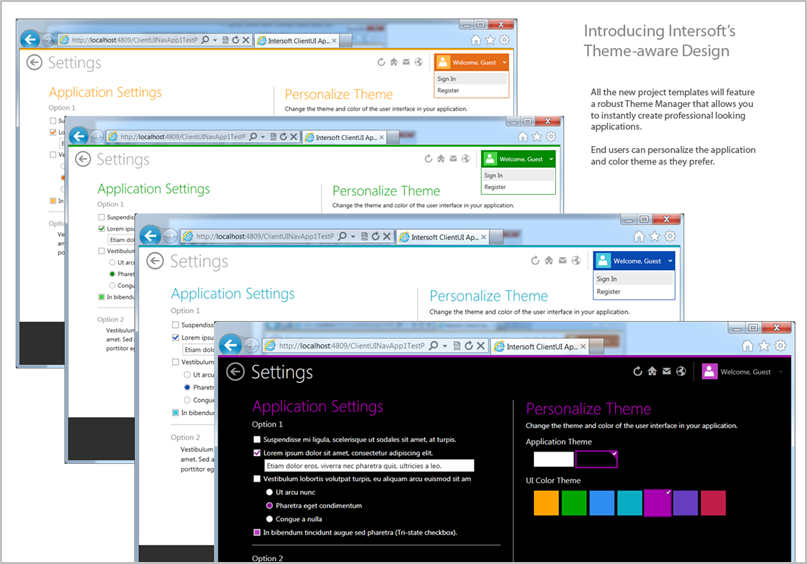
The project template includes several predefined pages to help you quickly getting started with your new projects, such as the login, registration and settings page. In addition, you can also create your own pages and elements that leverage the Metro theme aesthetic. For more information about the theming features, see Theme Manager Overview.
This project template is available in both C# and VB language. For more information about working with project template, see Introduction to ClientUI Project Templates.
ClientUI 8 ships a new, versatile navigation control that combines the breadcrumb and menu functionality in an elegant user interface. It allows users to perform navigation in a simple point-and-click manner. As the result, it greatly improves the application’s overall user experiences.
In addition, the new release also includes a fully functional implementation of the navigation control in the form of Visual Studio project template. This means that you can create gorgeous, Windows 8 style navigation applications in just a few clicks away.
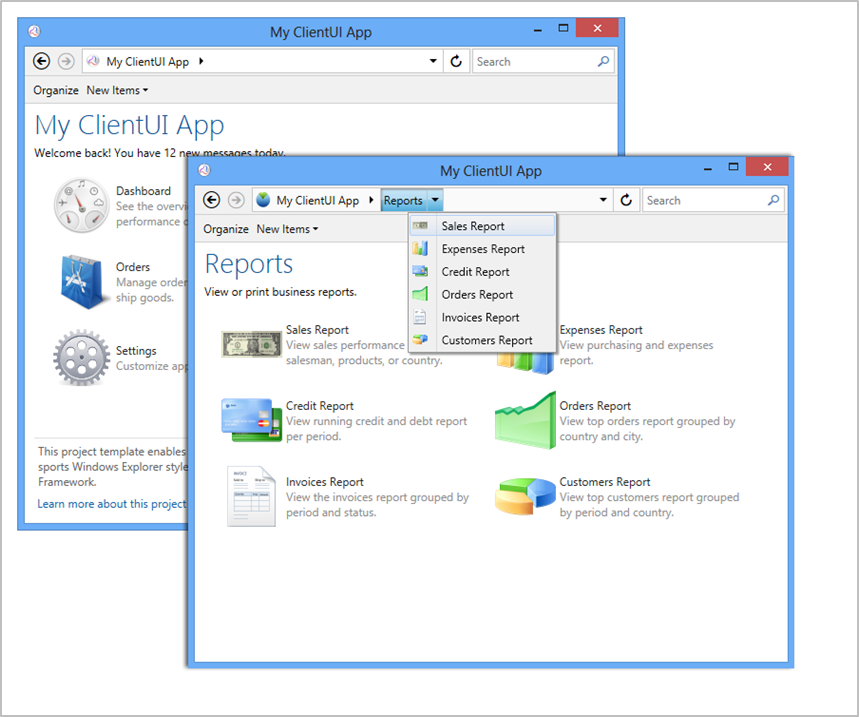
This project template includes several predefined pages with modern user interface design. It also includes links to three-level depth of sitemap to demonstrate the navigation capability of the control. You can easily start your new navigation application based on this template, then modify the pages and add new pages. This project template is available in both C# and VB language.
For more information about the breadcrumb control, see UXBreadCrumb Overview.
ClientUI 8 introduces new technical samples with completely redesigned navigation and user interface. The new technical samples are strongly focused on each feature of the product and demonstrates the features in the simplest manner. It’s designed to help you easily discover the features and implement them in your application.
In this release, ClientUI ships over 175+ new technical samples which covers all the new controls and new features delivered in this release. Each sample provides options that are relevant to the features being demonstrated.
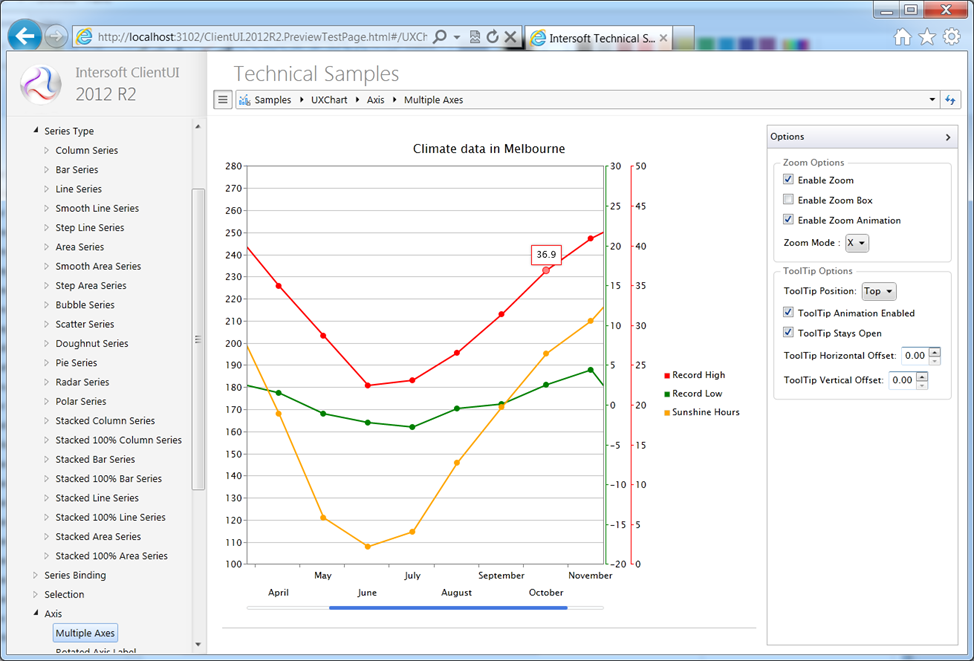
The technical samples are available in both Silverlight and WPF platforms. To open the technical samples solution, please go to the Intersoft Solutions program group, and locate the Intersoft Technical Samples 2012 R2 under the Silverlight or WPF program group.
In addition to the new technical samples, ClientUI 8 also delivers a completely revamped reference samples. Designed with clean and fluid design, it provides spacious canvas for the sample and over 30% larger real screen estate, allowing you to focusing on the content. The new reference samples also offer an ultimate ease-of-use, thanks to the streamlined user experiences made possible by the innovative breadcrumb control.
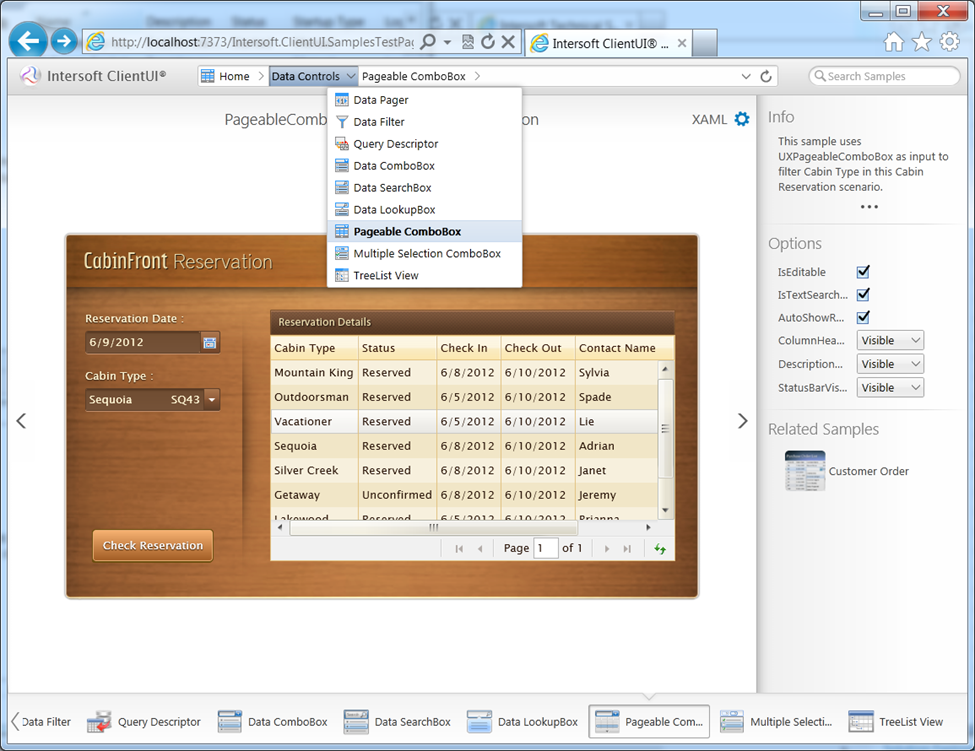
This new release adds over 75 new samples to the reference sample collection to demonstrate the integration possibility of the new controls and new features combined. To browse all the new samples added in this release, see Locating the Samples in Local Installation.
Additionally, numerous technical samples are added in this release which demonstrate several key features such as supported cross-platform, unified development model, as well as best practice in using ClientUI controls with other technologies like WCF RIA Services and DevForce Services. For the complete list, see Samples Overview.
To see the list of new walkthroughs and how-to topics, please refer to Walkthroughs and How-to Topics.