

Intersoft ClientUI® is the next-generation user interface library enabling developers to rapidly create dynamic and compelling business applications for the Silverlight and WPF platform.
ClientUI provides developers with powerful application development frameworks such as advanced MVVM framework, event routing, commanding, journal-aware navigation, fluid drag-drop, and a unified XAML code enabling rapid application development that targets both Silverlight and WPF platform using the same codebase.
ClientUI also features built-in Application Framework to fully support composite application development. Key features include advanced Shell architecture, on-demand XAP loading and comprehensive application life-cycle management features. The Application Framework is fully integrated to many ClientUI key technologies such as navigation and windowing, making it easy and simple for you to build modular application in Silverlight and WPF.
ClientUI includes over 330 innovative user interface tools to support rich application development for Silverlight and WPF in the most efficient and rapid manner. The latest version of ClientUI (version 8) adds dozens of new line-of-business controls for both Silverlight and WPF platform. For more information about the new controls available in ClientUI 8, see What's New In ClientUI 8.
With the integration with powerful frameworks mentioned above, you can easily create rich business application with modern user interface that works consistently and reliably, such as shown in the following figures.
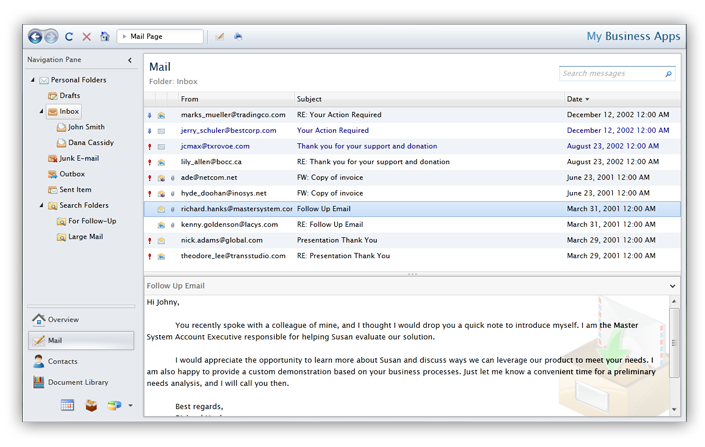
Figure 1 – A rich Silverlight/WPF business application with sophisticated Outlook-style navigation interface

Figure 2 – A visually compelling Silverlight/WPF application with state-of-the-art MDI user interface
Provides information and resources intended for developers that are new to ClientUI, which includes topics that discuss about development prerequisites, project templates, and basic walkthroughs to create a simple Silverlight and WPF application using ClientUI.
ClientUI Application Development
Provides information and links to the general overviews of the ClientUI application model. The supported development environment and design-time features for rapid ClientUI application development are also documented in this section.
ClientUI Licensing and Deployment
Describes the methods to license ClientUI for the development and application runtime. This section also provides the list of redistributable assemblies and discusses the strategy and best practice to deploy a ClientUI application.
Describes the architecture, concepts and features that are fundamental to build scalable ClientUI application, such as MVVM pattern development, routed events, commanding, content model, and working with styles and templates. Advanced topics such as working with popup and drag-drop, designing navigation architecture with deep link and using windowing are also documented in this section.
Describes the control library available in ClientUI that support rapid user interface (UI) development for the Silverlight and WPF platform. The controls are listed in several groups for easy viewing, such as by alphabet, by category, and by assemblies.
Provides links to the samples codes and documentation of assemblies, namespaces and types available in ClientUI.
Walkthroughs and How-to Topics
Contains links to the walkthroughs and how-to topics that provide step-by-step guidance on using ClientUI controls to achieve various user interface (UI) scenarios and challenges.
Contains a comprehensive list of samples that demonstrate ClientUI controls, features and scenarios.
Provides resources and links to get product support, report issues, submit feedback, and access to community sites such as developer network, forum and blog.