

| Intersoft.Client.UI.Navigation Namespace : UXFrame Class |
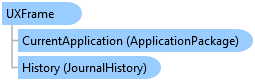
<TemplatePartAttribute(Name="PresenterElement", Type=Intersoft.Client.UI.Controls.ContentTransition)> <TemplatePartAttribute(Name="RootElement", Type=System.Windows.Controls.Border)> <StyleTypedPropertyAttribute(Property="PresenterStyle", StyleTargetType=Intersoft.Client.UI.Controls.ContentTransition)> <TemplatePartAttribute(Name="BusyElement", Type=System.Windows.Controls.Border)> <StyleTypedPropertyAttribute(Property="LoaderStyle", StyleTargetType=Intersoft.Client.UI.Navigation.UXFrameLoader)> <StyleTypedPropertyAttribute(Property="ErrorStyle", StyleTargetType=Intersoft.Client.UI.Navigation.UXFrameErrorPage)> Public NotInheritable Class UXFrame Inherits Intersoft.Client.Framework.ISFrame Implements Intersoft.Client.Framework.IApplicationHost, Intersoft.Client.Framework.IAuthenticationHost, Intersoft.Client.Framework.IControl, Intersoft.Client.Framework.IFramework, Intersoft.Client.Framework.ILicensing, Intersoft.Client.Framework.INavigationHost
Dim instance As UXFrame
[TemplatePartAttribute(Name="PresenterElement", Type=Intersoft.Client.UI.Controls.ContentTransition)] [TemplatePartAttribute(Name="RootElement", Type=System.Windows.Controls.Border)] [StyleTypedPropertyAttribute(Property="PresenterStyle", StyleTargetType=Intersoft.Client.UI.Controls.ContentTransition)] [TemplatePartAttribute(Name="BusyElement", Type=System.Windows.Controls.Border)] [StyleTypedPropertyAttribute(Property="LoaderStyle", StyleTargetType=Intersoft.Client.UI.Navigation.UXFrameLoader)] [StyleTypedPropertyAttribute(Property="ErrorStyle", StyleTargetType=Intersoft.Client.UI.Navigation.UXFrameErrorPage)] public sealed class UXFrame : Intersoft.Client.Framework.ISFrame, Intersoft.Client.Framework.IApplicationHost, Intersoft.Client.Framework.IAuthenticationHost, Intersoft.Client.Framework.IControl, Intersoft.Client.Framework.IFramework, Intersoft.Client.Framework.ILicensing, Intersoft.Client.Framework.INavigationHost
[TemplatePartAttribute(Name="PresenterElement", Type=Intersoft.Client.UI.Controls.ContentTransition)] [TemplatePartAttribute(Name="RootElement", Type=System.Windows.Controls.Border)] [StyleTypedPropertyAttribute(Property="PresenterStyle", StyleTargetType=Intersoft.Client.UI.Controls.ContentTransition)] [TemplatePartAttribute(Name="BusyElement", Type=System.Windows.Controls.Border)] [StyleTypedPropertyAttribute(Property="LoaderStyle", StyleTargetType=Intersoft.Client.UI.Navigation.UXFrameLoader)] [StyleTypedPropertyAttribute(Property="ErrorStyle", StyleTargetType=Intersoft.Client.UI.Navigation.UXFrameErrorPage)] public ref class UXFrame sealed : public Intersoft.Client.Framework.ISFrame, Intersoft.Client.Framework.IApplicationHost, Intersoft.Client.Framework.IAuthenticationHost, Intersoft.Client.Framework.IControl, Intersoft.Client.Framework.IFramework, Intersoft.Client.Framework.ILicensing, Intersoft.Client.Framework.INavigationHost
UXFrame is the core navigation component that acts as the container of navigable content and facilitates the navigation to pages. UXFrame supports navigation to pages in the local assembly or pages in external application package (.xap). Built upon ClientUI Framework, UXFrame delivers consistent and navigation experiences across multiple, nested navigation frames.
Several key features include journal-aware deep navigation, predefined visual transitions, seamless integration with navigation UI through advanced architecture such as routed commands and events, easy MVVM binding, role-based security, busy state management and much more.
For detailed information about the navigation concept, architecture, and how to implement navigation features, see Navigation Overview. To learn more about the advanced navigation features, see Advanced Features in ClientUI Navigation Framework.
<Intersoft:UXPage xmlns="http://schemas.microsoft.com/winfx/2006/xaml/presentation" xmlns:x="http://schemas.microsoft.com/winfx/2006/xaml" xmlns:d="http://schemas.microsoft.com/expression/blend/2008" xmlns:mc="http://schemas.openxmlformats.org/markup-compatibility/2006" xmlns:Intersoft="http://intersoft.clientui.com/schemas" mc:Ignorable="d" x:Class="Intersoft.ClientUI.WebSiteNavigation.Samples.MainPage" Title="MainPage Page" d:DesignWidth="1024" d:DesignHeight="768"> <Grid x:Name="LayoutRoot"> <Border> <Grid Margin="10"> <Grid.RowDefinitions> <RowDefinition Height="64"/> <RowDefinition/> </Grid.RowDefinitions> <Grid x:Name="Header"> <Image Source="/Assets/Images/Branding.png"/> </Grid> <Intersoft:UXFrame x:Name="ContentFrame" Grid.Row="1"> <Intersoft:UXFrame.UriMapper> <Intersoft:UriMapper> <Intersoft:UriMapping Uri="" MappedUri="/Views/Home.xaml"/> <Intersoft:UriMapping Uri="/Error" MappedUri="/ErrorPage.xaml"/> <Intersoft:UriMapping Uri="/{page}" MappedUri="/Views/{page}.xaml"/> </Intersoft:UriMapper> </Intersoft:UXFrame.UriMapper> </Intersoft:UXFrame> </Grid> </Border> </Grid> </Intersoft:UXPage>
System.Object
System.Windows.DependencyObject
System.Windows.UIElement
System.Windows.FrameworkElement
System.Windows.Controls.Control
System.Windows.Controls.ContentControl
System.Windows.Controls.Frame
Intersoft.Client.UI.Navigation.UXFrame
Target Platforms: Windows 7, Windows Vista SP1 or later, Windows XP SP3, Windows Server 2008 (Server Core not supported), Windows Server 2008 R2 (Server Core supported with SP1 or later), Windows Server 2003 SP2