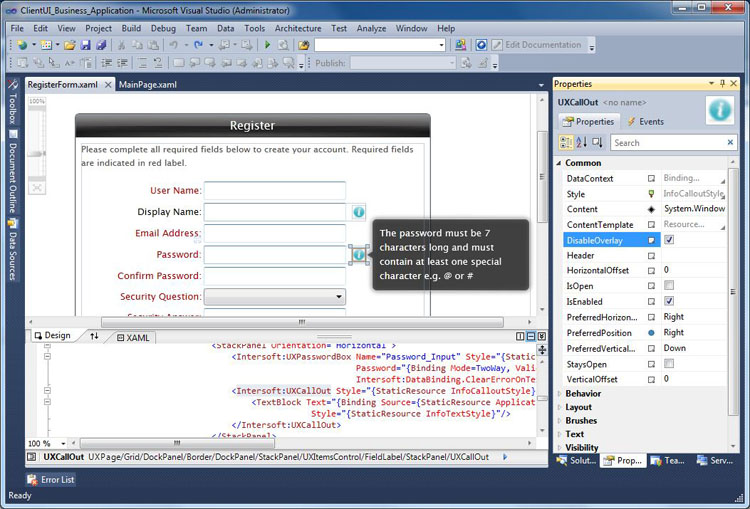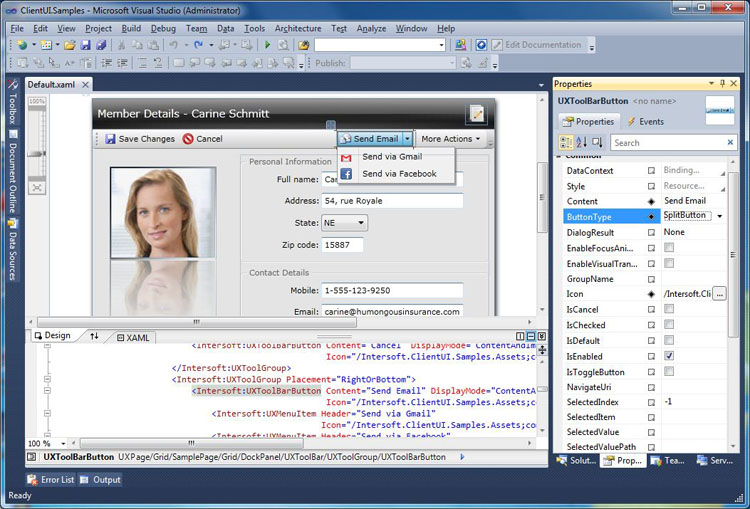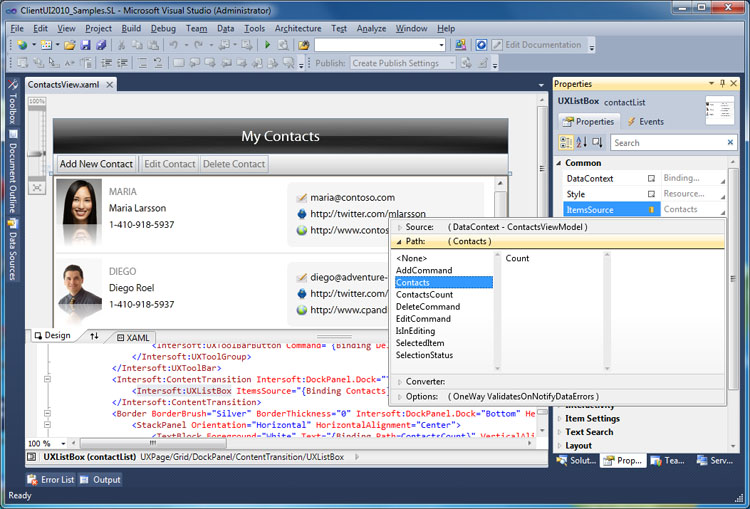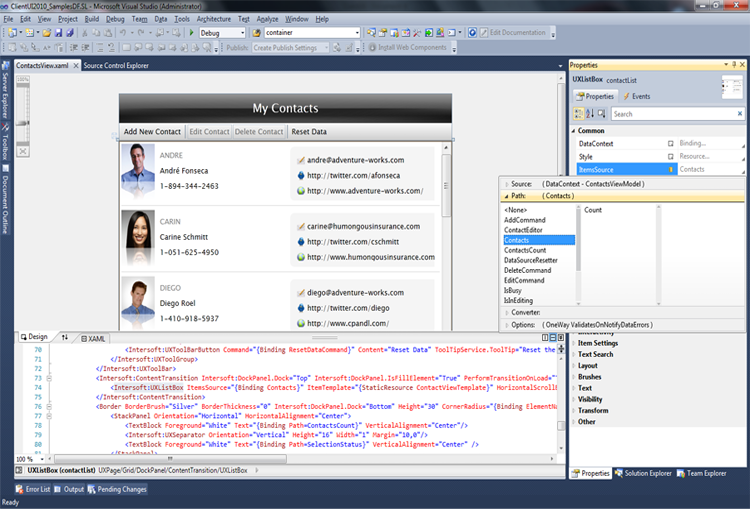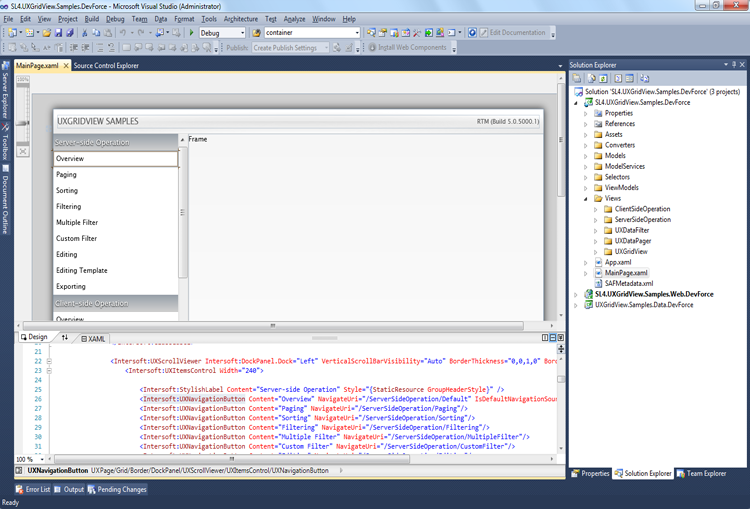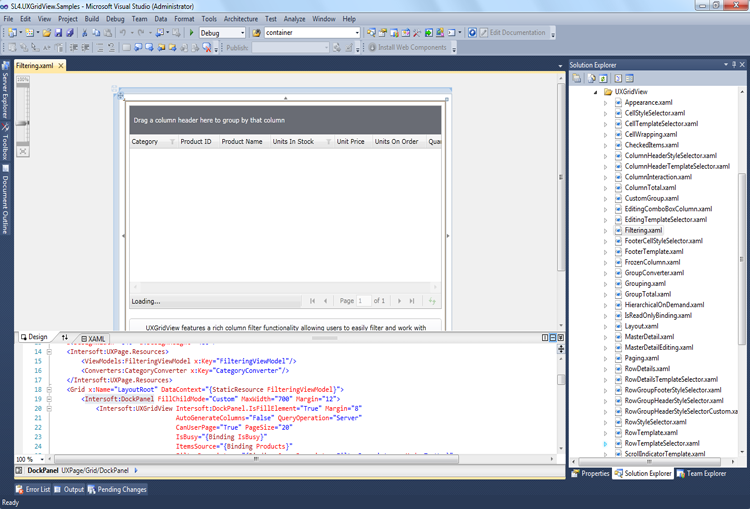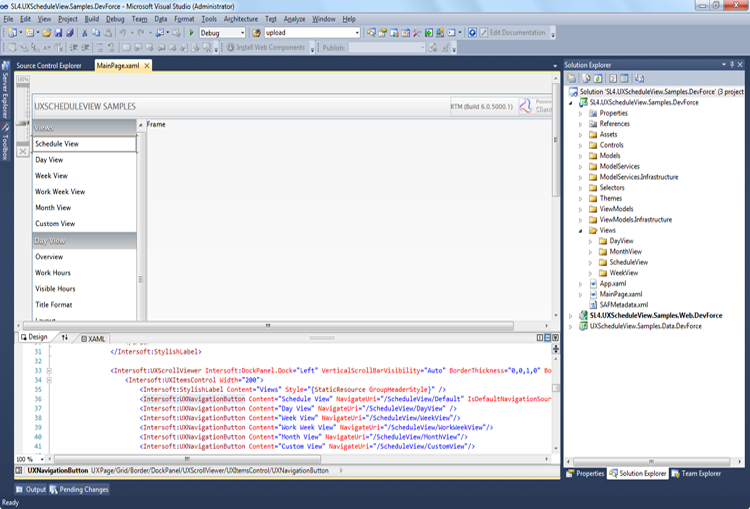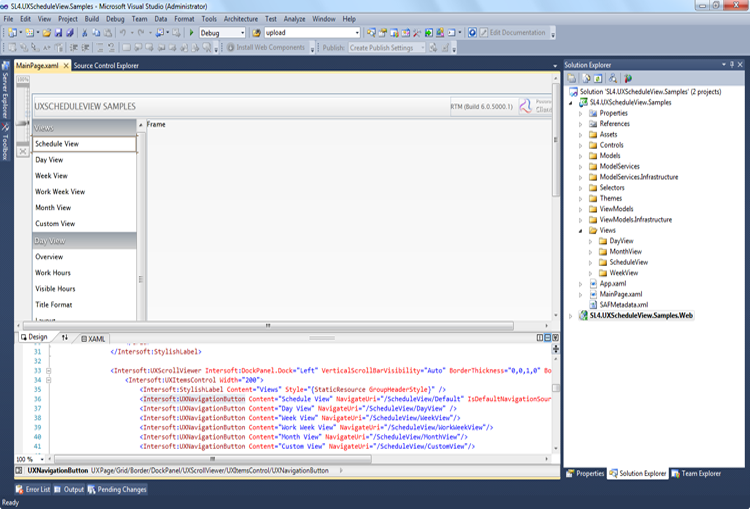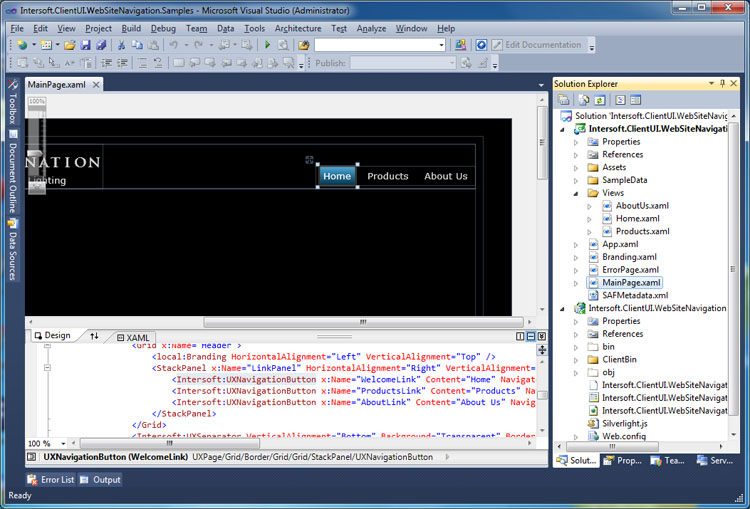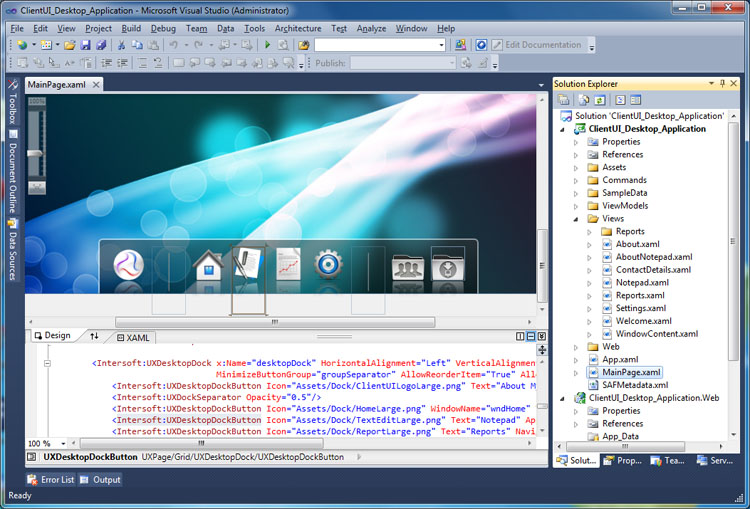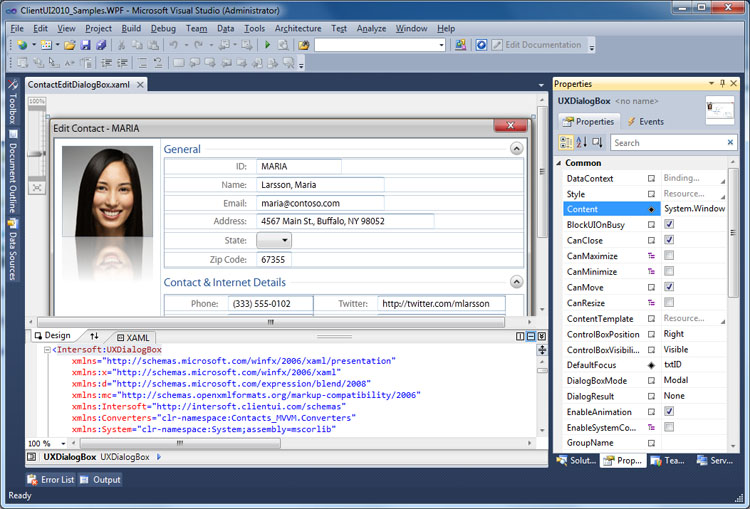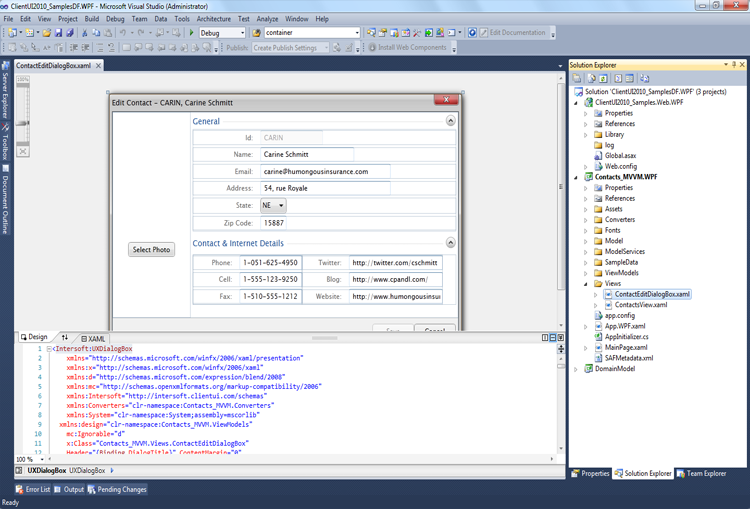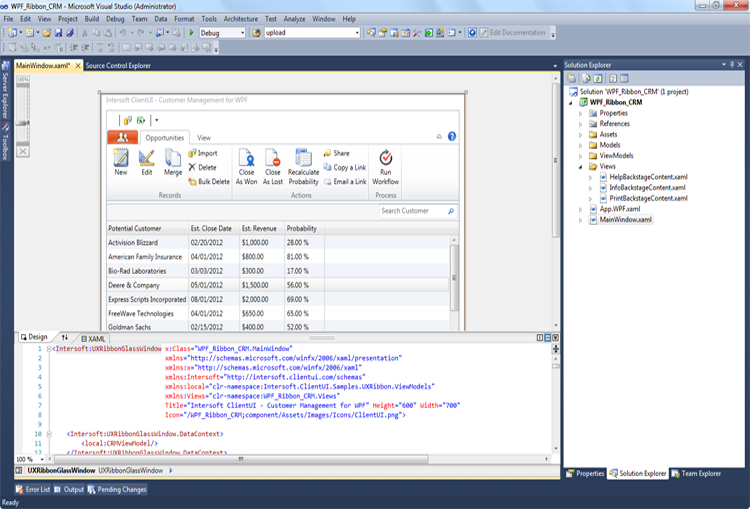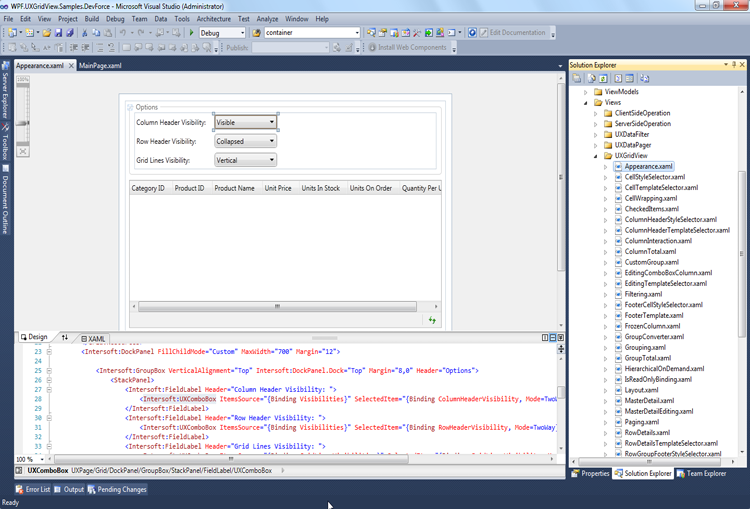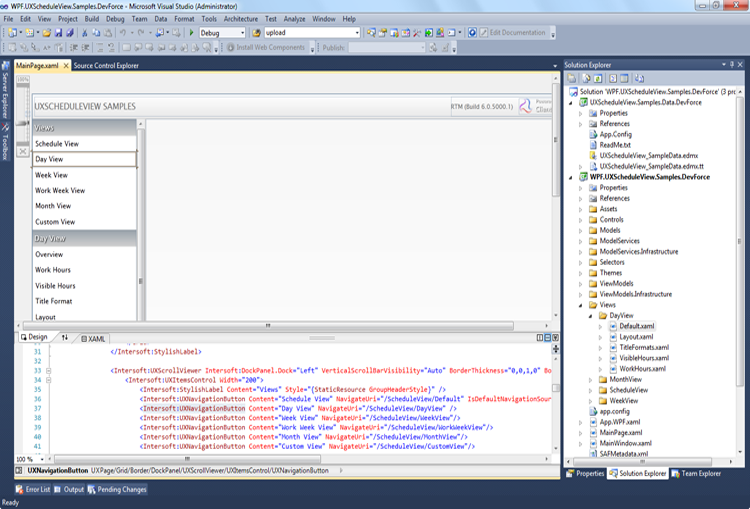This topic provides an overview of the sample projects that installed by the WebUI Studio Installer into your local development machine when you choose to include Silverlight and WPF platform.
The following sections describe the available sample projects in Visual Studio 2010 solution format. The project can be opened using the Visual Studio 2010 or Expression Blend 4 application. For more information about the supported development tools, see Supported Development Environment.
Silverlight Samples
The following sections list the ClientUI sample projects for the Silverlight platform.
Business Application Sample
The business application sample demonstrates many of the key features and controls in ClientUI that are fundamental in building a rich Silverlight business application.
Specifically, the business application sample is focused in the following key areas:
- Using UXFrame to provide navigation infrastructure for page navigation and deep link.
- Using UXPage to encapsulate a modular page content.
- Using navigation controls such as UXNavigationButton and UXHyperlinkButton to navigate between the pages in the application.
- Using built-in authentication and role-based security features to provide protection to specific pages.
- Using MVVM pattern for all views that require user interaction logic between the user interface and the data entity/model.
- Providing registration form and user login functionality that uses WCF RIA Services and ASP.NET Role Manager.
The following illustration shows the business application sample project in Visual Studio 2010.
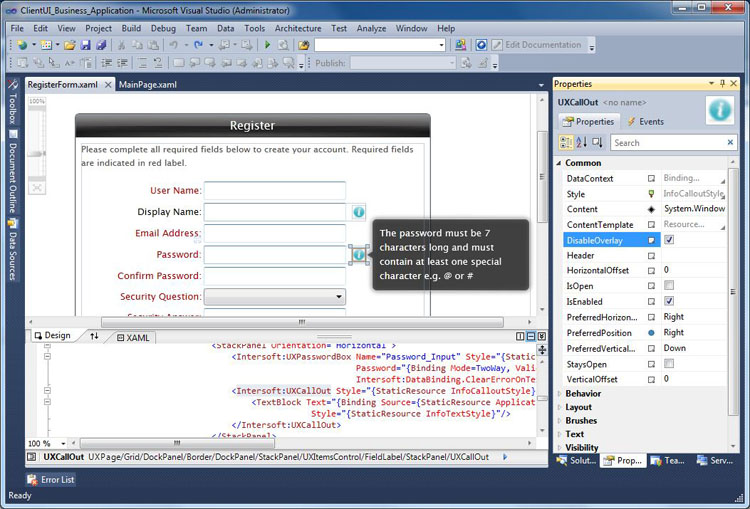
ClientUI Controls Sample
The ClientUI controls sample includes a variety of line-of-business, scenario-based samples and numerous UI patterns that are built entirely using the frameworks and rich controls available in ClientUI.
The following list describes an overview of the ClientUI controls sample project:
- Over 120 samples demonstrating the controls, layout controls, panels, frameworks and APIs available in ClientUI.
- The samples are grouped in multiple projects based on the control's family. For example, the UXFrame sample can be found in Intersoft.ClientUI.Samples.NavigationControls project, while the UXDock sample can be found in Intersoft.ClientUI.Samples.UXDock project.
- You can launch the integrated sample by viewing the Intersoft.ClientUI.SamplesTestPage.aspx page which is located in the Intersoft.ClientUI.Samples.Web project. You can also run individual sample by viewing the respective test page.
- Many of the sample projects reference to a shared project that contains asset files such as images, styles, data sources, models and view models. The shared asset files are available in the Intersoft.ClientUI.Samples.Assets project.
- In addition to the controls and features, many of the samples also demonstrate the best practice and guidelines to use MVVM pattern for efficient data binding, user interaction and logic encapsulation.
The following illustration shows the ClientUI controls sample project in Visual Studio 2010.
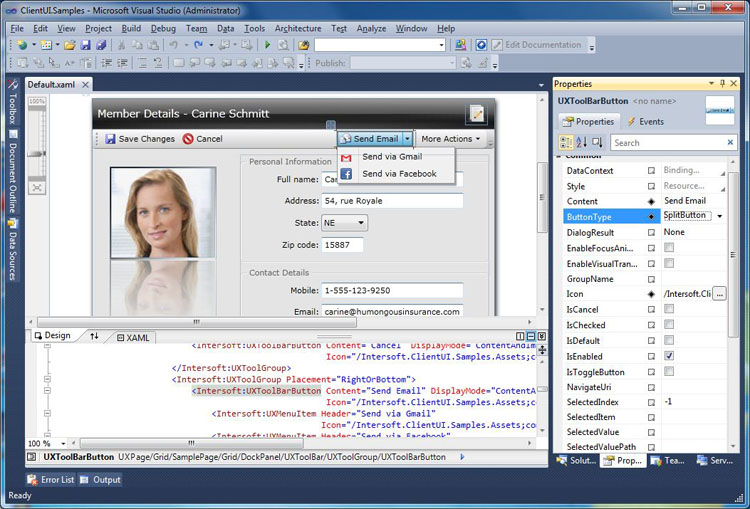
The ClientUI Controls sample ships with a compelling control explorer allowing you to conveniently browsing the available samples in Coverflow interface. For more information about the control explorer features, see Introduction to ClientUI Control Explorer.
Contacts MVVM Sample
The contacts MVVM sample demonstrates the best practice and guideline to use MVVM pattern in building rich cross-platform application.
Specifically, the contacts sample is focused in the following key areas:
- Using the Model-View-ViewModel (MVVM) pattern to consistently addressing numerous challenges in building rich user interface through efficient data binding and user interaction encapsulation which streamlines the communication between the view, the user interaction logic and the data entity or model.
- Applying the MVVM semantics to the user interface controls such as using Commands, CommandBinding and KeyBinding on tool bar buttons.
- Using rich UI controls with MVVM pattern. For example, showing a dialog box when user clicks on the Edit button in the toolbar in the MVVM fashion.
- Using two-way data binding on input controls such as text box, combo box, check box and more.
- Demonstrating data validation on the input controls with Silverlight's built-in validation engine. The data validation is called from within the view model.
The following illustration shows the Contacts MVVM sample project in Visual Studio 2010.
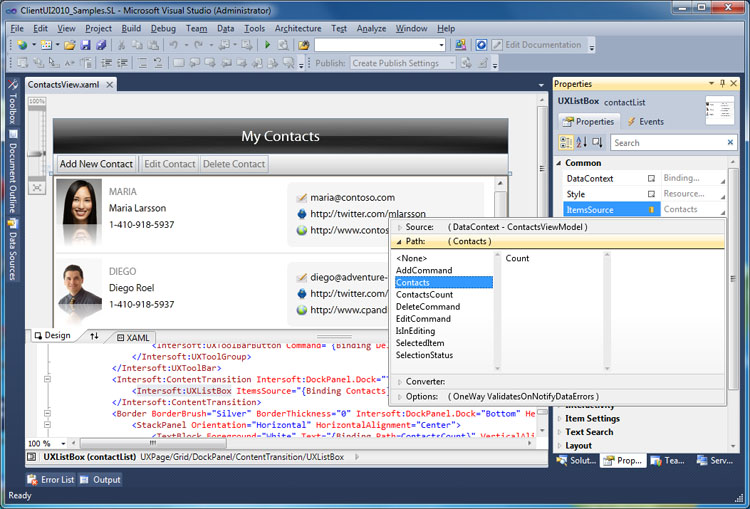
 |
This sample also demonstrates the XAML compatibility with WPF that spans from the navigation frame, commanding, buttons, and the rest of controls used in the sample. The same identical version of the sample is also available for the WPF platform. |
Contacts MVVM DevForce Sample
The contacts MVVM DevForce sample demonstrates the best practice and guideline to use MVVM pattern in building rich cross-platform application.
This sample is focused in the following key areas:
- Using the Model-View-ViewModel (MVVM) pattern to consistently addressing numerous challenges in building rich user interface through efficient data binding and user interaction encapsulation which streamlines the communication between the view, the user interaction logic and the data entity or model.
- Using DevForce entities as the Contact model.
- Retrieve contacts data from SQL Server Express database using DevForce as the data service provider.
- Implement the insert, update and delete functionality.
The following illustration shows the Contacts MVVM sample project in Visual Studio 2010.
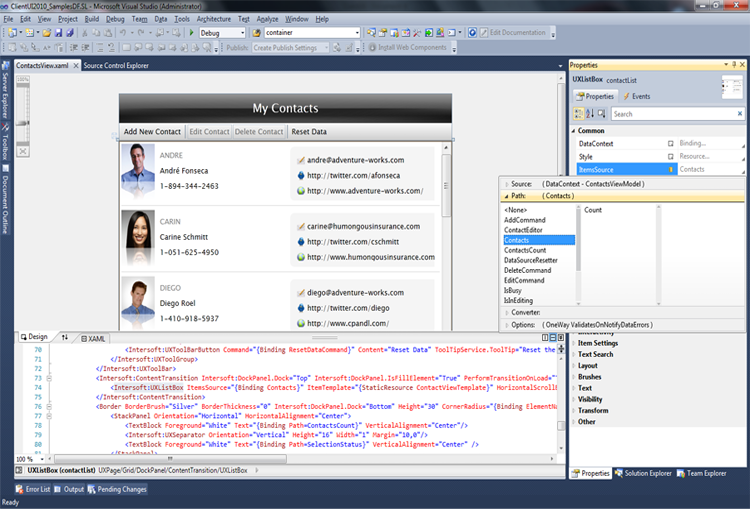
UXGridView DevForce Sample
The UXGridView DevForce sample demonstrates the key features of UXGridView controls and uses DevForce Services as the data service provider.
This sample is focused in the following key areas:
- Highly focused on data scenarios and technological features such as data operation mode, value list, binding and MVVM implementation.
- Over 50 samples demonstrating the features of UXGridView
- Demonstrates the best practices to implement server data access using DevForce.
The following illustration shows the UXGridView DevForce sample project in Visual Studio 2010.
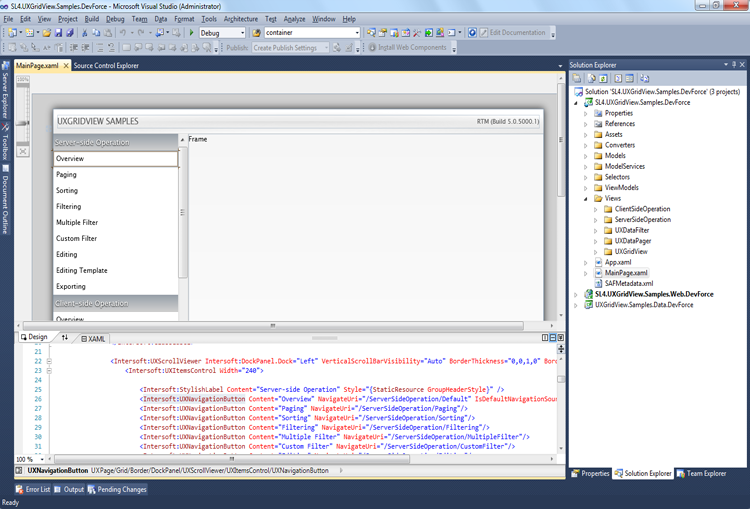
UXGridView WCF RIA Sample
The UXGridView WCF RIA sample demonstrates the key features of UXGridView controls and uses WCF RIA Services as the data service provider.
This sample is focused in the following key areas:
- Highly focused on data scenarios and technological features such as data operation mode, value list, binding and MVVM implementation.
- Over 50 samples demonstrating the features of UXGridView
- Demonstrates the best practices to implement server data access using WCF RIA Services.
The following illustration shows the UXGridView WCF RIA sample project in Visual Studio 2010.
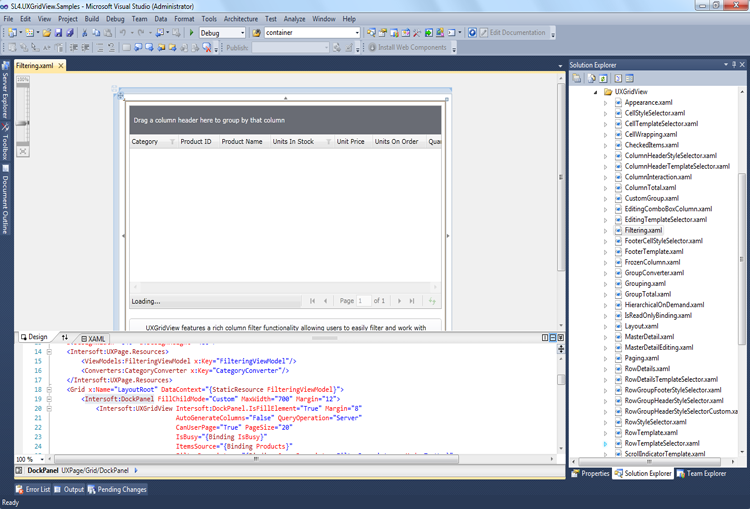
UXScheduleView DevForce Sample
The UXScheduleView DevForce sample demonstrates the key features of UXScheduleView control and uses DevForce Services as the data service provider.
This sample is focused in the following key areas:
- Highly focused on data scheduling features such as unified scheduling views, sophisticated navigation and rich user experiences.
- Over 30 samples demonstrating the features of UXScheduleView
- Demonstrates the best practices to implement data scheduling using DevForce.
The following illustration shows the UXScheduleView DevForce sample project in Visual Studio 2010
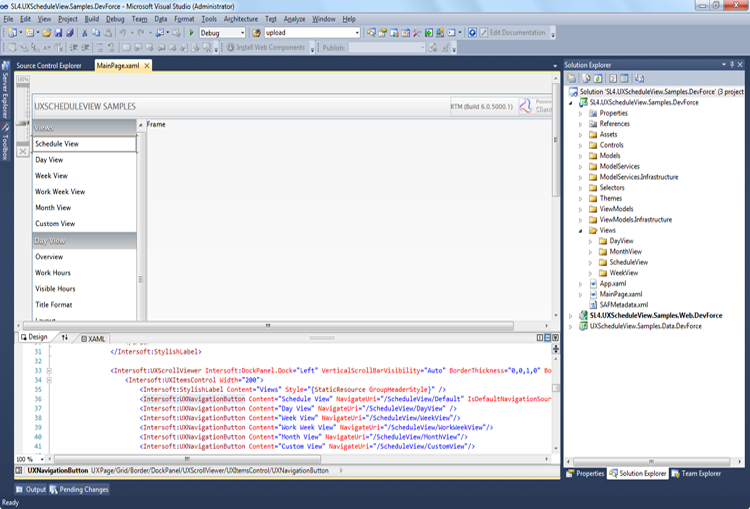
UXScheduleView WCF RIA Sample
The UXScheduleView WCF RIA sample demonstrates the key features of UXScheduleView control and uses WCF RIA Services as the data service provider.
This sample is focused in the following key areas:
- Highly focused on data scheduling features such as unified scheduling views, sophisticated navigation and rich user experiences.
- Over 30 samples demonstrating the features of UXScheduleView
- Demonstrates the best practices to implement data scheduling using WCF RIA.
The following illustration shows the UXScheduleView WCF RIA sample project in Visual Studio 2010
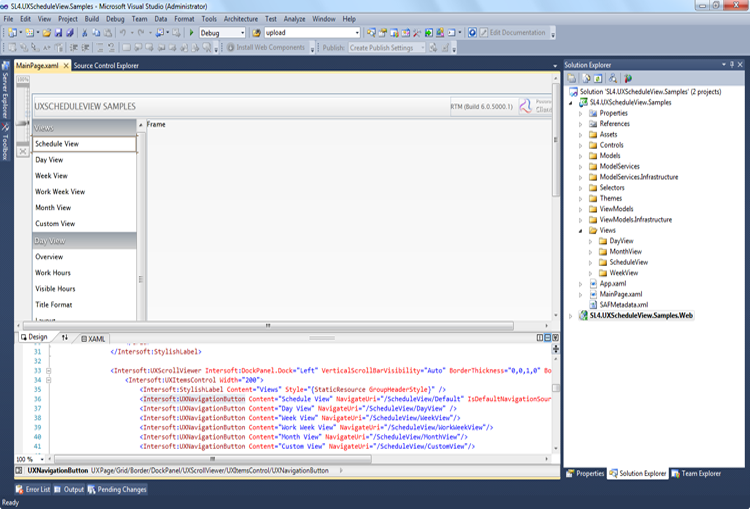
Website Navigation Sample
The website navigation samples demonstrates the key features of navigation framework and the related navigation controls available in ClientUI.
Specifically, the contacts sample is focused in the following key areas:
- Using the ClientUI's advanced navigation frame for consistent navigation experience. The navigation frame integrates its journal history to the browser, which means you can use the browser's Back or Forward button to navigate through the history of the website application. This feature is often referred as journal-aware navigation.
- Using UXNavigationButton to navigate a page which provides rapid website-like development. This means that you can simply add a UXNavigationButton and associate a page to its NavigateUri. The active selection indicator will be automatically synchronized without requiring additional code.
- Using basic layouting controls such as DockPanel and WrapPanel.
- Using basic content controls to create stunning user interface such as ContentReflector, ContentPerspective and more.
The following illustration shows the website navigation sample project in Visual Studio 2010.
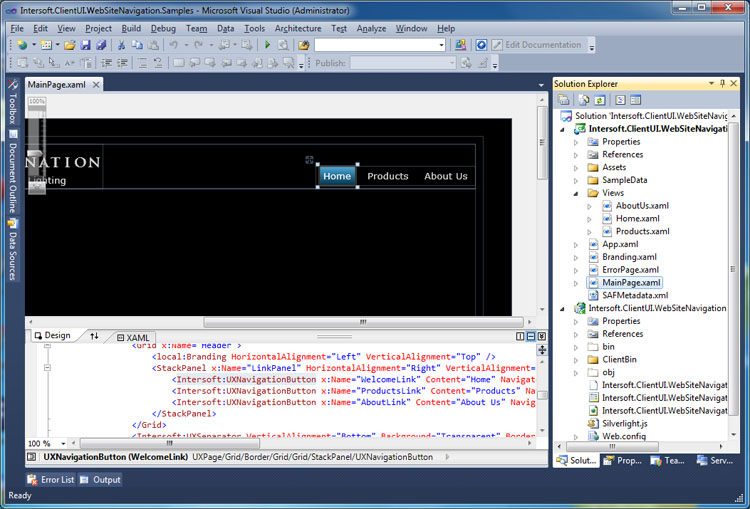
Window and Dock Integration Sample
The window and dock integration sample demonstrates many of the state-of-the-art user interface controls available in the ClientUI which can be used to build rich desktop-style application with multiple windowing interface, task bar, drag and drop, pop over, and more.
Specifically, the window and dock integration sample is focused in the following key areas:
- Using UXDesktop to host and manage a collection of windows.
- Using UXWindow to encapsulate a logical window to a XAML page.
- Using UXDesktopDock to host a collection of buttons that launch the window through the Uri of the window's XAML specified in the ApplicationUri of the button.
- Using the UXNavigationWindow to provide local navigation for a specific window.
- Using the UXDesktopDockButton to show a stack of contacts bound with MVVM pattern.
- Using built-in window commands to launch a UXWindow with advanced options from a button.
- Demonstrating various windowing controls such as UXDialogBox, UXMessageBox and UXWindowChrome for advanced scenarios, and how they can be properly integrated to the desktop.
- Providing samples for compelling user interface used in common productivity applications such as notepad with toolbars and menubars, contact editing form, reporting navigation window, and more.
The following illustration shows the window and dock integration sample project in Visual Studio 2010.
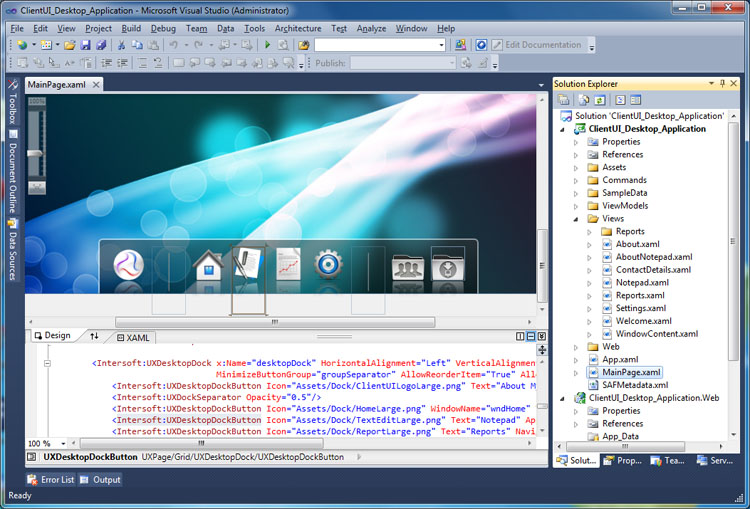
Windows Presentation Foundation (WPF) Samples
The following sections list the ClientUI sample projects for the WPF platform.
Contacts MVVM Sample
The Contacts MVVM sample demonstrates the best practice and guideline to use MVVM pattern in building rich cross-platform application.
Specifically, the contacts sample is focused in the following key areas:
- Using the Model-View-ViewModel (MVVM) pattern to consistently addressing numerous challenges in building rich user interface through efficient data binding and user interaction encapsulation which streamlines the communication between the view, the user interaction logic and the data entity or model.
- Applying the MVVM semantics to the user interface controls such as using Commands, CommandBinding and KeyBinding on tool bar buttons.
- Using rich UI controls with MVVM pattern. For example, showing a dialog box when user clicks on the Edit button in the toolbar in the MVVM fashion.
- Using two-way data binding on input controls such as text box, combo box, check box and more.
- Demonstrating data validation on the input controls with Silverlight's built-in validation engine. The data validation is called from within the view model.
The following illustration shows the Contacts MVVM sample project in Visual Studio 2010.
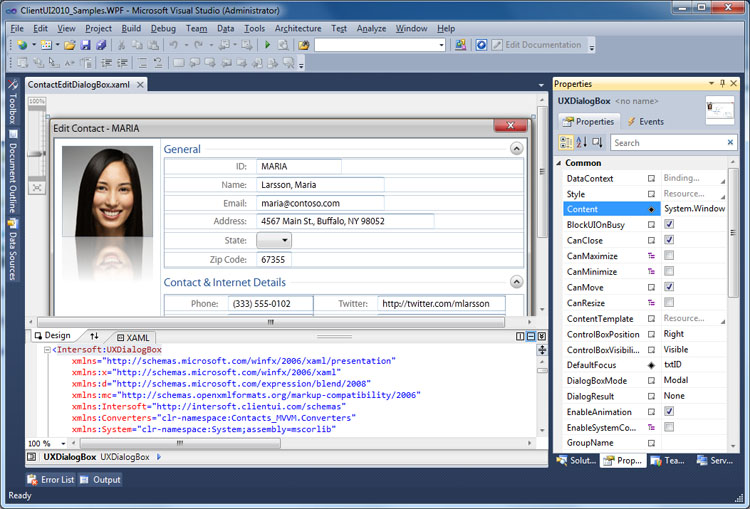
Contacts MVVM DevForce Sample
The Contacts MVVM DevForce sample demonstrates the best practice and guideline to use MVVM pattern in building rich cross-platform application.
This sample is focused in the following key areas:
- Using the Model-View-ViewModel (MVVM) pattern to consistently addressing numerous challenges in building rich user interface through efficient data binding and user interaction encapsulation which streamlines the communication between the view, the user interaction logic and the data entity or model.
- Using DevForce entities as the Contact model.
- Retrieve contacts data from SQL Server Express database using DevForce as the data service provider.
- Implement the insert, update and delete functionality.
The following illustration shows the Contacts MVVM DevForce sample project in Visual Studio 2010.
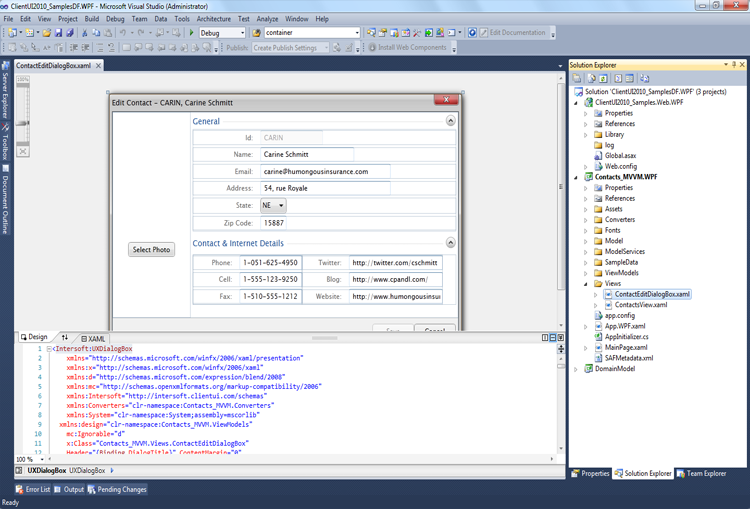
Ribbon CRM Sample
The Ribbon CRM sample demonstrates the key features of UXRibbon control and contains a collection of tabs, groups and commands.
This sample is focused in the following key areas:
- Highly focused on Ribbon controls such as a rich office 2010 style ribbon bar control.
- Over 20 samples demonstrating the features of Ribbon control.
- Demonstrates the best practices to implement Ribbon CRM
The following illustration shows the Ribbon CRM sample project in Visual Studio 2010
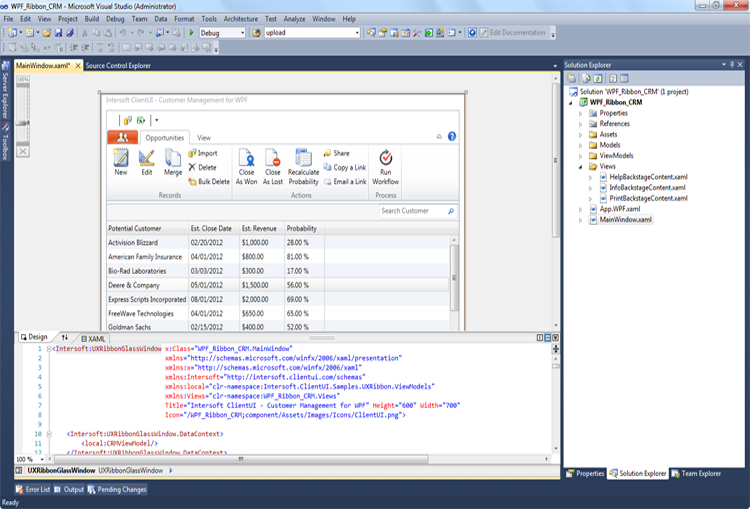
UXGridView DevForce Sample
The UXGridView DevForce sample demonstrates the key features of UXGridView controls and uses DevForce Services as the data service provider.
This sample is focused in the following key areas:
- Highly focused on data scenarios and technological features such as data operation mode, value list, binding and MVVM implementation.
- Over 50 samples demonstrating the features of UXGridView
- Demonstrates the best practices to implement server data access using DevForce.
The following illustration shows the UXGridView sample project in Visual Studio 2010.
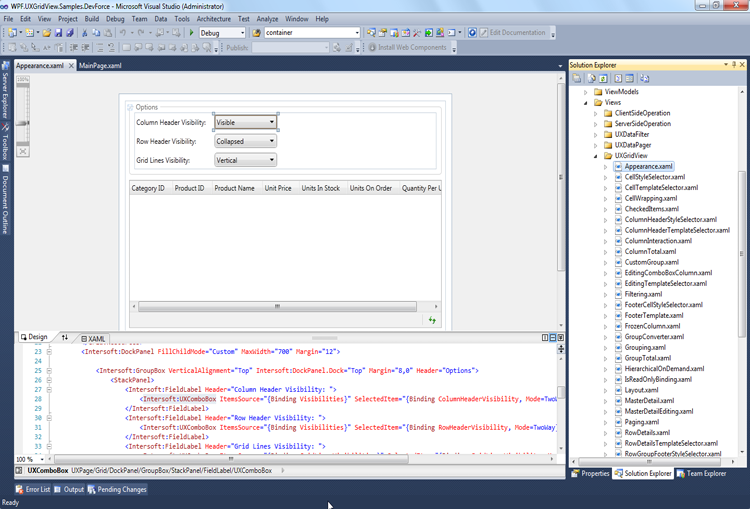
UXScheduleView DevForce Sample
The UXScheduleView DevForce sample demonstrates the key features of UXScheduleView control and uses DevForce Services as the data service provider.
This sample is focused in the following key areas:
- Highly focused on data scheduling features such as unified scheduling views, sophisticated navigation and rich user experiences.
- Over 30 samples demonstrating the features of UXScheduleView
- Demonstrates the best practices to implement data scheduling using DevForce.
The following illustration shows the UXScheduleView DevForce sample project in Visual Studio 2010
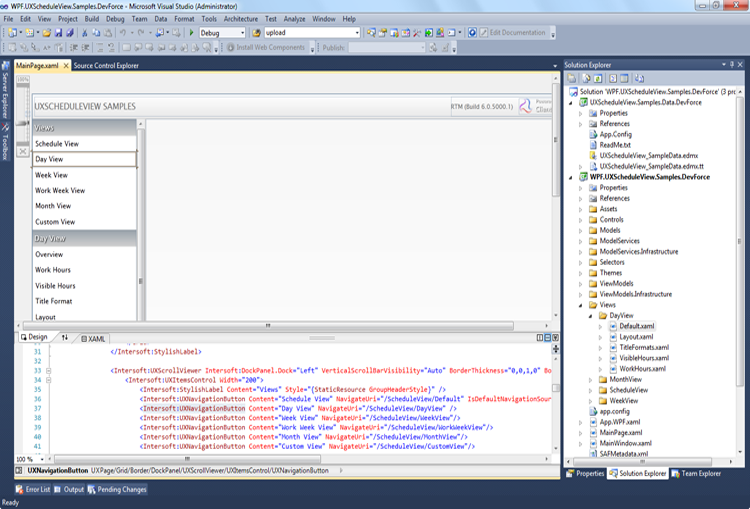
See Also