

| Intersoft ClientUI 8 > ClientUI Fundamentals > Commanding Overview > Commanding Walkthroughs > Walkthrough: Create Consistent UI for Rich Text Editor using Routed Command |
This walkthrough shows you how to create consistent UI for rich text editor using Routed Command.
This walkthrough demonstrate the following concept:
You need the following components to complete this walkthrough:
The first step is to create a new ClientUI Application project using Intersoft ClientUI Application project template in Visual Studio.
This section steps you through the process of creating a page that uses a variety of ClientUI controls such as UXMenuBar, UXSeparator, UXDockTray, UXContextMenu, UXMenuItem, UXToolBar, and UXToolBarButton. All the various UI Controls is used to execute the command which implement a cut, copy, paste and etc inside the rich text editor.
| Properties | Value |
|---|---|
| Header | Intersoft Press - New Document |
| Width | 480 |
| Height | 280 |
| CanMaximize | False |
| CanMinimize | False |
| CanClose | False |
| IsActive | True |
| IsClientVisible | True |
| Icon | Edit.png |
| Properties | Value |
|---|---|
| DockPanel.Dock | Top |
| AccessModifiers | Control, Alt |
| Properties | Value |
|---|---|
| Header | _File |
| HorizontalAlignment | Left |
| VerticalAlignment | Top |
| Properties | Value |
|---|---|
| Header | _New |
| InputGestureText | Ctrl+Shift+N |
| Icon | NewDocumentHS.png |
| XAML |
Copy Code
|
|---|---|
<Grid x:Name="LayoutRoot"> <Intersoft:UXWindow Header="Intersoft Press - New Document" Name="uXWindow1" Width="480" Height="280" CanMaximize="False" CanMinimize="False" CanClose="False" IsActive="True" IsClientVisible="True" Icon="/RichEditorRoutedCommands;component/Assets/Images/Edit.png" > <Grid> <Intersoft:DockPanel Name="dockPanel1" FillChildMode="Custom"> <Intersoft:UXMenuBar Name="uXMenuBar1" Intersoft:DockPanel.Dock="Top" AccessModifiers="Control, Alt"> <Intersoft:UXMenuItem Header="_File" HorizontalAlignment="Left" VerticalAlignment="Top"> <Intersoft:UXMenuItem Header="_New" InputGestureText="Ctrl+Shift+N" Icon="/RichEditorRoutedCommands;component/Assets/Images/Office/NewDocumentHS.png" /> </Intersoft:UXMenuItem> </Intersoft:UXMenuBar> </Intersoft:DockPanel> </Grid> </Intersoft:UXWindow> </Grid> |
|
| XAML |
Copy Code
|
|---|---|
<Intersoft:DockPanel Name="dockPanel1" FillChildMode="Custom"> <Intersoft:UXMenuBar Name="uXMenuBar1" Intersoft:DockPanel.Dock="Top" AccessModifiers="Control, Alt"> <Intersoft:UXMenuItem Header="_File" HorizontalAlignment="Left" VerticalAlignment="Top"> <Intersoft:UXMenuItem Header="_New" InputGestureText="Ctrl+Shift+N" Icon="/RichEditorRoutedCommands;component/Assets/Images/Office/NewDocumentHS.png" /> <Intersoft:UXMenuItem Header="_Open..." Icon="/RichEditorRoutedCommands;component/Images/Office/OpenFile.png"/> <Intersoft:UXMenuItem Header="_Save" InputGestureText="Ctrl+Shift+S" Icon="/RichEditorRoutedCommands;component/Assets/Images/Office/SaveHS.png"/> <Intersoft:UXMenuItem Header="Save _As..."/> <Intersoft:UXSeparator/> <Intersoft:UXMenuItem Header="Page Set_up..."/> <Intersoft:UXMenuItem Header="_Print..."/> <Intersoft:UXSeparator/> <Intersoft:UXMenuItem Header="E_xit"/> </Intersoft:UXMenuItem> </Intersoft:UXMenuBar></Intersoft:DockPanel> |
|
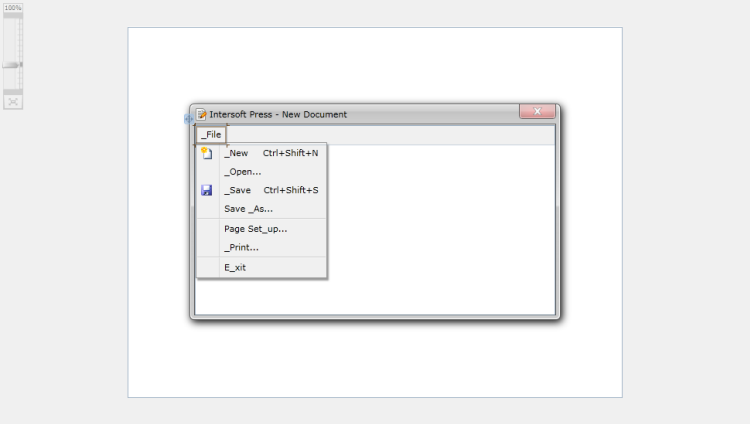
| XAML |
Copy Code
|
|---|---|
<Grid x:Name="LayoutRoot"> <Intersoft:UXWindow Header="Intersoft Press - New Document" Name="uXWindow1" Width="480" Height="280" CanMaximize="False" CanMinimize="False" CanClose="False" IsActive="True" IsClientVisible="True" Icon="/RichEditorRoutedCommands;component/Assets/Images/Edit.png" > <Grid> <Intersoft:DockPanel Name="dockPanel1" FillChildMode="Custom"> ... <Intersoft:UXMenuItem Header="_Edit"> <Intersoft:UXMenuItem Header="_Undo" IsEnabled="False"/> <Intersoft:UXSeparator/> <Intersoft:UXMenuItem Header="Cu_t" IsEnabled="False" InputGestureText="Ctrl+Shift+X" Icon="/RichEditorRoutedCommands;component/Assets/Images/Office/CutHS.png"/> <Intersoft:UXMenuItem Header="_Copy" IsEnabled="False" InputGestureText="Ctrl+Shift+C" Icon="/RichEditorRoutedCommands;component/Assets/Images/Office/CopyHS.png"/> <Intersoft:UXMenuItem Header="_Paste" IsEnabled="False" InputGestureText="Ctrl+Shift+V" Icon="/RichEditorRoutedCommands;component/Assets/Images/Office/PasteHS.png"/> <Intersoft:UXMenuItem Header="De_lete" IsEnabled="False"/> <Intersoft:UXSeparator/> <Intersoft:UXMenuItem Header="Select _All" IsEnabled="False"/> <Intersoft:UXMenuItem Header="Time / _Date" IsEnabled="False"/> </Intersoft:UXMenuItem> </Intersoft:DockPanel> </Grid> </Intersoft:UXWindow> </Grid> |
|
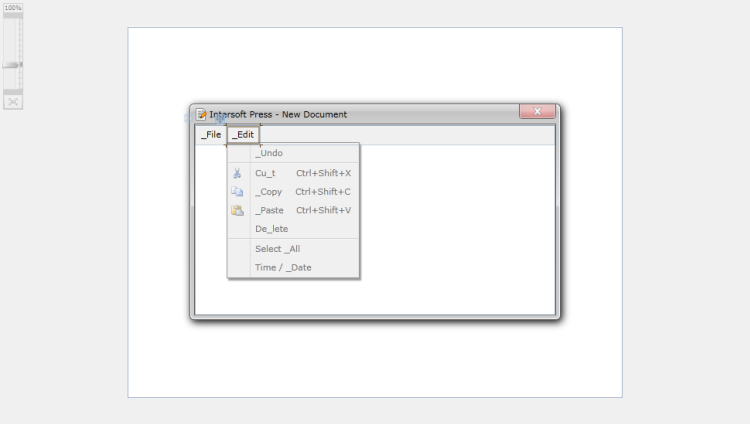
| XAML |
Copy Code
|
|---|---|
<Grid x:Name="LayoutRoot"> <Intersoft:UXWindow Header="Intersoft Press - New Document" Name="uXWindow1" Width="480" Height="280" CanMaximize="False" CanMinimize="False" CanClose="False" IsActive="True" IsClientVisible="True" Icon="/RichEditorRoutedCommands;component/Assets/Images/Edit.png" > <Grid> <Intersoft:DockPanel Name="dockPanel1" FillChildMode="Custom"> ... <Intersoft:UXMenuItem Header="F_ormat"> <Intersoft:UXMenuItem Header="Bold" Command="Commands:EditingCommands.Bold" IsCheckable="True" Icon="/RichEditorRoutedCommands;component/Assets/Images/Office/BoldHS.png"/> <Intersoft:UXMenuItem Header="Italic" Command="Commands:EditingCommands.Italic" IsCheckable="True" Icon="/RichEditorRoutedCommands;component/Assets/Images/Office/ItalicHS.png"/> </Intersoft:UXMenuItem> </Intersoft:DockPanel> </Grid> </Intersoft:UXWindow></Grid> |
|
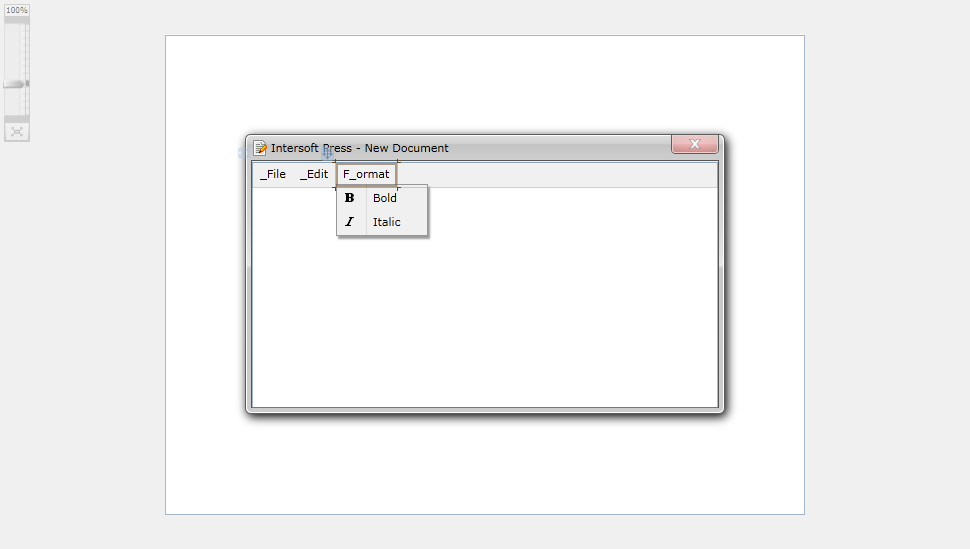
| Properties | Value |
|---|---|
| DisplayMode | Image |
| Icon | NewDocumentHS.png |
| ToolTipService.ToolTip | New Document |
| XAML |
Copy Code
|
|---|---|
<Intersoft:DockPanel Name="dockPanel1" FillChildMode="Custom"> ... <Intersoft:UXDockTray Name="uXDockTray1" Intersoft:DockPanel.Dock="Top"> <Intersoft:UXToolBar Name="uXToolBar1"> <Intersoft:UXToolGroup Name="uXToolGroup1"> <Intersoft:UXToolBarButton DisplayMode="Image" Icon="/RichEditorRoutedCommands;component/Assets/Images/Office/NewDocumentHS.png" ToolTipService.ToolTip="New Document"/> </Intersoft:UXToolGroup> </Intersoft:UXToolBar> </Intersoft:UXToolBar> </Intersoft:DockPanel> |
|
| XAML |
Copy Code
|
|---|---|
<Intersoft:DockPanel Name="dockPanel1" FillChildMode="Custom"> ... <Intersoft:UXDockTray Name="uXDockTray1" Intersoft:DockPanel.Dock="Top"> <Intersoft:UXToolBar Name="uXToolBar1"> <Intersoft:UXToolGroup Name="uXToolGroup1"> <Intersoft:UXToolBarButton DisplayMode="Image" Icon="/RichEditorRoutedCommands;component/Assets/Images/Office/NewDocumentHS.png" ToolTipService.ToolTip="New Document"/> <Intersoft:UXToolBarButton DisplayMode="Image" Icon="/RichEditorRoutedCommands;component/Assets/Images/Office/OpenFile.png" ToolTipService.ToolTip="Open Document"/> <Intersoft:UXToolBarButton DisplayMode="Image" Icon="/RichEditorRoutedCommands;component/Assets/Images/Office/SaveHS.png" ToolTipService.ToolTip="Save"/> <Intersoft:UXSeparator/> <Intersoft:UXToolBarButton DisplayMode="Image" Icon="/RichEditorRoutedCommands;component/Assets/Images/Office/PrintHS.png" ToolTipService.ToolTip="Print"/> <Intersoft:UXToolBarButton DisplayMode="Image" Icon="/RichEditorRoutedCommands;component/Assets/Images/Office/PrintPreviewHS.png" ToolTipService.ToolTip="Print Preview"/> <Intersoft:UXToolBarButton DisplayMode="Image" Icon="/RichEditorRoutedCommands;component/Assets/Images/Office/PublishPlanHS.png" ToolTipService.ToolTip="Publish to Web"/> </Intersoft:UXToolGroup> </Intersoft:UXToolBar> </Intersoft:UXToolBar> </Intersoft:DockPanel> |
|
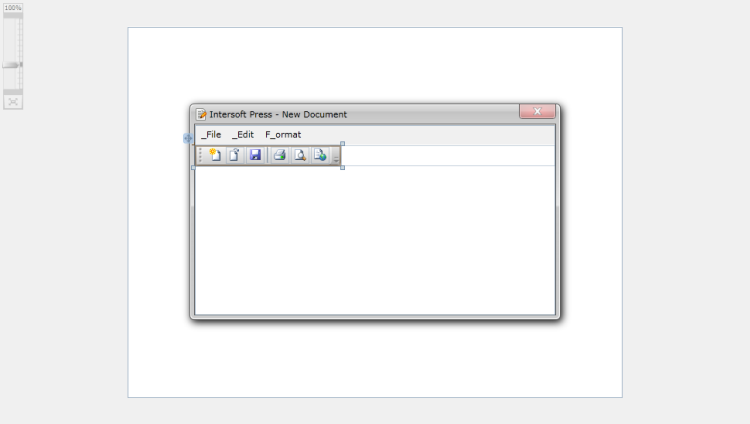
| XAML |
Copy Code
|
|---|---|
<Grid x:Name="LayoutRoot"> <Intersoft:UXWindow Header="Intersoft Press - New Document" Name="uXWindow1" Width="480" Height="280" CanMaximize="False" CanMinimize="False" CanClose="False" IsActive="True" IsClientVisible="True" Icon="/RichEditorRoutedCommands;component/Assets/Images/Edit.png" > <Grid> <Intersoft:DockPanel Name="dockPanel1" FillChildMode="Custom"> ... <Intersoft:UXToolBar Name="uXToolBar2" ReturnOriginalFocus="True"> <Intersoft:UXToolGroup> <Intersoft:UXToolBarButton DisplayMode="Image" Icon="/RichEditorRoutedCommands;component/Assets/Images/Office/Edit_UndoHS.png" ButtonType="SplitButton" ToolTipService.ToolTip="Undo" IsEnabled="False"> <Intersoft:UXMenuItem Header="Typing"/> <Intersoft:UXMenuItem Header="Format Text"/> </Intersoft:UXToolBarButton> <Intersoft:UXToolBarButton DisplayMode="Image" Icon="/RichEditorRoutedCommands;component/Assets/Images/Office/Edit_RedoHS.png" ButtonType="SplitButton" ToolTipService.ToolTip="Redo" IsEnabled="False"> <Intersoft:UXMenuItem Header="Insert Picture"/> <Intersoft:UXMenuItem Header="Typing"/> </Intersoft:UXToolBarButton> <Intersoft:UXSeparator/> <Intersoft:UXToolBarButton DisplayMode="Image" Icon="/RichEditorRoutedCommands;component/Assets/Images/Office/CutHS.png" IsEnabled="False" ToolTipService.ToolTip="Cut"/> <Intersoft:UXToolBarButton DisplayMode="Image" Icon="/RichEditorRoutedCommands;component/Assets/Images/Office/CopyHS.png" IsEnabled="False" ToolTipService.ToolTip="Copy"/> <Intersoft:UXToolBarButton DisplayMode="Image" Icon="/RichEditorRoutedCommands;component/Assets/Images/Office/PasteHS.png" ToolTipService.ToolTip="Paste"/> <Intersoft:UXSeparator/> <Intersoft:UXToolBarButton IsToggleButton="True" DisplayMode="Image" Icon="/RichEditorRoutedCommands;component/Assets/Images/Office/BoldHS.png" ToolTipService.ToolTip="Bold"/> <Intersoft:UXToolBarButton IsToggleButton="True" DisplayMode="Image" Icon="/RichEditorRoutedCommands;component/Assets/Images/Office/ItalicHS.png" ToolTipService.ToolTip="Italic"/> </Intersoft:UXToolGroup> </Intersoft:UXToolBar> </Intersoft:UXDockTray> </Intersoft:DockPanel> </Grid> </Intersoft:UXWindow> </Grid> |
|
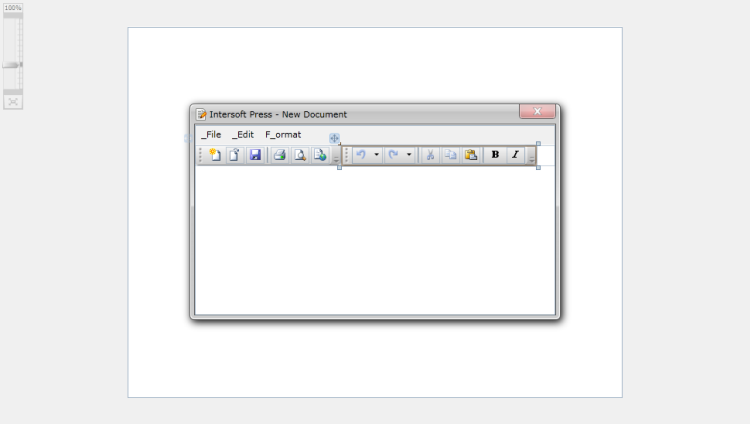
| XAML |
Copy Code
|
|---|---|
<Intersoft:DockPanel Name="dockPanel1" FillChildMode="Custom"> ... <RichTextBox Name="richTextBox1" Intersoft:DockPanel.IsFillElement="True" Intersoft:ContextMenuService.ContextMenuName="FormattingContextMenu" /> </Intersoft:DockPanel> |
|
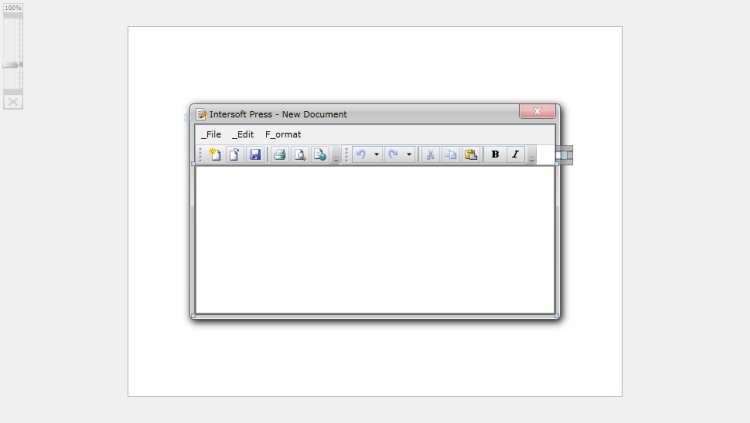
| Properties | Value |
| Header | Cut |
| InputGestureText | Ctrl+Shift+X |
| IsEnabled | False |
| Icon | CutHS.png |
| XAML |
Copy Code
|
|---|---|
<Grid x:Name="LayoutRoot"> <Intersoft:UXWindow Header="Intersoft Press - New Document" Name="uXWindow1" Width="480" Height="280" CanMaximize="False" CanMinimize="False" CanClose="False" IsActive="True" IsClientVisible="True" Icon="/RichEditorRoutedCommands;component/Assets/Images/Edit.png" > <Grid> <Intersoft:DockPanel Name="dockPanel1" FillChildMode="Custom"> ... <Intersoft:UXContextMenu Name="uXContextMenu1"> <Intersoft:UXMenuItem Header="Cut" InputGestureText="Ctrl+Shift+X" IsEnabled="False" Icon="/RichEditorRoutedCommands;component/Assets/Images/Office/CutHS.png"/> <Intersoft:UXMenuItem Header="Copy" InputGestureText="Ctrl+Shift+C" IsEnabled="False" Icon="/RichEditorRoutedCommands;component/Assets/Images/Office/CopyHS.png"/> <Intersoft:UXMenuItem Header="Paste" InputGestureText="Ctrl+Shift+V" IsEnabled="False" Icon="/RichEditorRoutedCommands;component/Assets/Images/Office/PasteHS.png"/> <Intersoft:UXSeparator/> <Intersoft:UXMenuItem Header="Bold" IsCheckable="True" Icon="/RichEditorRoutedCommands;component/Assets/Images/Office/BoldHS.png"/> <Intersoft:UXMenuItem Header="Italic" IsCheckable="True" Icon="/RichEditorRoutedCommands;component/Assets/Images/Office/ItalicHS.png"/> </Intersoft:UXContextMenu> </Intersoft:DockPanel> </Grid> </Intersoft:UXWindow> </Grid> |
|
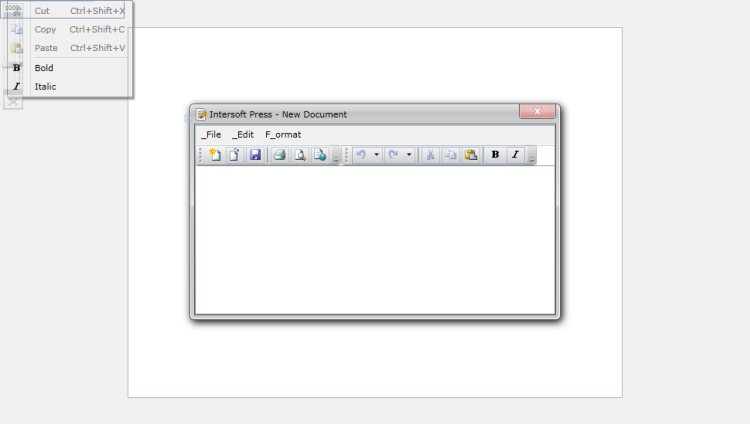
| C# |
Copy Code
|
|---|---|
<Intersoft:DockPanel Name="dockPanel1" FillChildMode="Custom"> <RichTextBox Name="richTextBox1" Intersoft:DockPanel.IsFillElement="True" Intersoft:ContextMenuService.ContextMenuName="uXContextMenu1" /> ... </Intersoft:DockPanel> |
|
This section show how to create commands that going to be used your Rich Text Editor that you just created in the previous section.
| C# |
Copy Code
|
|---|---|
public class ApplicationCommands { private static readonly RoutedUICommand NewCommand = new RoutedUICommand("New", "New", typeof(ApplicationCommands)); public static RoutedUICommand New { get { return NewCommand; } } } |
|
| C# |
Copy Code
|
|---|---|
public class ApplicationCommands { private static readonly RoutedUICommand OpenCommand = new RoutedUICommand("Open", "Open", typeof(ApplicationCommands)); private static readonly RoutedUICommand SaveCommand = new RoutedUICommand("Save", "Save", typeof(ApplicationCommands)); public static RoutedUICommand Save { get { return SaveCommand; } } public static RoutedUICommand Open { get { return OpenCommand; } } } |
|
| C# |
Copy Code
|
|---|---|
public class ApplicationCommands { static ApplicationCommands() { NewCommand.InputGestures.Add(new KeyGesture(Key.N, ModifierKeys.Control | ModifierKeys.Shift)); SaveCommand.InputGestures.Add(new KeyGesture(Key.S, ModifierKeys.Control | ModifierKeys.Shift)); } public static void Initialize() { // empty initializer } } |
|
| C# |
Copy Code
|
|---|---|
public class EditingCommands { private static readonly RoutedUICommand CutCommand = new RoutedUICommand("Cut", "Cut", typeof(EditingCommands)); public static RoutedUICommand Cut { get { return CutCommand; } } } |
|
| C# |
Copy Code
|
|---|---|
public class EditingCommands { private static readonly RoutedUICommand CopyCommand = new RoutedUICommand("Copy", "Copy", typeof(EditingCommands)); private static readonly RoutedUICommand PasteCommand = new RoutedUICommand("Paste", "Paste", typeof(EditingCommands)); private static readonly HybridRoutedCommand BoldCommand = new HybridRoutedCommand("Bold", "Bold", typeof(EditingCommands)); private static readonly HybridRoutedCommand ItalicCommand = new HybridRoutedCommand("Italic", "Italic", typeof(EditingCommands)); public static HybridRoutedCommand Italic { get { return ItalicCommand; } } public static HybridRoutedCommand Bold { get { return BoldCommand; } } public static RoutedUICommand Paste { get { return PasteCommand; } } public static RoutedUICommand Copy { get { return CopyCommand; } } } |
|
| C# |
Copy Code
|
|---|---|
static EditingCommands() { Cut.InputGestures.Add(new KeyGesture(Key.X, ModifierKeys.Control | ModifierKeys.Shift)); Copy.InputGestures.Add(new KeyGesture(Key.C, ModifierKeys.Control | ModifierKeys.Shift)); Paste.InputGestures.Add(new KeyGesture(Key.V, ModifierKeys.Control | ModifierKeys.Shift)); Bold.InputGestures.Add(new KeyGesture(Key.B, ModifierKeys.Control | ModifierKeys.Shift)); Italic.InputGestures.Add(new KeyGesture(Key.I, ModifierKeys.Control | ModifierKeys.Shift)); } public static void Initialize() { // empty initializer } |
|
This section shows how to bind a command class use in as UXMenuItem and UXToolBarButton.
| XAML |
Copy Code
|
|---|---|
<Intersoft:UXPage ... xmlns:Command="clr-namespace:RichEditorRoutedCommand.Commands" ...> |
|
| XAML |
Copy Code
|
|---|---|
<Intersoft:UXMenuItem Header="_File" HorizontalAlignment="Left" VerticalAlignment="Top"> <Intersoft:UXMenuItem Header="_New" Command="Commands:ApplicationCommands.New" InputGestureText="Ctrl+Shift+N" Icon="/RichEditorRoutedCommand;component/Assets/Images/Office/NewDocumentHS.png" /> ... </Intersoft:UXMenuItem> |
|
| XAML |
Copy Code
|
|---|---|
<Intersoft:UXToolGroup Name="uXToolGroup1"> <Intersoft:UXToolBarButton Command="Commands:ApplicationCommands.New" DisplayMode="Image" Icon="/RichEditorRoutedCommand;component/Assets/Images/Office/NewDocumentHS.png" ToolTipService.ToolTip="New Document"/> ... </Intersoft:UXToolGroup> |
|
| XAML |
Copy Code
|
|---|---|
<Intersoft:UXMenuItem Header="_File" HorizontalAlignment="Left" VerticalAlignment="Top"> ... <Intersoft:UXMenuItem Header="_Open..." Command="Commands:ApplicationCommands.Open" Icon="/RichEditorRoutedCommand;component/Images/Office/OpenFile.png"/> ... </Intersoft:UXMenuItem> |
|
| XAML |
Copy Code
|
|---|---|
<Intersoft:UXToolGroup Name="uXToolGroup1"> ... <Intersoft:UXToolBarButton Command="Commands:ApplicationCommands.Open" DisplayMode="Image" Icon="/RichEditorRoutedCommand;component/Assets/Images/Office/OpenFile.png" ToolTipService.ToolTip="Open Document"/> ... </Intersoft:UXToolGroup> |
|
| XAML |
Copy Code
|
|---|---|
<Intersoft:UXMenuItem Header="_File" HorizontalAlignment="Left" VerticalAlignment="Top"> ... <Intersoft:UXMenuItem Header="_Save" Command="Commands:ApplicationCommands.Save" Style="{StaticResource UXMenuItemStyle1}" InputGestureText="Ctrl+Shift+S" Icon="/Intersoft.ClientUI.Samples.Assets;component/Images/Office/SaveHS.png"/> ... </Intersoft:UXMenuItem> |
|
| XAML |
Copy Code
|
|---|---|
<Intersoft:UXToolGroup Name="uXToolGroup1"> ... <Intersoft:UXToolBarButton Command="Commands:ApplicationCommands.Save" DisplayMode="Image" Icon="/RichEditorRoutedCommand;component/Assets/Images/Office/SaveHS.png" ToolTipService.ToolTip="Save"/> ... </Intersoft:UXToolGroup> |
|
| XAML |
Copy Code
|
|---|---|
<Intersoft:UXMenuItem Header="_Edit"> ... <Intersoft:UXMenuItem Header="Cu_t" Command="Commands:EditingCommands.Cut" IsEnabled="False" InputGestureText="Ctrl+Shift+X" Icon="/RichEditorRoutedCommand;component/Assets/Images/Office/CutHS.png"/> ... </Intersoft:UXMenuItem> |
|
| XAML |
Copy Code
|
|---|---|
<Intersoft:UXToolGroup> ... <Intersoft:UXToolBarButton Command="Commands:EditingCommands.Cut" DisplayMode="Image" Icon="/RichEditorRoutedCommand;component/Assets/Images/Office/CutHS.png" IsEnabled="False" ToolTipService.ToolTip="Cut"/> ... </Intersoft:UXToolGroup> |
|
| XAML |
Copy Code
|
|---|---|
<Intersoft:UXContextMenu Name="uXContextMenu1"> <Intersoft:UXMenuItem Header="Cut" Command="Commands:EditingCommands.Cut" InputGestureText="Ctrl+Shift+X" IsEnabled="False" Icon="/RichEditorRoutedCommand;component/Assets/Images/Office/CutHS.png"/> ... </Intersoft:UXContextMenu> |
|
| XAML |
Copy Code
|
|---|---|
<Intersoft:UXMenuItem Header="_Edit"> ... <Intersoft:UXMenuItem Header="_Copy" Command="Commands:EditingCommands.Copy" IsEnabled="False" InputGestureText="Ctrl+Shift+C" Icon="/RichEditorRoutedCommand;component/Assets/Images/Office/CopyHS.png"/> ... </Intersoft:UXMenuItem> |
|
| XAML |
Copy Code
|
|---|---|
<Intersoft:UXToolGroup> ... <Intersoft:UXToolBarButton Command="Commands:EditingCommands.Copy" DisplayMode="Image" Icon="/RichEditorRoutedCommand;component/Assets/Images/Office/CopyHS.png" IsEnabled="False" ToolTipService.ToolTip="Copy"/> ... </Intersoft:UXToolGroup> |
|
| XAML |
Copy Code
|
|---|---|
<Intersoft:UXContextMenu Name="uXContextMenu1"> ... <Intersoft:UXMenuItem Header="Copy" Command="Commands:EditingCommands.Copy" InputGestureText="Ctrl+Shift+C" IsEnabled="False" Icon="/RichEditorRoutedCommand;component/Assets/Images/Office/CopyHS.png"/> ... </Intersoft:UXContextMenu> |
|
| XAML |
Copy Code
|
|---|---|
<Intersoft:UXMenuItem Header="_Edit"> ... <Intersoft:UXMenuItem Header="_Paste" Command="Commands:EditingCommands.Paste" IsEnabled="False" InputGestureText="Ctrl+Shift+V" Icon="/RichEditorRoutedCommand;component/Assets/Images/Office/PasteHS.png"/> ... </Intersoft:UXMenuItem> |
|
| XAML |
Copy Code
|
|---|---|
<Intersoft:UXToolGroup> ... <Intersoft:UXToolBarButton Command="Commands:EditingCommands.Paste" DisplayMode="Image" Icon="/RichEditorRoutedCommand;component/Assets/Images/Office/PasteHS.png" ToolTipService.ToolTip="Paste"/> ... </Intersoft:UXToolGroup> |
|
| XAML |
Copy Code
|
|---|---|
<Intersoft:UXContextMenu Name="uXContextMenu1"> ... <Intersoft:UXMenuItem Header="Paste" Command="Commands:EditingCommands.Paste" InputGestureText="Ctrl+Shift+V" IsEnabled="False" Icon="/RichEditorRoutedCommand;component/Assets/Images/Office/PasteHS.png"/> ... </Intersoft:UXContextMenu> |
|
| XAML |
Copy Code
|
|---|---|
<Intersoft:UXMenuItem Header="F_ormat"> <Intersoft:UXMenuItem Header="Bold" Command="Commands:EditingCommands.Bold" IsCheckable="True" Icon="/RichEditorRoutedCommand;component/Assets/Images/Office/BoldHS.png"/> ... </Intersoft:UXMenuItem> |
|
| XAML |
Copy Code
|
|---|---|
<Intersoft:UXToolGroup> ... <Intersoft:UXToolBarButton Command="Commands:EditingCommands.Bold" IsToggleButton="True" DisplayMode="Image" Icon="/RichEditorRoutedCommand;component/Assets/Images/Office/BoldHS.png" ToolTipService.ToolTip="Bold"/> ... </Intersoft:UXToolGroup> |
|
| XAML |
Copy Code
|
|---|---|
<Intersoft:UXContextMenu Name="uXContextMenu1"> ... <Intersoft:UXMenuItem Header="Bold" Command="Commands:EditingCommands.Bold" IsCheckable="True" Icon="/RichEditorRoutedCommand;component/Assets/Images/Office/BoldHS.png"/> ... </Intersoft:UXContextMenu> |
|
| XAML |
Copy Code
|
|---|---|
<Intersoft:UXMenuItem Header="F_ormat"> ... <Intersoft:UXMenuItem Header="Italic" Command="Commands:EditingCommands.Italic" IsCheckable="True" Icon="/RichEditorRoutedCommand;component/Assets/Images/Office/ItalicHS.png"/> </Intersoft:UXMenuItem> |
|
| XAML |
Copy Code
|
|---|---|
<Intersoft:UXToolGroup> ... <Intersoft:UXToolBarButton Command="Commands:EditingCommands.Italic" IsToggleButton="True" DisplayMode="Image" Icon="/RichEditorRoutedCommand;component/Assets/Images/Office/ItalicHS.png" ToolTipService.ToolTip="Italic"/> </Intersoft:UXToolGroup> |
|
| XAML |
Copy Code
|
|---|---|
<Intersoft:UXContextMenu Name="uXContextMenu1"> ... <Intersoft:UXMenuItem Header="Italic" Command="Commands:EditingCommands.Italic" IsCheckable="True" Icon="/RichEditorRoutedCommand;component/Assets/Images/Office/ItalicHS.png"/> </Intersoft:UXContextMenu> |
|
| C# |
Copy Code
|
|---|---|
public MainPage()
{
ApplicationCommands.Initialize();
EditingCommands.Initialize();
InitializeComponent();
} |
|
| C# |
Copy Code
|
|---|---|
private static void InitializeCommandBinding() { RoutedUICommand[] commands = new RoutedUICommand[] { ApplicationCommands.New, ApplicationCommands.Open, ApplicationCommands.Save, EditingCommands.Cut, EditingCommands.Copy, EditingCommands.Paste, EditingCommands.Bold, EditingCommands.Italic }; RoutedUICommand[] hybridCommands = new RoutedUICommand[] { EditingCommands.Bold, EditingCommands.Italic }; // register class-level command binding for RoutedUICommand foreach (RoutedUICommand command in commands) { CommandManager.RegisterClassCommandBinding( typeof(UXWindow), new CommandBinding(command, OnCommandExecuted, OnCanExecute)); } } |
|
| C# |
Copy Code
|
|---|---|
private static void OnCanExecute(object sender, CanExecuteRoutedEventArgs e) { MainPage page = Utility.FindVisualAncestor((DependencyObject)sender, typeof(UXPage)) as MainPage; // The e.CanExecute provides feedback to the associated caller whether the // e.Command can be executed. If the value is false, the UI will be automatically disabled // thus enables consistent and reliable command interface. if (page == null) { e.CanExecute = false; return; } if (e.Command == ApplicationCommands.Save) { e.CanExecute = page.IsDirty; } else if (e.Command == EditingCommands.Cut || e.Command == EditingCommands.Copy) { e.CanExecute = page.richTextBox1.Selection != null && !string.IsNullOrEmpty(page.richTextBox1.Selection.Text); } else if (e.Command == EditingCommands.Bold || e.Command == EditingCommands.Italic) { e.CanExecute = page.richTextBox1.Selection != null && !string.IsNullOrEmpty(page.richTextBox1.Selection.Text); } else if (e.Command == EditingCommands.Paste) { e.CanExecute = page.richTextBox1.Selection != null && Clipboard.ContainsText(); } else { e.CanExecute = true; } } |
|
| C# |
Copy Code
|
|---|---|
private static void OnCommandExecuted(object sender, ExecutedRoutedEventArgs e) { MainPage page = Utility.FindVisualAncestor((DependencyObject)sender, typeof(UXPage)) as MainPage; RichTextBox rtb = page.richTextBox1; // When the e.Command is determined to be executable, the Executed handler will be invoked. // This function encapsulates the logic for each command in the sample. if (e.Command == ApplicationCommands.Save) { page.IsDirty = false; } else if (e.Command == ApplicationCommands.New) { rtb.SelectAll(); rtb.Selection.Insert(new Paragraph()); page.IsDirty = false; } else if (e.Command == EditingCommands.Cut) { Clipboard.SetText(rtb.Selection.Text); rtb.Selection.Insert(new Run()); } else if (e.Command == EditingCommands.Copy) { Clipboard.SetText(rtb.Selection.Text); } else if (e.Command == EditingCommands.Paste) { if (!string.IsNullOrEmpty(Clipboard.GetText())) rtb.Selection.Insert(new Run() { Text = Clipboard.GetText() }); } else if (e.Command == EditingCommands.Bold) { if ((FontWeight)rtb.Selection.GetPropertyValue(Run.FontWeightProperty) == FontWeights.Bold) rtb.Selection.ApplyPropertyValue(Run.FontWeightProperty, FontWeights.Normal); else rtb.Selection.ApplyPropertyValue(Run.FontWeightProperty, FontWeights.Bold); } else if (e.Command == EditingCommands.Italic) { if ((FontStyle)rtb.Selection.GetPropertyValue(Run.FontStyleProperty) == FontStyles.Italic) rtb.Selection.ApplyPropertyValue(Run.FontStyleProperty, FontStyles.Normal); else rtb.Selection.ApplyPropertyValue(Run.FontStyleProperty, FontStyles.Italic); } CommandManager.InvalidateRequerySuggested(); } |
|
| C# |
Copy Code
|
|---|---|
static MainPage()
{
InitializeCommandBinding();
} |
|
This section shows how to invalidate the commands when the content of Rich Text Editor is changed or when the selection inside Rich Text Editor is changed.
| C# |
Copy Code
|
|---|---|
private void RichTextBox_ContentChanged(object sender, ContentChangedEventArgs e) { if (!this.IsDirty) { this.IsDirty = true; CommandManager.InvalidateRequerySuggested(); } } |
|
| C# |
Copy Code
|
|---|---|
private void RichTextBox_SelectionChanged(object sender, RoutedEventArgs e) { CommandManager.InvalidateRequerySuggested(); } |
|
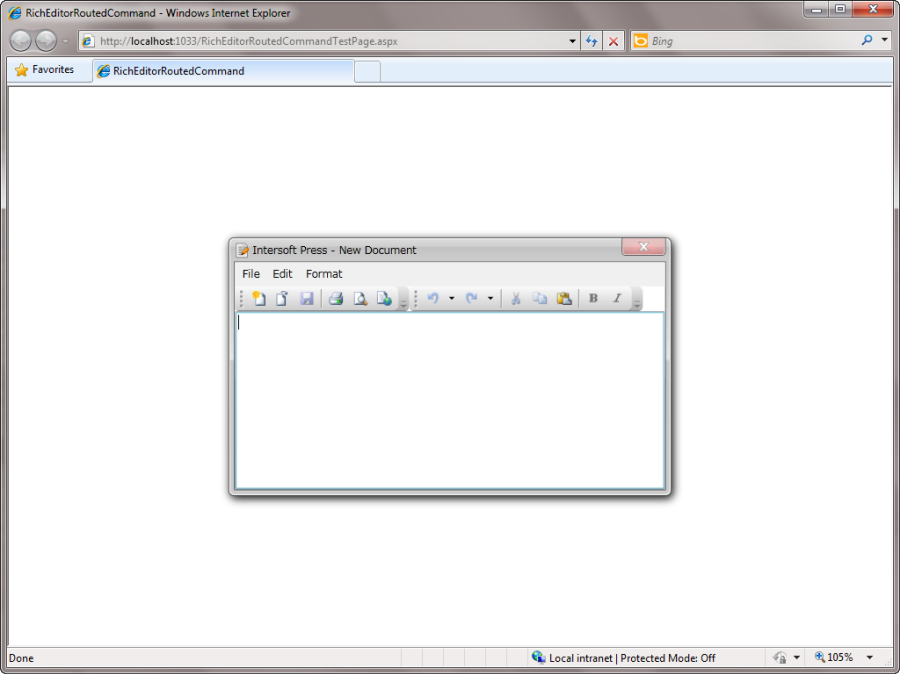
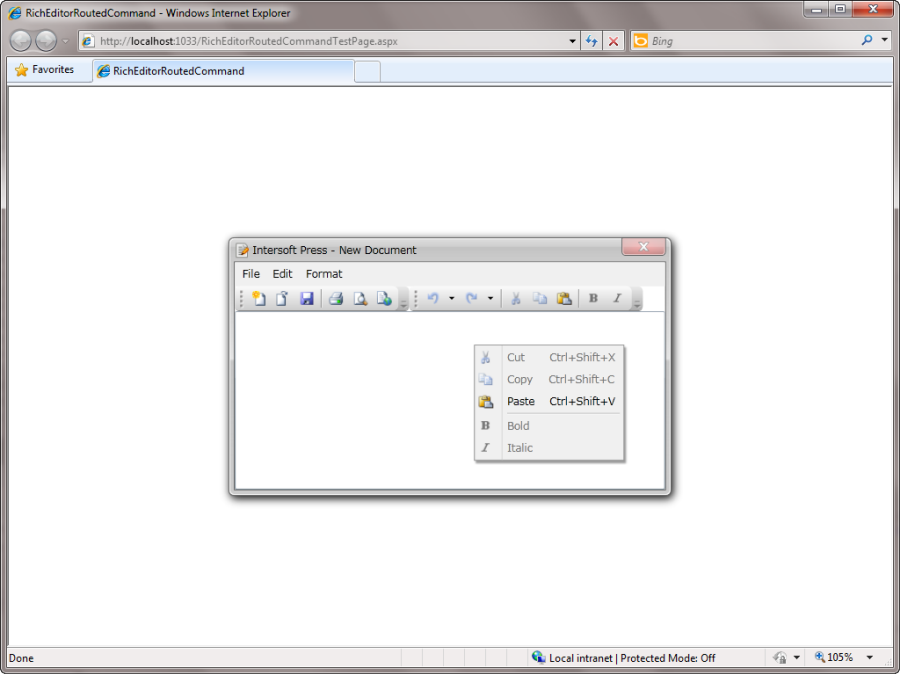
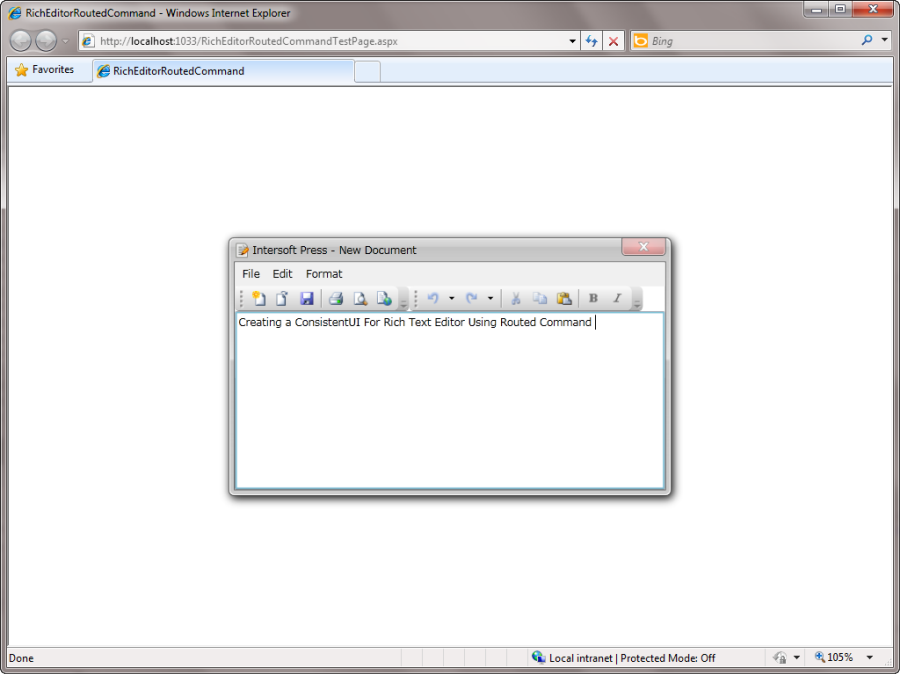
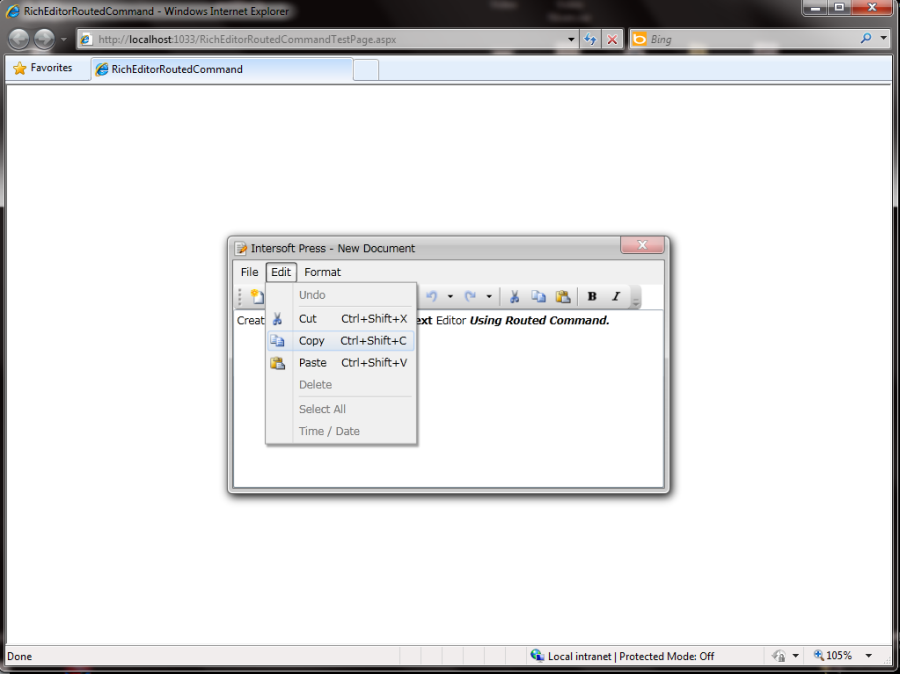
In this walkthrough, you have learned how to create ClientUI MVVM project using project template, and create the classes and page based on the View and ViewModel pattern. You also learned how to bind the UXMenuBar, UXSeparator, UXDockTray, UXContextMenu, UXMenuItem, UXToolBar, and UXToolBarButton to a RoutedUICommand in the ViewModel which implement a notepad method inside the rich text editor.
This section lists the complete code used in this walkthrough.
| XAML |
Copy Code
|
|---|---|
<Intersoft:UXPage xmlns="http://schemas.microsoft.com/winfx/2006/xaml/presentation" xmlns:x="http://schemas.microsoft.com/winfx/2006/xaml" xmlns:d="http://schemas.microsoft.com/expression/blend/2008" xmlns:mc="http://schemas.openxmlformats.org/markup-compatibility/2006" mc:Ignorable="d" xmlns:Intersoft="http://intersoft.clientui.com/schemas" xmlns:Command="clr-namespace:RichEditorRoutedCommand.Commands" x:Class="RichEditorRoutedCommand.MainPage" Title="MainPage Page" d:DesignWidth="640" d:DesignHeight="480"> <Grid x:Name="LayoutRoot"> <Intersoft:UXWindow Header="Intersoft Press - New Document" Name="uXWindow1" Width="480" Height="280" CanMaximize="False" CanMinimize="False" CanClose="False" IsActive="True" IsClientVisible="True" Icon="/RichEditorRoutedCommand;component/Assets/Images/Edit.png" > <Grid> <Intersoft:DockPanel Name="dockPanel1" FillChildMode="Custom"> <Intersoft:UXMenuBar Name="uXMenuBar1" Intersoft:DockPanel.Dock="Top" AccessModifiers="Control, Alt"> <Intersoft:UXMenuItem Header="_File" HorizontalAlignment="Left" VerticalAlignment="Top"> <Intersoft:UXMenuItem Header="_New" Command="Commands:ApplicationCommands.New" InputGestureText="Ctrl+Shift+N" Icon="/RichEditorRoutedCommand;component/Assets/Images/Office/NewDocumentHS.png" /> <Intersoft:UXMenuItem Header="_Open..." Command="Commands:ApplicationCommands.Open" Icon="/RichEditorRoutedCommand;component/Images/Office/OpenFile.png"/> <Intersoft:UXMenuItem Header="_Save" Command="Commands:ApplicationCommands.Save" InputGestureText="Ctrl+Shift+S" Icon="/RichEditorRoutedCommand;component/Assets/Images/Office/SaveHS.png"/> <Intersoft:UXMenuItem Header="Save _As..."/> <Intersoft:UXSeparator/> <Intersoft:UXMenuItem Header="Page Set_up..."/> <Intersoft:UXMenuItem Header="_Print..."/> <Intersoft:UXSeparator/> <Intersoft:UXMenuItem Header="E_xit"/> </Intersoft:UXMenuItem> <Intersoft:UXMenuItem Header="_Edit"> <Intersoft:UXMenuItem Header="_Undo" IsEnabled="False"/> <Intersoft:UXSeparator/> <Intersoft:UXMenuItem Header="Cu_t" Command="Commands:EditingCommands.Cut" IsEnabled="False" InputGestureText="Ctrl+Shift+X" Icon="/RichEditorRoutedCommand;component/Assets/Images/Office/CutHS.png"/> <Intersoft:UXMenuItem Header="_Copy" Command="Commands:EditingCommands.Copy" IsEnabled="False" InputGestureText="Ctrl+Shift+C" Icon="/RichEditorRoutedCommand;component/Assets/Images/Office/CopyHS.png"/> <Intersoft:UXMenuItem Header="_Paste" Command="Commands:EditingCommands.Paste" IsEnabled="False" InputGestureText="Ctrl+Shift+V" Icon="/RichEditorRoutedCommand;component/Assets/Images/Office/PasteHS.png"/> <Intersoft:UXMenuItem Header="De_lete" IsEnabled="False"/> <Intersoft:UXSeparator/> <Intersoft:UXMenuItem Header="Select _All" IsEnabled="False"/> <Intersoft:UXMenuItem Header="Time / _Date" IsEnabled="False"/> </Intersoft:UXMenuItem> <Intersoft:UXMenuItem Header="F_ormat"> <Intersoft:UXMenuItem Header="Bold" Command="Commands:EditingCommands.Bold" IsCheckable="True" Icon="/RichEditorRoutedCommand;component/Assets/Images/Office/BoldHS.png"/> <Intersoft:UXMenuItem Header="Italic" Command="Commands:EditingCommands.Italic" IsCheckable="True" Icon="/RichEditorRoutedCommand;component/Assets/Images/Office/ItalicHS.png"/> </Intersoft:UXMenuItem> </Intersoft:UXMenuBar> <Intersoft:UXDockTray Name="uXDockTray1" Intersoft:DockPanel.Dock="Top"> <Intersoft:UXToolBar Name="uXToolBar1"> <Intersoft:UXToolGroup Name="uXToolGroup1"> <Intersoft:UXToolBarButton Command="Commands:ApplicationCommands.New" DisplayMode="Image" Icon="/RichEditorRoutedCommand;component/Assets/Images/Office/NewDocumentHS.png" ToolTipService.ToolTip="New Document"/> <Intersoft:UXToolBarButton Command="Commands:ApplicationCommands.Open" DisplayMode="Image" Icon="/RichEditorRoutedCommand;component/Assets/Images/Office/OpenFile.png" ToolTipService.ToolTip="Open Document"/> <Intersoft:UXToolBarButton Command="Commands:ApplicationCommands.Save" DisplayMode="Image" Icon="/RichEditorRoutedCommand;component/Assets/Images/Office/SaveHS.png" ToolTipService.ToolTip="Save"/> <Intersoft:UXSeparator/> <Intersoft:UXToolBarButton DisplayMode="Image" Icon="/RichEditorRoutedCommand;component/Assets/Images/Office/PrintHS.png" ToolTipService.ToolTip="Print"/> <Intersoft:UXToolBarButton DisplayMode="Image" Icon="/RichEditorRoutedCommand;component/Assets/Images/Office/PrintPreviewHS.png" ToolTipService.ToolTip="Print Preview"/> <Intersoft:UXToolBarButton DisplayMode="Image" Icon="/RichEditorRoutedCommand;component/Assets/Images/Office/PublishPlanHS.png" ToolTipService.ToolTip="Publish to Web"/> </Intersoft:UXToolGroup> </Intersoft:UXToolBar> <Intersoft:UXToolBar Name="uXToolBar2" ReturnOriginalFocus="True"> <Intersoft:UXToolGroup> <Intersoft:UXToolBarButton DisplayMode="Image" Icon="/RichEditorRoutedCommand;component/Assets/Images/Office/Edit_UndoHS.png" ButtonType="SplitButton" ToolTipService.ToolTip="Undo" IsEnabled="False"> <Intersoft:UXMenuItem Header="Typing"/> <Intersoft:UXMenuItem Header="Format Text"/> </Intersoft:UXToolBarButton> <Intersoft:UXToolBarButton DisplayMode="Image" Icon="/RichEditorRoutedCommand;component/Assets/Images/Office/Edit_RedoHS.png" ButtonType="SplitButton" ToolTipService.ToolTip="Redo" IsEnabled="False"> <Intersoft:UXMenuItem Header="Insert Picture"/> <Intersoft:UXMenuItem Header="Typing"/> </Intersoft:UXToolBarButton> <Intersoft:UXSeparator/> <Intersoft:UXToolBarButton Command="Commands:EditingCommands.Cut" DisplayMode="Image" Icon="/RichEditorRoutedCommand;component/Assets/Images/Office/CutHS.png" IsEnabled="False" ToolTipService.ToolTip="Cut"/> <Intersoft:UXToolBarButton Command="Commands:EditingCommands.Copy" DisplayMode="Image" Icon="/RichEditorRoutedCommand;component/Assets/Images/Office/CopyHS.png" IsEnabled="False" ToolTipService.ToolTip="Copy"/> <Intersoft:UXToolBarButton Command="Commands:EditingCommands.Paste" DisplayMode="Image" Icon="/RichEditorRoutedCommand;component/Assets/Images/Office/PasteHS.png" ToolTipService.ToolTip="Paste"/> <Intersoft:UXSeparator/> <Intersoft:UXToolBarButton Command="Commands:EditingCommands.Bold" IsToggleButton="True" DisplayMode="Image" Icon="/RichEditorRoutedCommand;component/Assets/Images/Office/BoldHS.png" ToolTipService.ToolTip="Bold"/> <Intersoft:UXToolBarButton Command="Commands:EditingCommands.Italic" IsToggleButton="True" DisplayMode="Image" Icon="/RichEditorRoutedCommand;component/Assets/Images/Office/ItalicHS.png" ToolTipService.ToolTip="Italic"/> </Intersoft:UXToolGroup> </Intersoft:UXToolBar> </Intersoft:UXDockTray> <RichTextBox Name="richTextBox1" Intersoft:DockPanel.IsFillElement="True" Intersoft:ContextMenuService.ContextMenuName="FormattingContextMenu" ContentChanged="RichTextBox_ContentChanged" SelectionChanged="RichTextBox_SelectionChanged" /> <Intersoft:UXContextMenu Name="uXContextMenu1"> <Intersoft:UXMenuItem Header="Cut" Command="Commands:EditingCommands.Cut" InputGestureText="Ctrl+Shift+X" IsEnabled="False" Icon="/RichEditorRoutedCommand;component/Assets/Images/Office/CutHS.png"/> <Intersoft:UXMenuItem Header="Copy" Command="Commands:EditingCommands.Copy" InputGestureText="Ctrl+Shift+C" IsEnabled="False" Icon="/RichEditorRoutedCommand;component/Assets/Images/Office/CopyHS.png"/> <Intersoft:UXMenuItem Header="Paste" Command="Commands:EditingCommands.Paste" InputGestureText="Ctrl+Shift+V" IsEnabled="False" Icon="/RichEditorRoutedCommand;component/Assets/Images/Office/PasteHS.png"/> <Intersoft:UXSeparator/> <Intersoft:UXMenuItem Header="Bold" Command="Commands:EditingCommands.Bold" IsCheckable="True" Icon="/RichEditorRoutedCommand;component/Assets/Images/Office/BoldHS.png"/> <Intersoft:UXMenuItem Header="Italic" Command="Commands:EditingCommands.Italic" IsCheckable="True" Icon="/RichEditorRoutedCommand;component/Assets/Images/Office/ItalicHS.png"/> </Intersoft:UXContextMenu> </Intersoft:DockPanel> </Grid> </Intersoft:UXWindow> </Grid> </Intersoft:UXPage> |
|
| C# |
Copy Code
|
|---|---|
using System; using System.Collections.Generic; using System.Linq; using System.Net; using System.Windows; using System.Windows.Controls; using System.Windows.Documents; using System.Windows.Input; using System.Windows.Media; using System.Windows.Media.Animation; using System.Windows.Shapes; using Intersoft.Client.UI.Navigation; using RichEditorRoutedCommand.Commands; using Intersoft.Client.Framework.Input; using Intersoft.Client.Framework; using Intersoft.Client.UI.Aqua.UXDesktop; namespace RichEditorRoutedCommand { public partial class MainPage : UXPage { public bool IsDirty { get; set; } public MainPage() { ApplicationCommands.Initialize(); EditingCommands.Initialize(); InitializeComponent(); } static MainPage() { InitializeCommandBinding(); } private static void InitializeCommandBinding() { RoutedUICommand[] commands = new RoutedUICommand[] { ApplicationCommands.New, ApplicationCommands.Open, ApplicationCommands.Save, EditingCommands.Cut, EditingCommands.Copy, EditingCommands.Paste, EditingCommands.Bold, EditingCommands.Italic }; RoutedUICommand[] hybridCommands = new RoutedUICommand[] { EditingCommands.Bold, EditingCommands.Italic }; // register class-level command binding for RoutedUICommand foreach (RoutedUICommand command in commands) { CommandManager.RegisterClassCommandBinding( typeof(UXWindow), new CommandBinding(command, OnCommandExecuted, OnCanExecute)); } } private static void OnCanExecute(object sender, CanExecuteRoutedEventArgs e) { MainPage page = Utility.FindVisualAncestor((DependencyObject)sender, typeof(UXPage)) as MainPage; // The e.CanExecute provides feedback to the associated caller whether the // e.Command can be executed. If the value is false, the UI will be automatically disabled // thus enables consistent and reliable command interface. if (page == null) { e.CanExecute = false; return; } if (e.Command == ApplicationCommands.Save) { e.CanExecute = page.IsDirty; } else if (e.Command == EditingCommands.Cut || e.Command == EditingCommands.Copy) { e.CanExecute = page.richTextBox1.Selection != null && !string.IsNullOrEmpty(page.richTextBox1.Selection.Text); } else if (e.Command == EditingCommands.Bold || e.Command == EditingCommands.Italic) { e.CanExecute = page.richTextBox1.Selection != null && !string.IsNullOrEmpty(page.richTextBox1.Selection.Text); } else if (e.Command == EditingCommands.Paste) { e.CanExecute = page.richTextBox1.Selection != null && Clipboard.ContainsText(); } else { e.CanExecute = true; } } private static void OnCommandExecuted(object sender, ExecutedRoutedEventArgs e) { MainPage page = Utility.FindVisualAncestor((DependencyObject)sender, typeof(UXPage)) as MainPage; RichTextBox rtb = page.richTextBox1; // When the e.Command is determined to be executable, the Executed handler will be invoked. // This function encapsulates the logic for each command in the sample. if (e.Command == ApplicationCommands.Save) { page.IsDirty = false; } else if (e.Command == ApplicationCommands.New) { rtb.SelectAll(); rtb.Selection.Insert(new Paragraph()); page.IsDirty = false; } else if (e.Command == EditingCommands.Cut) { Clipboard.SetText(rtb.Selection.Text); rtb.Selection.Insert(new Run()); } else if (e.Command == EditingCommands.Copy) { Clipboard.SetText(rtb.Selection.Text); } else if (e.Command == EditingCommands.Paste) { if (!string.IsNullOrEmpty(Clipboard.GetText())) rtb.Selection.Insert(new Run() { Text = Clipboard.GetText() }); } else if (e.Command == EditingCommands.Bold) { if ((FontWeight)rtb.Selection.GetPropertyValue(Run.FontWeightProperty) == FontWeights.Bold) rtb.Selection.ApplyPropertyValue(Run.FontWeightProperty, FontWeights.Normal); else rtb.Selection.ApplyPropertyValue(Run.FontWeightProperty, FontWeights.Bold); } else if (e.Command == EditingCommands.Italic) { if ((FontStyle)rtb.Selection.GetPropertyValue(Run.FontStyleProperty) == FontStyles.Italic) rtb.Selection.ApplyPropertyValue(Run.FontStyleProperty, FontStyles.Normal); else rtb.Selection.ApplyPropertyValue(Run.FontStyleProperty, FontStyles.Italic); } CommandManager.InvalidateRequerySuggested(); } private void RichTextBox_ContentChanged(object sender, ContentChangedEventArgs e) { if (!this.IsDirty) { this.IsDirty = true; CommandManager.InvalidateRequerySuggested(); } } private void RichTextBox_SelectionChanged(object sender, RoutedEventArgs e) { CommandManager.InvalidateRequerySuggested(); } } } |
|
| C# |
Copy Code
|
|---|---|
using System; using System.Net; using System.Windows; using System.Windows.Controls; using System.Windows.Documents; using System.Windows.Ink; using System.Windows.Input; using System.Windows.Media; using System.Windows.Media.Animation; using System.Windows.Shapes; using Intersoft.Client.Framework.Input; namespace RichEditorRoutedCommand.Commands { public class ApplicationCommands { private static readonly RoutedUICommand NewCommand = new RoutedUICommand("New", "New", typeof(ApplicationCommands)); private static readonly RoutedUICommand OpenCommand = new RoutedUICommand("Open", "Open", typeof(ApplicationCommands)); private static readonly RoutedUICommand SaveCommand = new RoutedUICommand("Save", "Save", typeof(ApplicationCommands)); public static RoutedUICommand Save { get { return SaveCommand; } } public static RoutedUICommand Open { get { return OpenCommand; } } public static RoutedUICommand New { get { return NewCommand; } } static ApplicationCommands() { NewCommand.InputGestures.Add(new KeyGesture(Key.N, ModifierKeys.Control | ModifierKeys.Shift)); SaveCommand.InputGestures.Add(new KeyGesture(Key.S, ModifierKeys.Control | ModifierKeys.Shift)); } public static void Initialize() { // empty initializer } } } |
|
| C# |
Copy Code
|
|---|---|
using System; using System.Net; using System.Windows; using System.Windows.Controls; using System.Windows.Documents; using System.Windows.Ink; using System.Windows.Input; using System.Windows.Media; using System.Windows.Media.Animation; using System.Windows.Shapes; using Intersoft.Client.Framework.Input; namespace RichEditorRoutedCommand.Commands { public class EditingCommands { private static readonly RoutedUICommand CutCommand = new RoutedUICommand("Cut", "Cut", typeof(EditingCommands)); private static readonly RoutedUICommand CopyCommand = new RoutedUICommand("Copy", "Copy", typeof(EditingCommands)); private static readonly RoutedUICommand PasteCommand = new RoutedUICommand("Paste", "Paste", typeof(EditingCommands)); private static readonly HybridRoutedCommand BoldCommand = new HybridRoutedCommand("Bold", "Bold", typeof(EditingCommands)); private static readonly HybridRoutedCommand ItalicCommand = new HybridRoutedCommand("Italic", "Italic", typeof(EditingCommands)); public static HybridRoutedCommand Italic { get { return ItalicCommand; } } public static HybridRoutedCommand Bold { get { return BoldCommand; } } public static RoutedUICommand Paste { get { return PasteCommand; } } public static RoutedUICommand Copy { get { return CopyCommand; } } public static RoutedUICommand Cut { get { return CutCommand; } } static EditingCommands() { Cut.InputGestures.Add(new KeyGesture(Key.X, ModifierKeys.Control | ModifierKeys.Shift)); Copy.InputGestures.Add(new KeyGesture(Key.C, ModifierKeys.Control | ModifierKeys.Shift)); Paste.InputGestures.Add(new KeyGesture(Key.V, ModifierKeys.Control | ModifierKeys.Shift)); Bold.InputGestures.Add(new KeyGesture(Key.B, ModifierKeys.Control | ModifierKeys.Shift)); Italic.InputGestures.Add(new KeyGesture(Key.I, ModifierKeys.Control | ModifierKeys.Shift)); } public static void Initialize() { // empty initializer } } } |
|