

| Intersoft.Client.UI.Aqua.UXDock Namespace : UXDesktopDock Class |
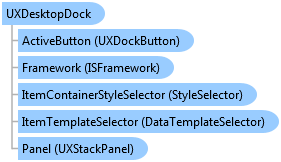
<StyleTypedPropertyAttribute(Property="ItemContainerStyle", StyleTargetType=Intersoft.Client.UI.Aqua.UXDock.UXDesktopDockButton)> <DescriptionAttribute("Represents a Dock-style taskbar interface that can be used to manage windows in UXDesktop.")> Public Class UXDesktopDock Inherits UXDock Implements Intersoft.Client.Framework.IAnimationProvider, Intersoft.Client.Framework.IControl, Intersoft.Client.Framework.IFramework, Intersoft.Client.Framework.IItemsControl, Intersoft.Client.Framework.ILicensing, Intersoft.Client.Framework.ITaskBar, Intersoft.Client.UI.Controls.Interactivity.IDropable
Dim instance As UXDesktopDock
[StyleTypedPropertyAttribute(Property="ItemContainerStyle", StyleTargetType=Intersoft.Client.UI.Aqua.UXDock.UXDesktopDockButton)] [DescriptionAttribute("Represents a Dock-style taskbar interface that can be used to manage windows in UXDesktop.")] public class UXDesktopDock : UXDock, Intersoft.Client.Framework.IAnimationProvider, Intersoft.Client.Framework.IControl, Intersoft.Client.Framework.IFramework, Intersoft.Client.Framework.IItemsControl, Intersoft.Client.Framework.ILicensing, Intersoft.Client.Framework.ITaskBar, Intersoft.Client.UI.Controls.Interactivity.IDropable
[StyleTypedPropertyAttribute(Property="ItemContainerStyle", StyleTargetType=Intersoft.Client.UI.Aqua.UXDock.UXDesktopDockButton)] [DescriptionAttribute("Represents a Dock-style taskbar interface that can be used to manage windows in UXDesktop.")] public ref class UXDesktopDock : public UXDock, Intersoft.Client.Framework.IAnimationProvider, Intersoft.Client.Framework.IControl, Intersoft.Client.Framework.IFramework, Intersoft.Client.Framework.IItemsControl, Intersoft.Client.Framework.ILicensing, Intersoft.Client.Framework.ITaskBar, Intersoft.Client.UI.Controls.Interactivity.IDropable
UXDesktopDock is an innovative navigation control power-packed with all features available in UXDock plus comprehensive application management features such as launching or closing an application. With state-of-the-art integration to UXDesktop, UXDesktopDock features complete taskbar interface enabling users to interact with the desktop and windows in the same way and manner as in a Windows orMac desktop.
UXDesktopDock automatically performs synchronization between the windows and task bar to provide intuitive desktop-style workspace. For instance, try to open the Bookshelf application from the dock button, notice that the dock button will show an active indicator as the application is launched. This feature is enabled by default without requiring extensive codes writing.
The simplest integration scenario is where a window is mapped in 1:1 to a button. In this scenario, you have a button that represents the window through its WindowName. Both the WindowName property of the button and the window should be identical, which is shown in the following example.
| XAML |
Copy Code
|
|---|---|
<Intersoft:UXDesktop TaskBar="{Binding ElementName=desktopDock, Mode=OneWay}"> <Intersoft:UXWindow Header="UXWindow1 Title" WindowName="MyFirstWindow"> <Grid> <TextBlock Text="Content for UXWindow1"/> </Grid> </Intersoft:UXWindow> </Intersoft:UXDesktop> <Intersoft:UXDesktopDock x:Name="desktopDock"> <Intersoft:UXDesktopDockButton WindowName="MyFirstWindow" Text="Application 1" Icon="/SomeApp.png"/> </Intersoft:UXDesktopDock> |
|
UXDesktopDock includes a multitude of advanced features which allow you to launch applications from a local XAML page or an external XAP package, open windows through commands, host minimized windows, and more.
The following illustration shows the benefits of the relation between windows and buttons in the UXDesktopDock.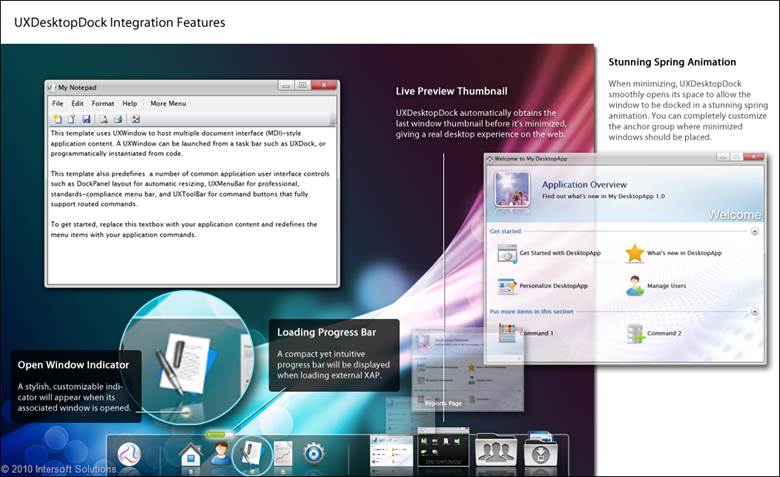
For more information about using UXDesktopDock in details, see Window and Dialog Boxes Overview. For more information about advanced windowing topics, see Advanced Window Features.
System.Object
System.Windows.DependencyObject
System.Windows.UIElement
System.Windows.FrameworkElement
System.Windows.Controls.Control
System.Windows.Controls.ItemsControl
Intersoft.Client.Framework.ISItemsControl
Intersoft.Client.UI.Controls.Interactivity.ISDragableItemsControl
Intersoft.Client.UI.Aqua.UXDock.UXDock
Intersoft.Client.UI.Aqua.UXDock.UXDesktopDock
Target Platforms: Windows 7, Windows Vista SP1 or later, Windows XP SP3, Windows Server 2008 (Server Core not supported), Windows Server 2008 R2 (Server Core supported with SP1 or later), Windows Server 2003 SP2