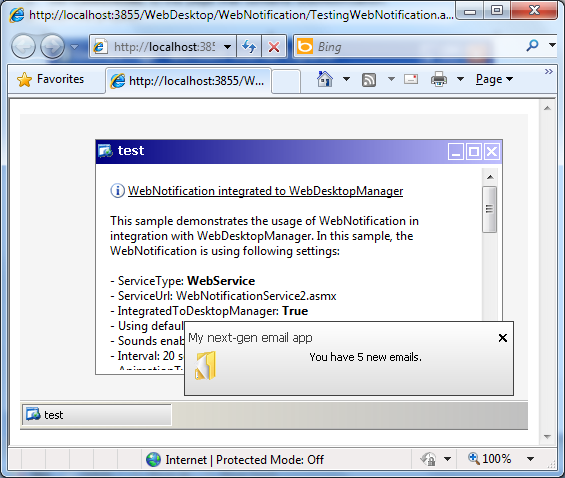WebNotification can be used in both stand-alone and integration mode. However, most
of time developers will prefer to consolidate all menu instances in entire application
to use one style definition. Thanks to the hybrid menu system which enables tight
integration with desktop manager and allow developers to specify the menu styles
at desktop manager level. In this tutorial we will see how to implement
it.
- Create a page containing WebNotification control.
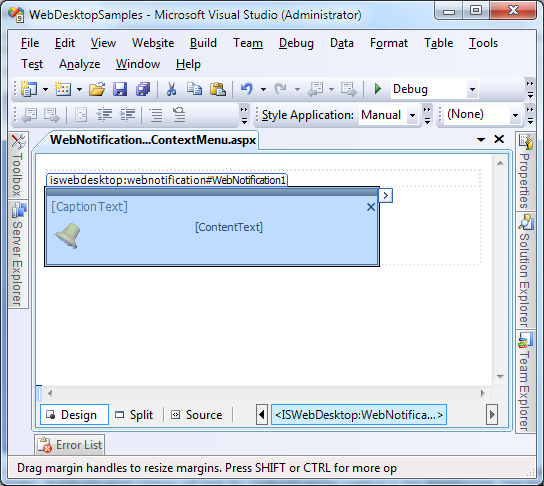
- Following are properties to be set in the WebNotification designer. Ensure the
IntegratedToDesktopManager is set to True.
|
ServiceType
|
WebService
|
|
ServiceUrl
|
WebNotificationService.asmx
|
|
IntegratedToDesktopManager
|
True
|
|
Interval
|
20 seconds
|
|
AnimationType
|
Sliding
|
|
NotifyWindowClickable
|
True
|
|
NotifyWindowURL
|
http://dev2.intersoftpt.com
|
- Create a page containing WebDesktopManager control.
- Add a window and set ContentMode to UseIFrame.
- Set ContentURL to the page that contains WebNotification.
- Run the project.
-