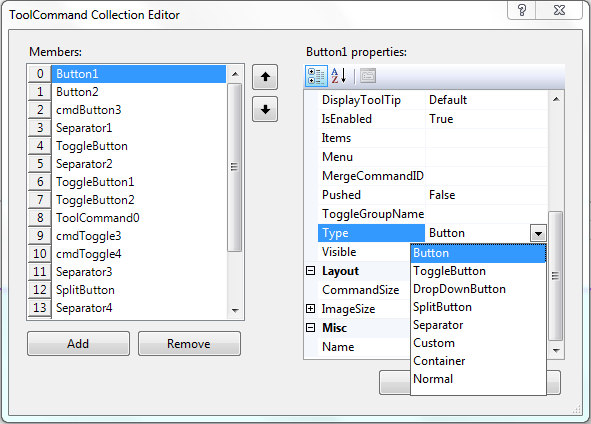WebToolBar has several command types for its Items. These ToolCommand's Types consist
of : Button, Toggle Button, DropDown Button,
Split Button, Separator, Custom,
Container and Normal.
This topic will show you how to assign a command type to each item in WebToolBar
and what the functionality of each type.
To use ToolCommand Types
- Right-click WebToolBar control and choose Properties.
- Go to Commands and click the collection button.
- ToolCommand Collection Editor will appear.
- Click Add to add New Item and Remove to remove
the Selected Item.
- To change the ToolCommand Types, set Type to any available ToolCommand
types.