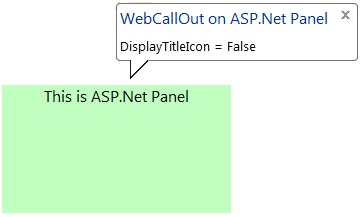WebCallOut provides several display settings that can be set from its Properties.
This topic shows how to customize DisplaySettings in WebCallOut.
To customize DisplaySettings in WebCallOut
- Right click on WebCallOut control and choose Properties.
- Set TargetControlId to the control you want to use, such as Panel1.
- Set DisplayCloseIcon to False and the WebCallOut
will look like following:
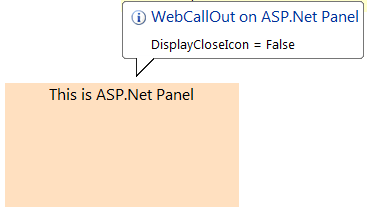
- Set DisplayTitleText to False and the WebCallOut
will look like following:
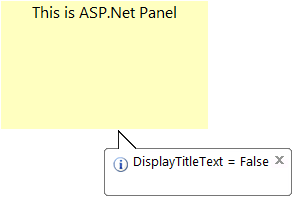
- Set DisplayTitleIcon to False and the WebCallOut
will look like following: