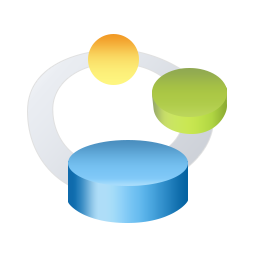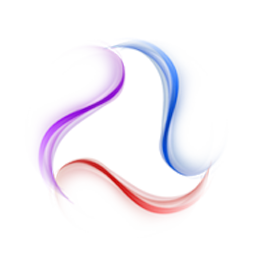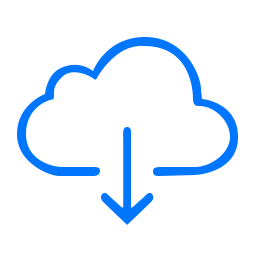All the features you ever need.
Crosslight ships over 120,000 APIs which includes everything you need to build great cross-platform apps fast – from cross-platform UI components, frameworks, services, data access, to comprehensive tooling support for both Windows and Mac.
![]()
Binding Framework
Powerful 2-way data binding with built-in command support, MVVM, event aggregator, and dependency injection.
![]()
Data Framework
Complete data management features, from listing, filter, sort, paging to editing and validation. Also include advanced entity services for changes management.
![]()
Form Builder
Easily build rich data form in a single code base which includes 40+ form controls and various layout styles.
![]()
Data Visualization
Featuring over 20+ chart types, visualizing data has never been this easy. With full MVVM support, Crosslight Charting works seamlessly with Crosslight ViewModels.
![]()
Logging Framework
Ultra powerful and flexible logging framework allows you to identify issues more easily in production stages and export logs anywhere.
![]()
Push Notification
Includes push notification services for both client and server, featuring unified notification and support for Apple, Google and Windows.
![]()
Drawer Navigation
Beautifully-designed sliding drawer navigation component with native look and feel, fully customizable appearance.
![]()
Master Detail
Versatile master-detail component featuring split view layout with item navigation and automatic rotation handling.
![]()
Intuitive Presenters
Includes various pre-built presenter interface including message presenter, activity indicator, toast presenter, and action presenter.
![]()
Mobile Services
Invoke native platform’s services with a simple API, including camera, telephony, messaging, location, social, notifications, and more.
![]()
Enterprise Reporting
Easily connect to Intersoft Reporting Server and deliver professional-looking reports right to the mobile apps natively.
![]()
Advanced SQLite
Designed with modern API, Intersoft SQLite includes full support for LINQ, asynchronous queries, data synchronization, and more.
![]()
Async Image Loader
Blazing-fast image loader that works asynchronously with pre-built caching, virtualization support and smart redundancy handling.
![]()
Deep IDE Integration
With over more than 50+ ready-to-use item templates and project templates, fully integrated to Visual Studio and Xamarin Studio, jump start your next Crosslight apps with ease.
![]()
+100 UI Components
Hundreds of gorgeous cross-platform UI components at your fingertips, including map, carousel, calendar, and much more.