Localization Manager is a feature to help you configuring the language settings in WebGrid. In this new version, Localization Manager has been much improved with the adoption of clean and uncluttered user interface which results in better development experience and easier to use.
 |
The improved Localization Manager also incorporates the new SmartWebResources™ feature in its user interface so that you can effortlessly configure resources and related language settings in one streamlined user interface. |
Note that when the language resources are retrieved from SmartWebResources™, the WebGrid requires the main SmartWebResources™ setting to be enabled. This is the recommended setting in WebGrid.NET Enterprise 5.0 as well as other 2007 platform products. To learn more about SmartWebResources™ feature, see SmartWebResources Deployment.
The following image shows the main user interface of Localization Manager.
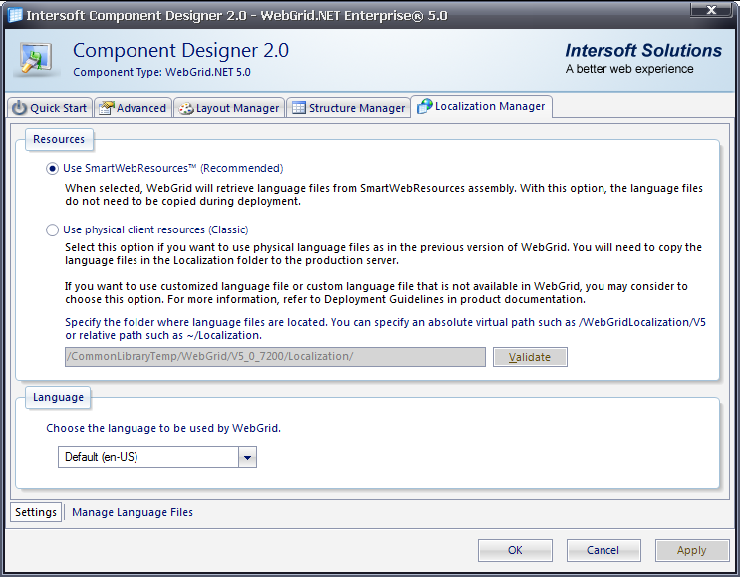
If you would like to use modified language file, or your own language file which is not shipped along with WebGrid, you need to use Physical Client Resources mode so that your language file can be retrieved through classic web client url.
When you used Physical Client Resources mode, you can manage the language list from the user interface. You can also customize the text entry in the Manage Language Files sub page.
The Manage Language Files feature lets you add or remove a language file, or customize the existing language file with your own customized text entry.
The following image shows the Localization Manager with Manage Language Files sub page activated.
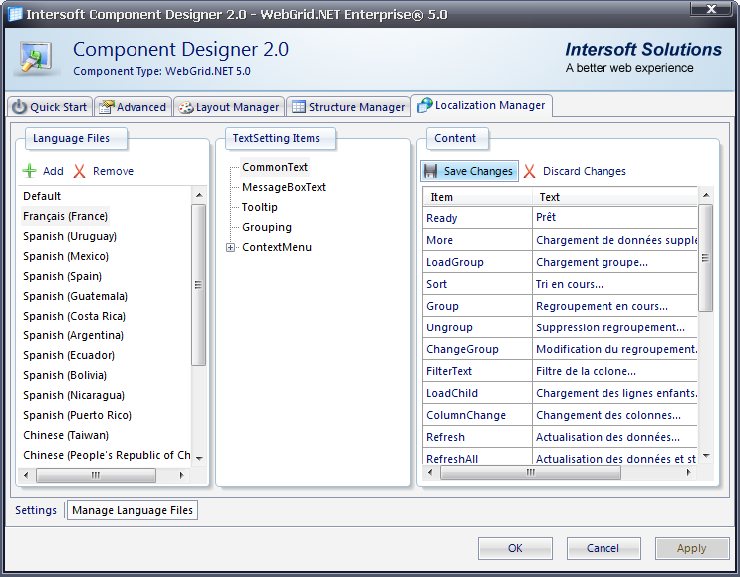
In This Section
Related Sections
Quick Start
Advanced
Layout Manager
Structure Manager
Other Resources
Working with Designer
Walkthrough Topics
How-to Topics
References
LocalizationFolder Property
Language Property






