Developers can modify the 'TextSettings' items in the available list.
Here are step by step procedures:
- Open the Localization Manager. Make sure that in the 'Language Mode', 'Italian (Italy)' value is selected.
- Click the 'Italian' entry in the 'Available Language Files' list and then click the 'Manage Language Files'.
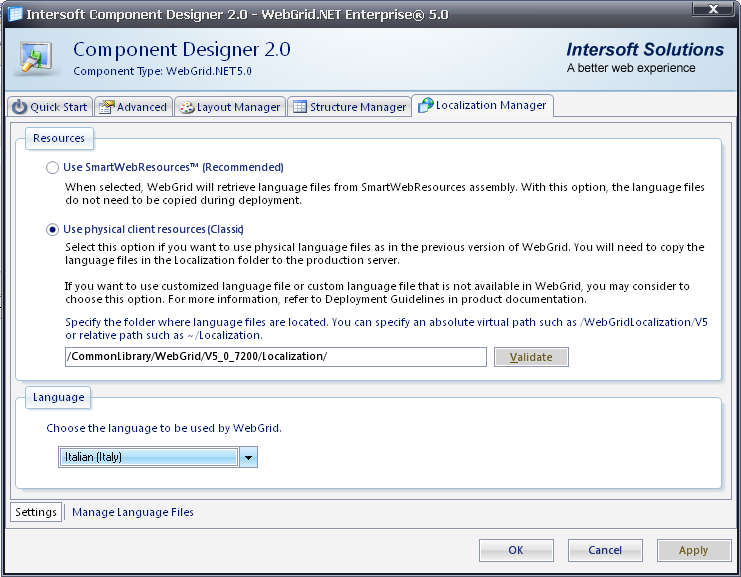
- In the 'Ready' value of the 'Content', change the text from 'Pronto.' to 'Pronto xyz'. Make sure that 'Save Changes' button is clicked in order to save the changes.
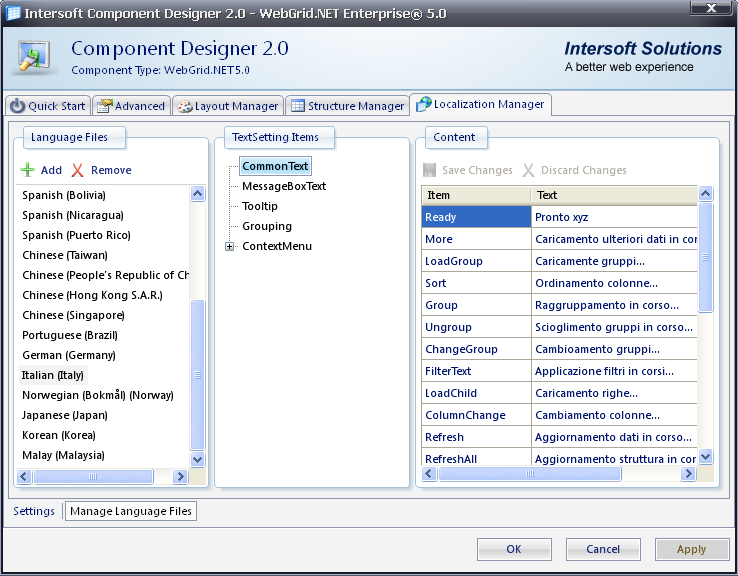
- Here is the result in the browser:
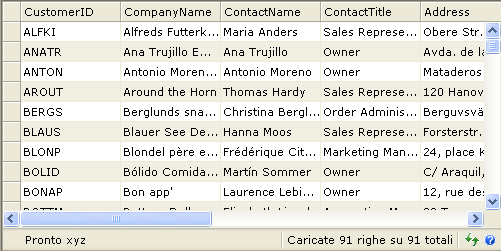
Overview
Getting Started
WebGrid Features Overview
Other Resources
Walkthrough Topics
How-to Topics






