There are three language modes inside the 'Language' section:
- Use Default
When 'Use Default' option is selected, regardless of any Culture settings anywhere, the default language file will be used.
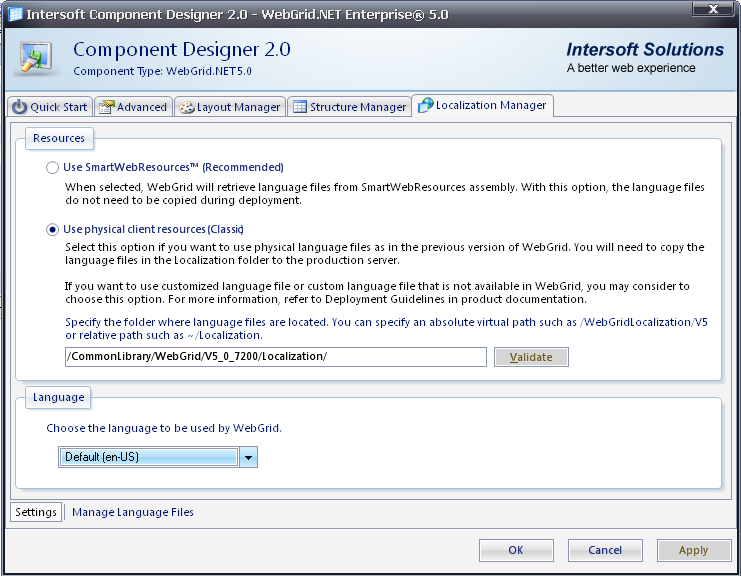
- Use Inherit from Culture
The language file that will be used by WebGrid will be selected based of the specified Culture setting. The system will look for any Culture setting configured inside the WebGrid first. If none is defined, the system will look for the Culture setting specified in the Page level or Thread level.
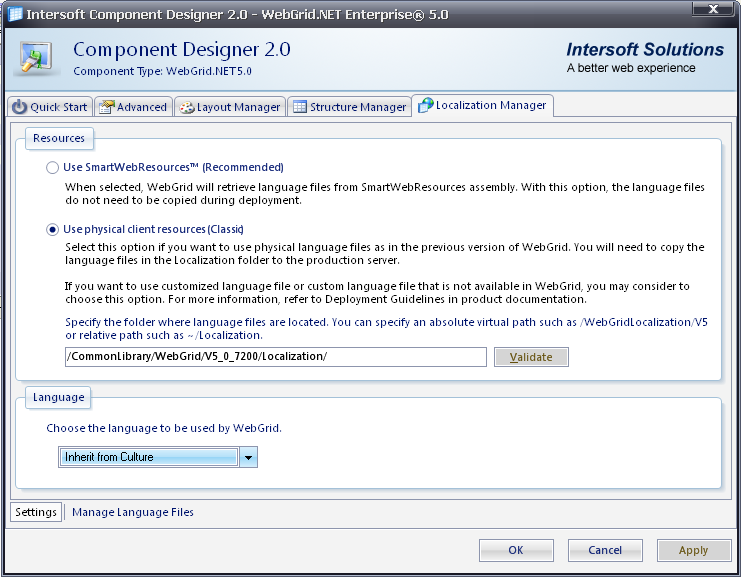
- Use Custom
The system will use the Custom Culture as the language file. It will override any Culture setting specified in the WebGrid level or Page level. If the language file can't be found, the system will use Default language file. In the below screen shot, we are trying to use Italian(Italy) custom culture.
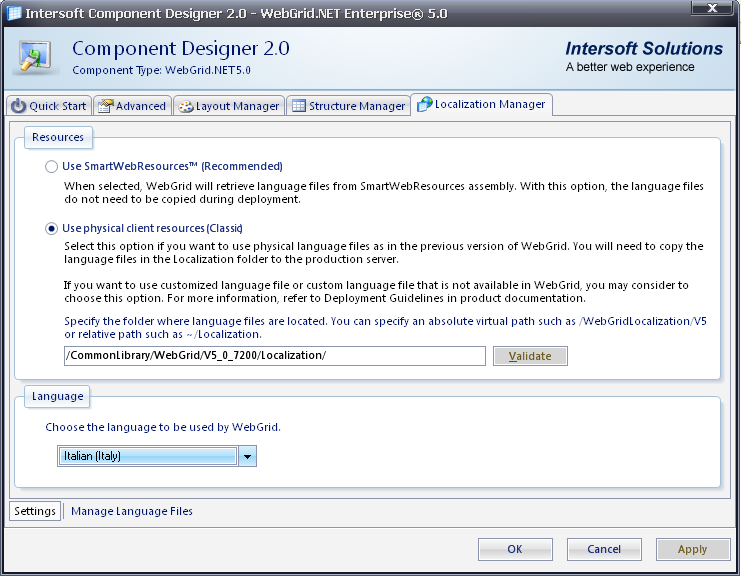
-
Here is the result when it is applied to the grid.

Overview
Getting Started
WebGrid Features Overview
Other Resources
Walkthrough Topics
How-to Topics






