Intersoft WebGrid Enterprise gives you most powerful DataGrid component for ASP.NET Web development, with a host of innovative features that allows the control to display large data in highly efficient manner. WebGrid provides comprehensive Grid functionalities enabling enterprise-class information to be delivered in hierarchical layout with sophisticated user interactions, allowing users to work with the information in a more effective and productive way.
WebGrid also supports out-of-the-box graphical charting presentation, advanced paging, runtime column freezing, comprehensive data source control support and cutting-edge LINQ-to-SQL datasource, codeless hierarchical data binding, and sophisticated UX.
WebGrid includes over 200+ innovative features, including batch editing, client side binding, engaging visual themes, custom editor packs and full HTML5 support.
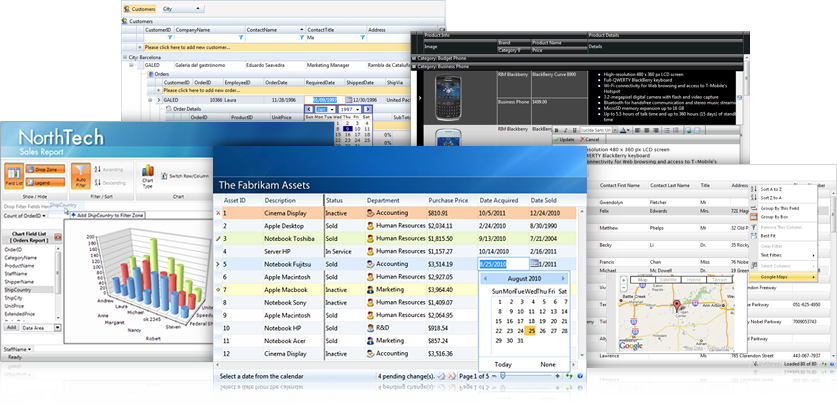
In This Section
Provides information and resources intended for developers that are new to WebGrid, which includes topics that discuss about development prerequisites, installation, and basic walkthroughs to use WebGrid in your ASP.NET projects.
Provides information and links to the new features and enhancements available in WebGrid 8.
Contains links to the walkthroughs topics that provide step-by-step guidance on using WebGrid controls to achieve various scenarios and business challenges.
Contains links to the frequently asked questions and how-to topics that provide quick guidance on using WebGrid controls to achieve particular development challenges.
Describes the architecture, concepts and key features that are fundamental to build high-performance applications using WebGrid.
Learn more about WebGrid features and its rich designer capabilities. Getting familiar with SmartTag Designer, and learn how to bind data using Datasource control, as well as customizing the control with Component Designer.
Miscellaneous WebGrid Settings
Describes the concept that might be adapted in WebGrid to make a good performance in your projects.
Provides links to the samples codes and documentation of assemblies, namespaces and types available in WebGrid.
Provides links to the samples codes and documentation of Javascript objects, properties and methods available in WebCombo.
Describes how to troubleshoot WebGrid in specific condition.
Provides resources and links to get product support, report issues, submit feedback, and access to community sites such as developer network, forum and blog.
Describes the methods to license WebCombo for the development and deployment, as well as provides information about software license agreement for end users.
Overview
Getting Started
WebGrid Features Overview
Other Resources
Walkthrough Topics
How-to Topics






