In the 'Manage Language Files' section, developers can add new language files.
Try to click the '+' symbol in order to add a new language file, in example : 'Malaysia'. In the 'Add New Language' window, define the 'Culture' and 'Description' for the new language file. Finally, click 'OK'
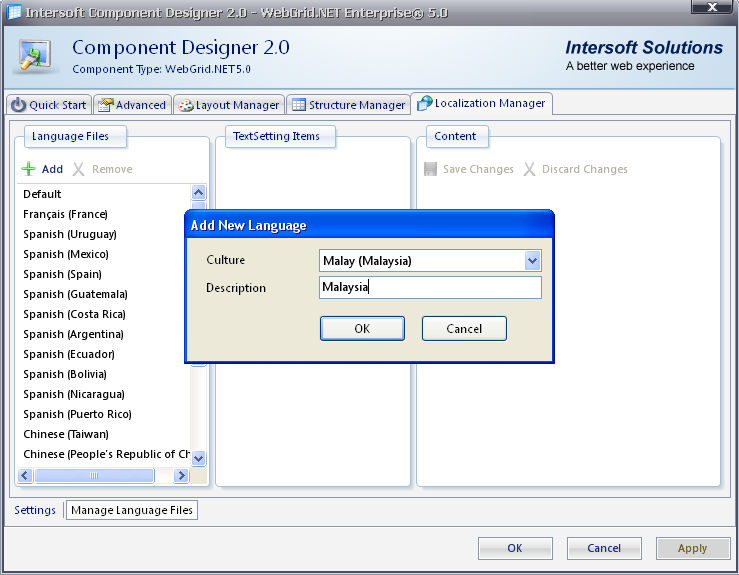
The new language file will be listed in the 'Available Language Files' list. Next, developers need to insert the 'TextSettings Items' based on the new language file. In this example, we are inserting 'Siap' as the new value for 'Ready'.
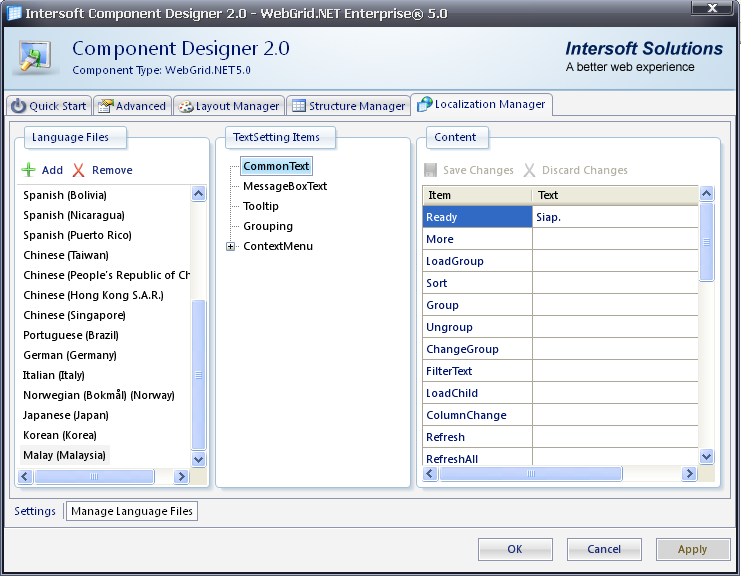
Developers can see the end result when viewing the grid in the browser.
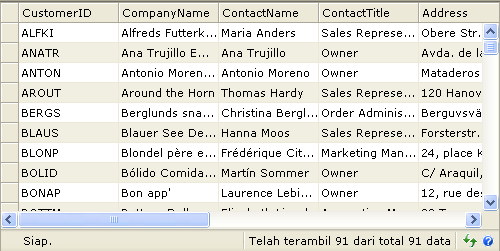
Overview
Getting Started
WebGrid Features Overview
Other Resources
Walkthrough Topics
How-to Topics






