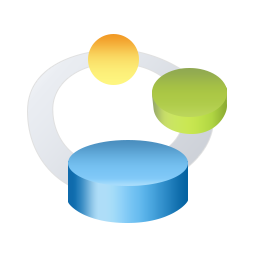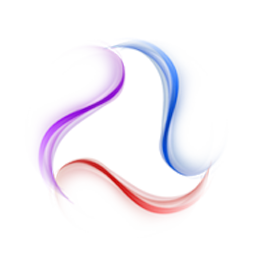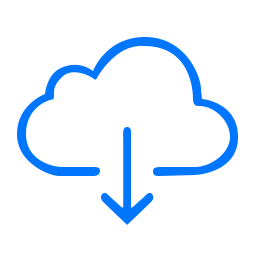Modern Design Workspace
![]()
Unlike traditional report designers, ClientUI Report Designer features clutter-less surface that allows you to work with the report elements as if they were in an actual page. Featuring true WYSIWYG experience, you can easily author gorgeous business reports through the guided task workflow in the ribbon. You can easily add a data band or report section from the ribbon gallery, set common properties in smart tag, copy and paste objects through context menu or keyboard shortcuts, and customize every aspect of the report component and layout – all from within the single report designer interface.
Robust Drag-Drop Support
![]()
One of the key features in the ClientUI Report Designer is its robust drag and drop support which allows you to perform most design tasks in elegant way. Say goodbye to tedious tasks commonly found in report authoring such as object positioning and resizing, object creation, data field sorting, and more. In addition, you can also perform drag-drop on multiple objects, or drag-hold on empty surface to quickly select multiple nearby objects.
Smart Grid Snapping
![]()
Aligning labels and fields can be a daunting task in generic report designer without design visual aid support. That's not something to worry in ClientUI Report Designer – thanks to its design ruler and smart snap-to-grid designer features. Simply drag an object to move or resize it around, the Report Designer automatically snaps to the spot you desire – making it easy for you to create beautiful report with neat, properly-aligned layout.
Comprehensive Object Editor
![]()
ClientUI Report Designer does not only offer great surface-level design tools, it also comes with hundreds of editors specifically designed to handle each report component – from the color editor supporting solid and gradient brushes, border editor, styles editor, data band editor, data definition editor, parameter editor, to expression editor and conditional formatting and much more. You can also customize many aspects of the report document through editors such as the page size setup, watermark, and globalization.
Real-time Report Preview
![]()
Save your precious time and reduce the effort to create professional-looking business reports. With real-time report preview, you no longer have to perform a series of tedious tasks – saving the report, switch to the running apps, refresh the viewer – just to see how your design looks like in the actual report. Simply click on the Preview button and let ClientUI Report Designer auto generates the sample data and render the report for you. When you are happy with the result, just save your report with a simple button click – and your report is ready to be accessed by users. It's that easy!