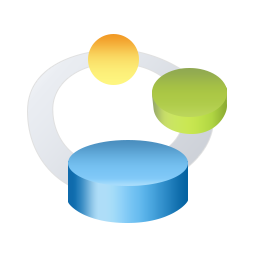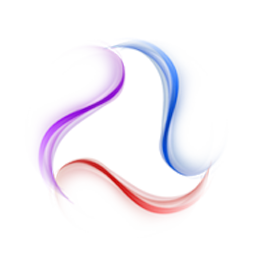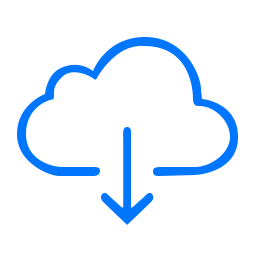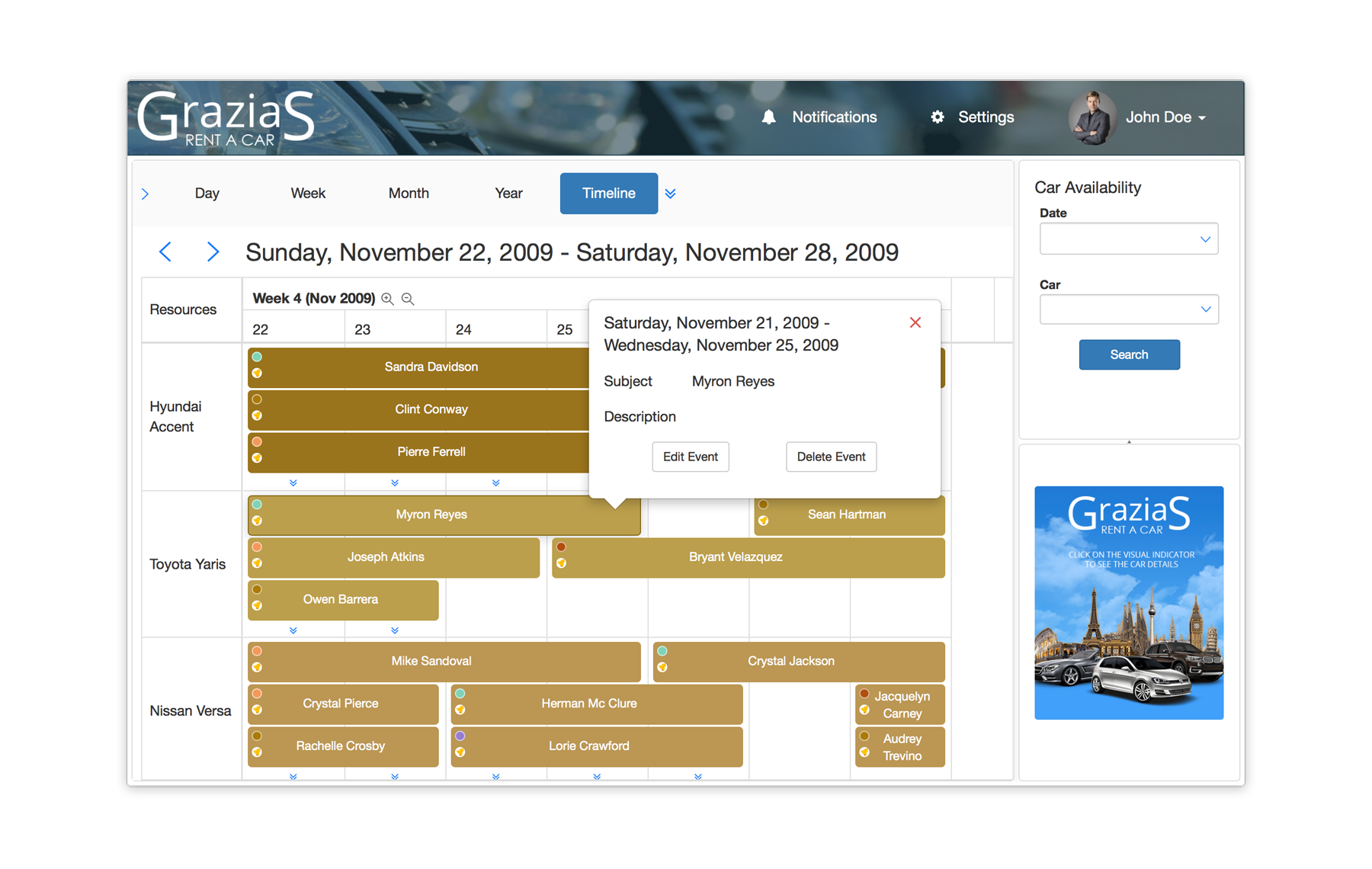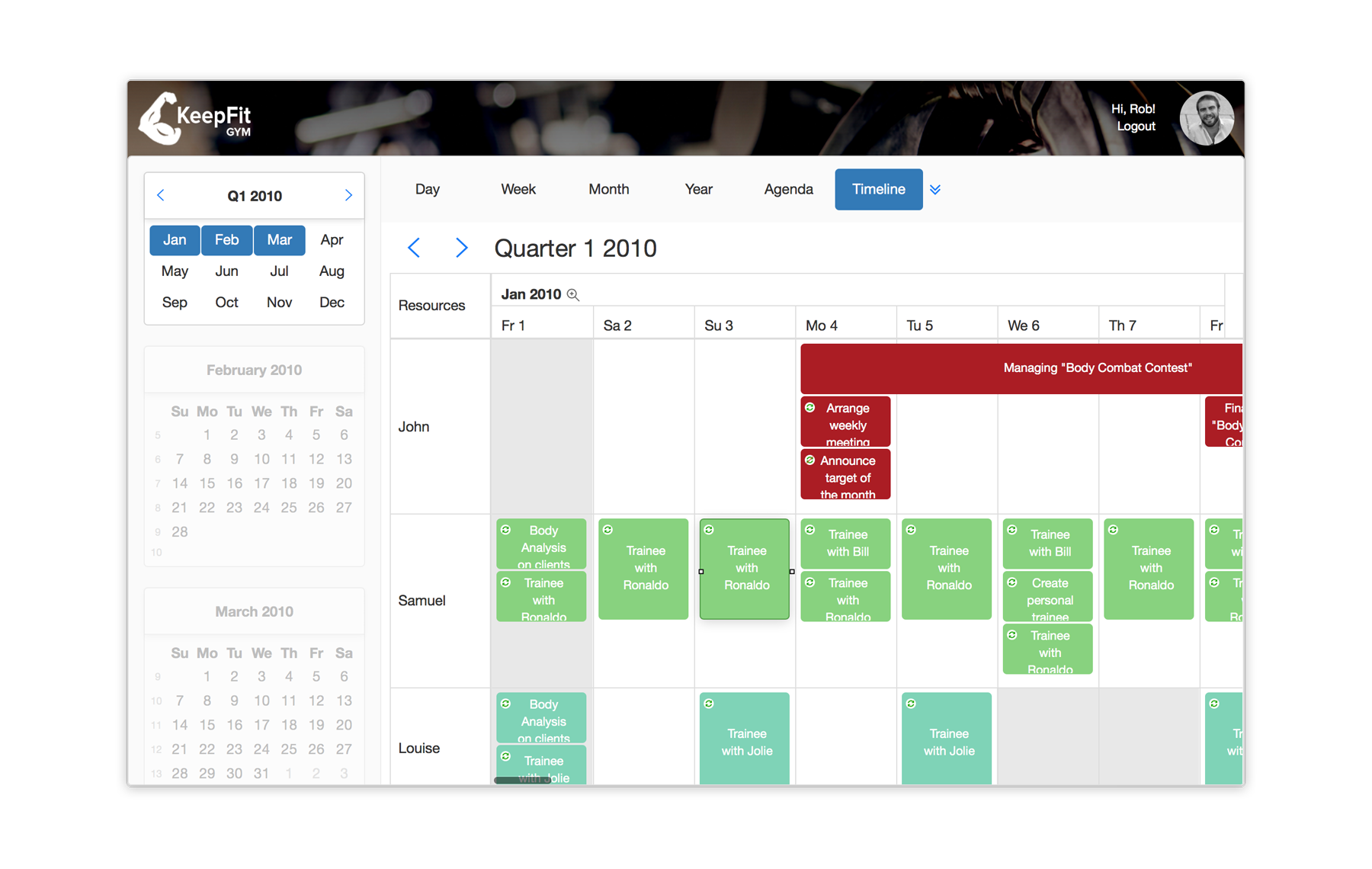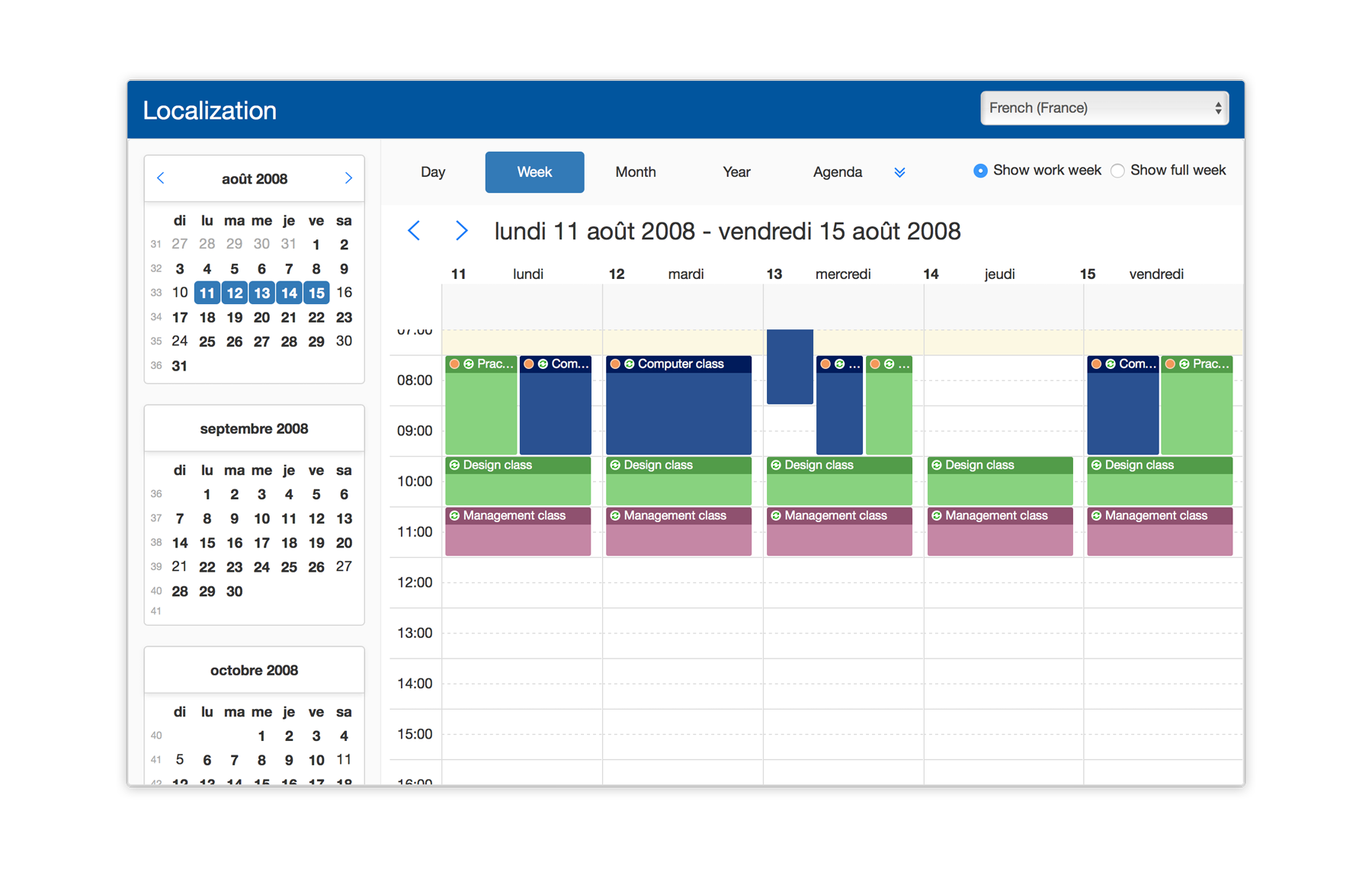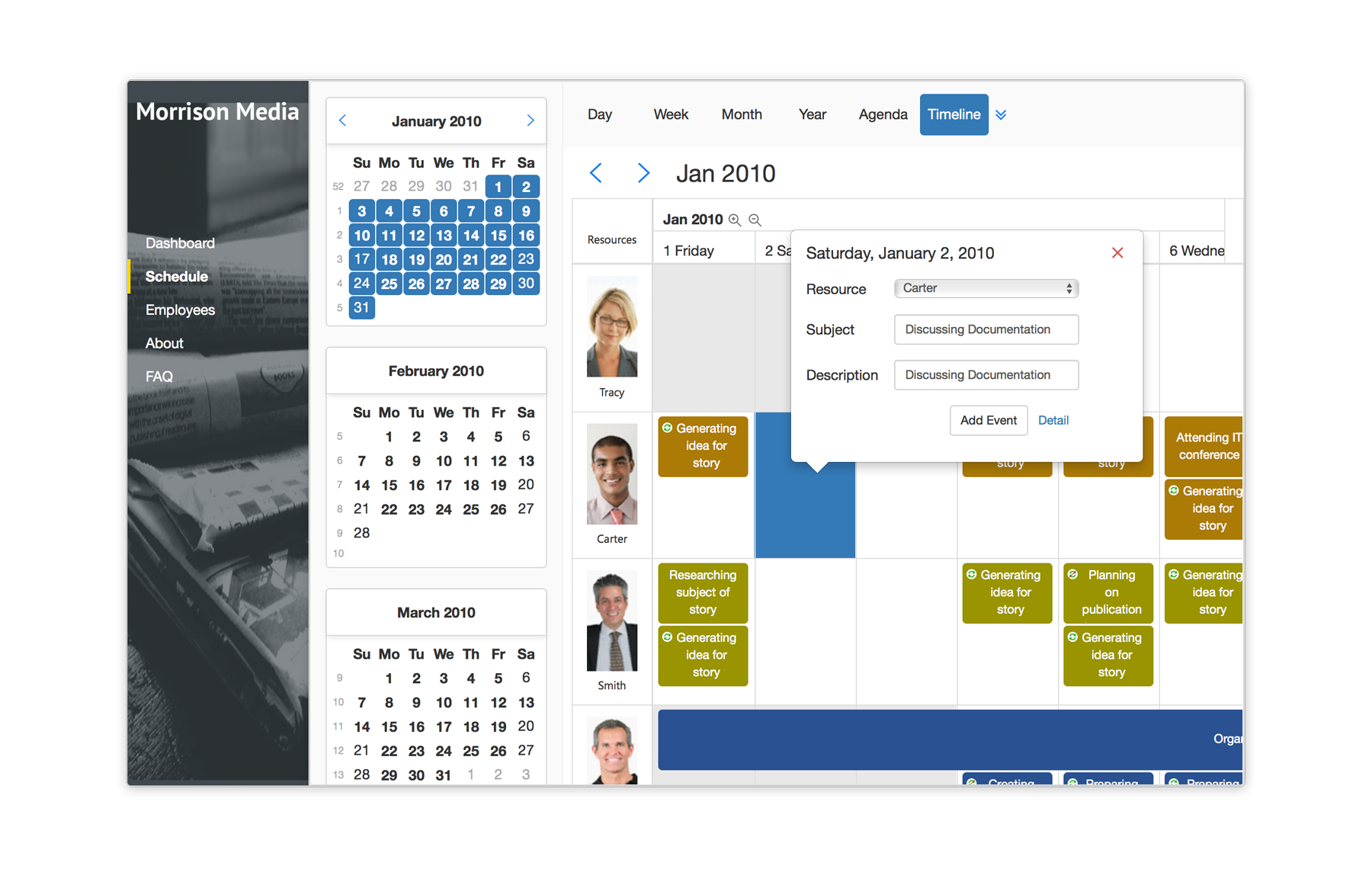New Scheduling Experience
The new WebScheduler is completely redesigned from the bottom-up with modern and clean user interface, taking scheduling experience to a whole new level. Building on the WebUI unified theming, WebScheduler's new modern theme leverages the popular CSS framework, Bootstrap.
Unlike previous versions, WebScheduler automatically uses shared/common styles when the unified theming feature is enabled. When the common styles are modified, WebScheduler and the other WebUI components that present similar semantic will be automatically updated.