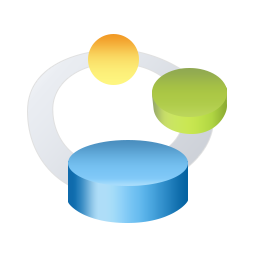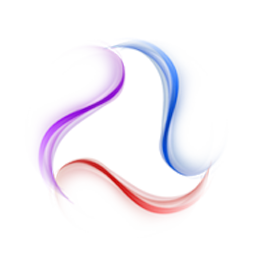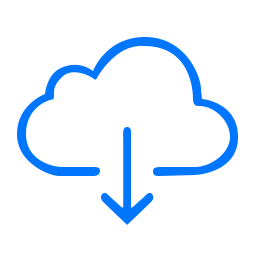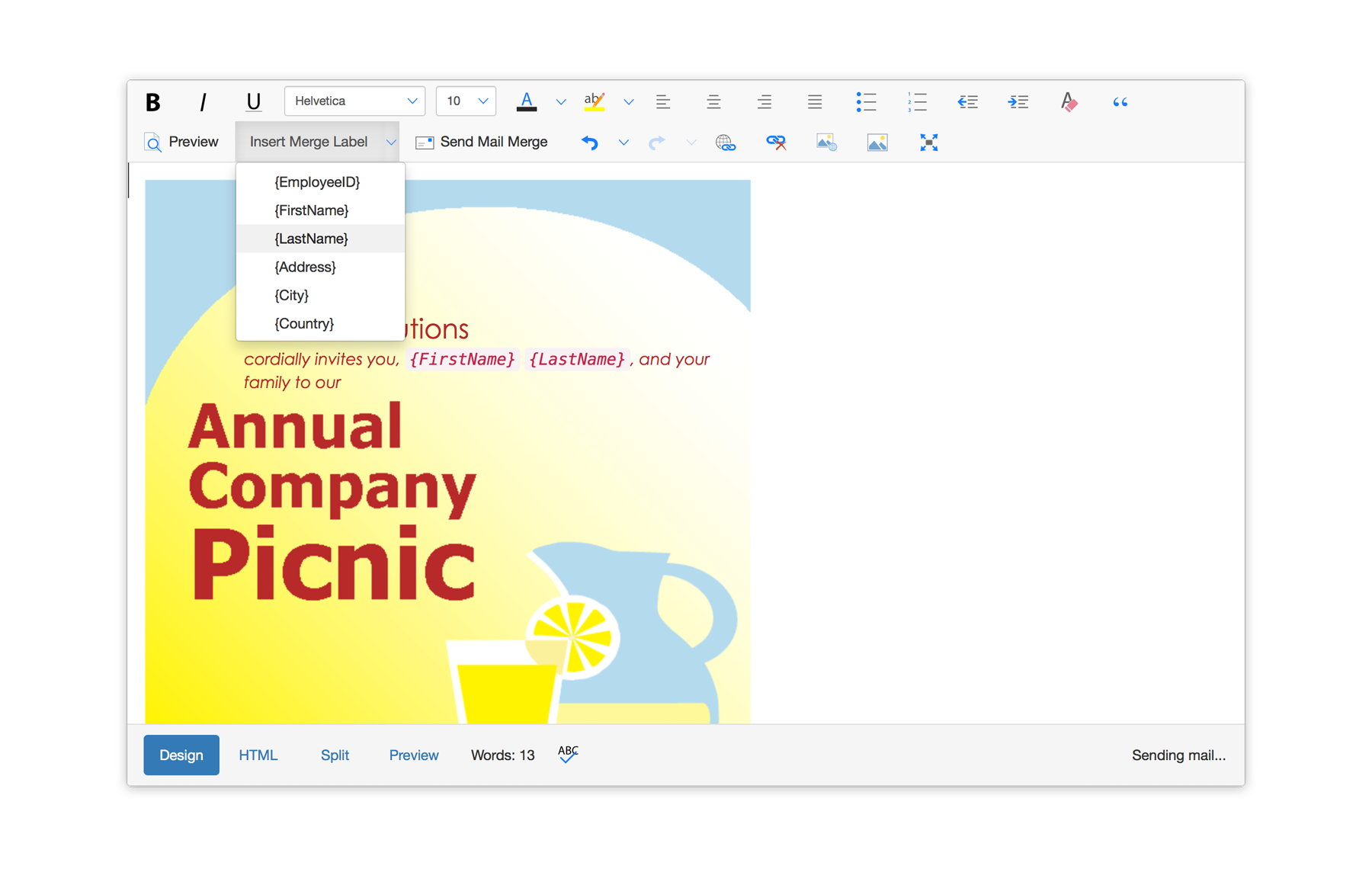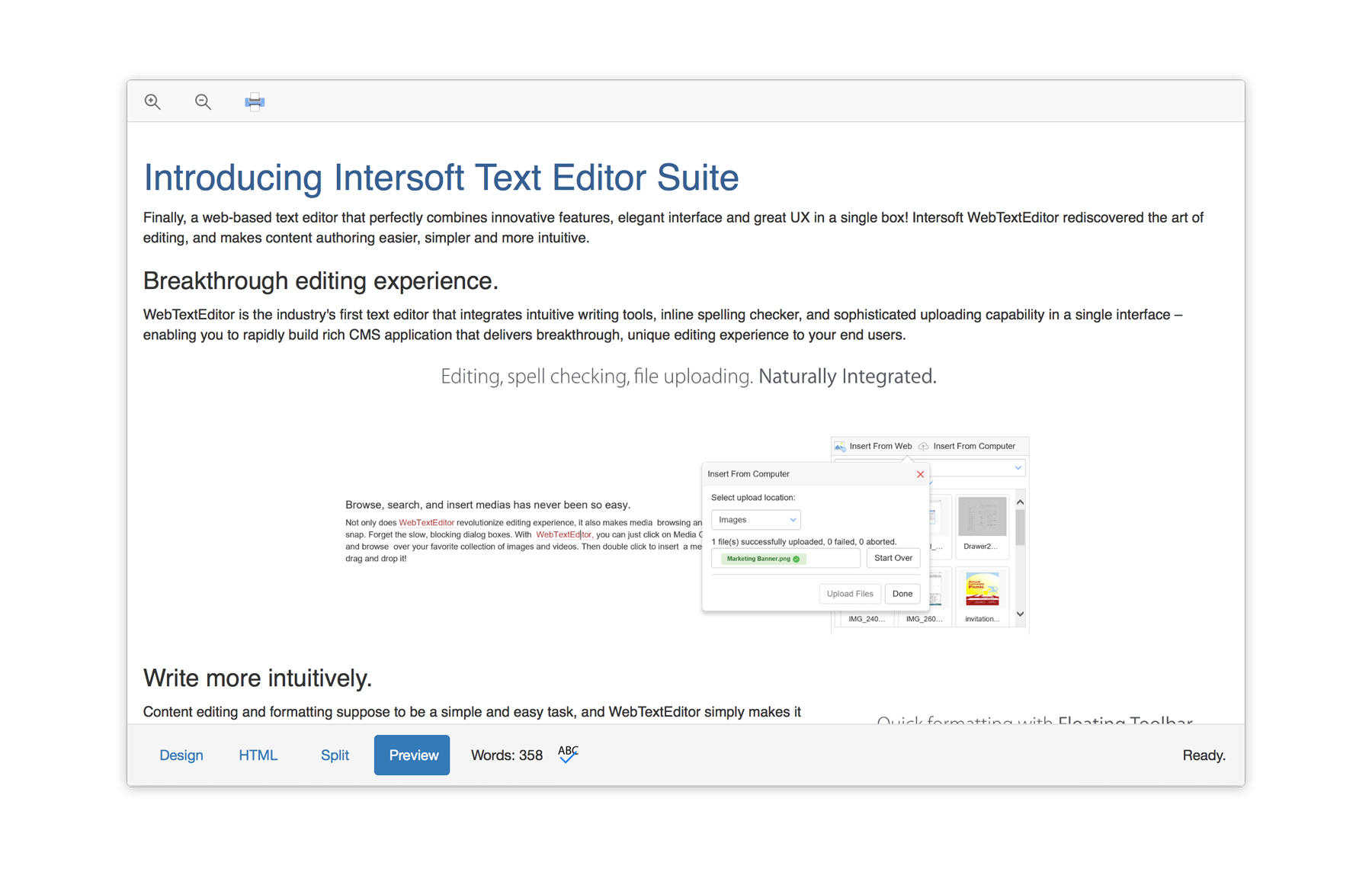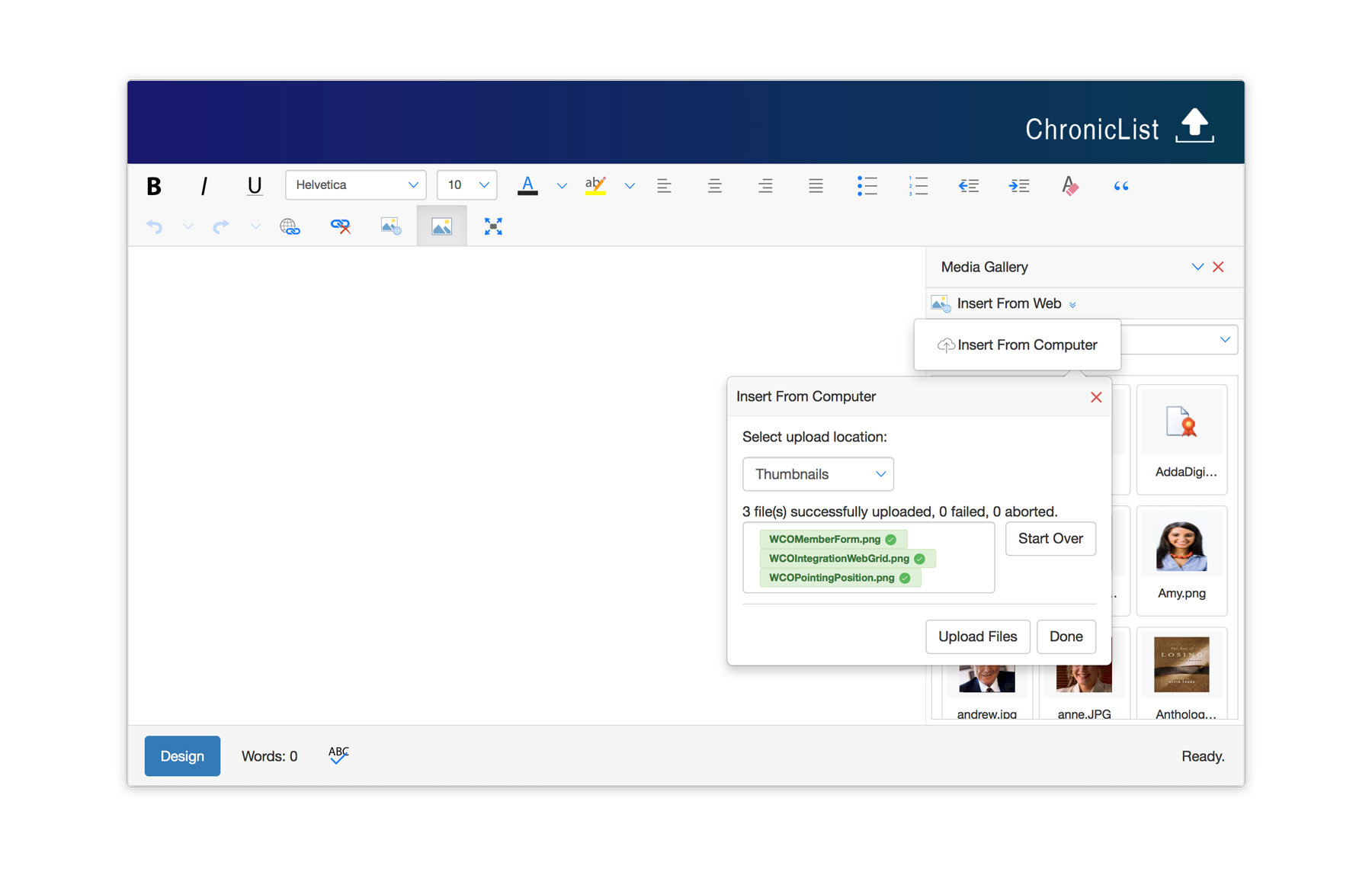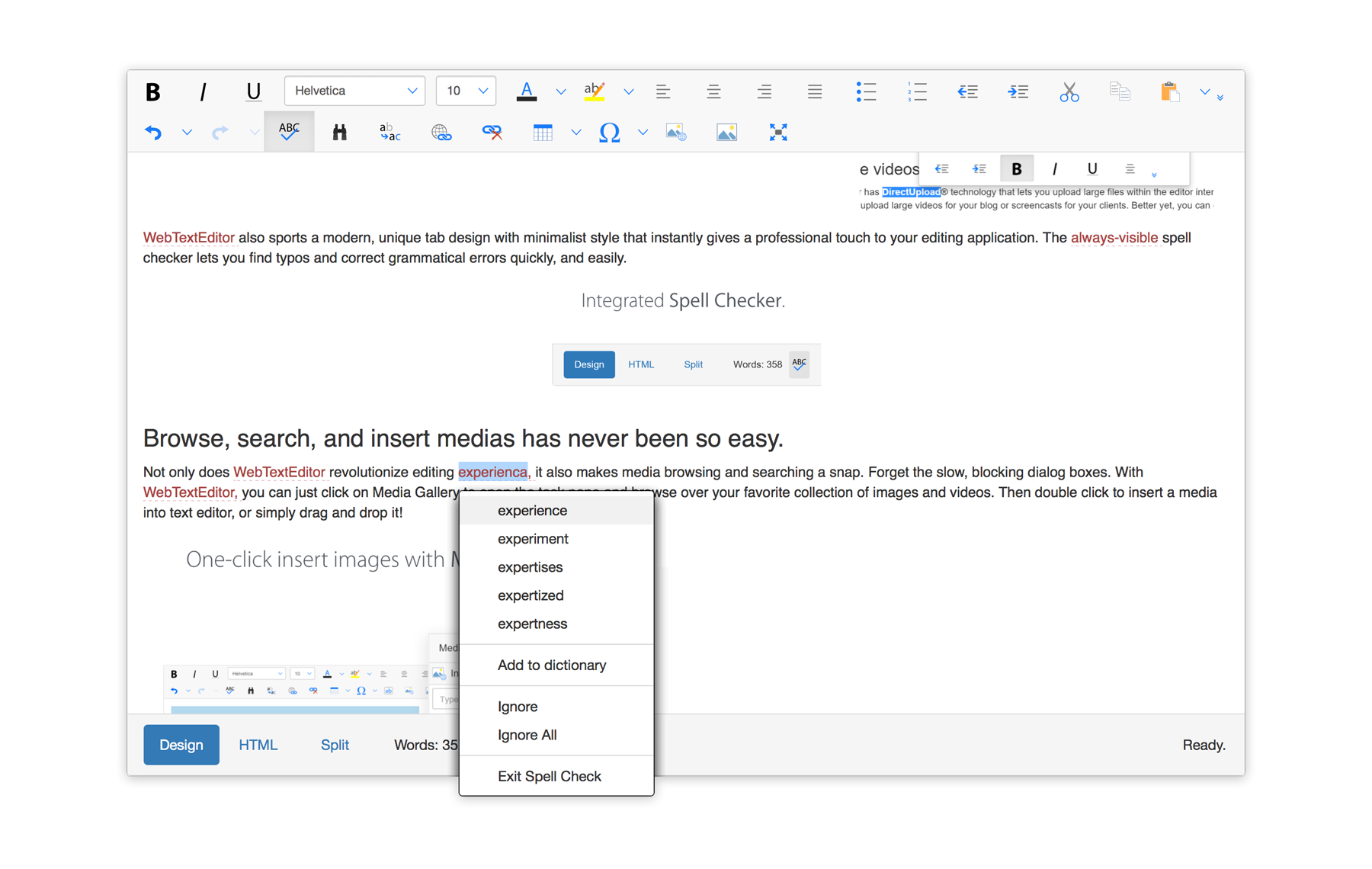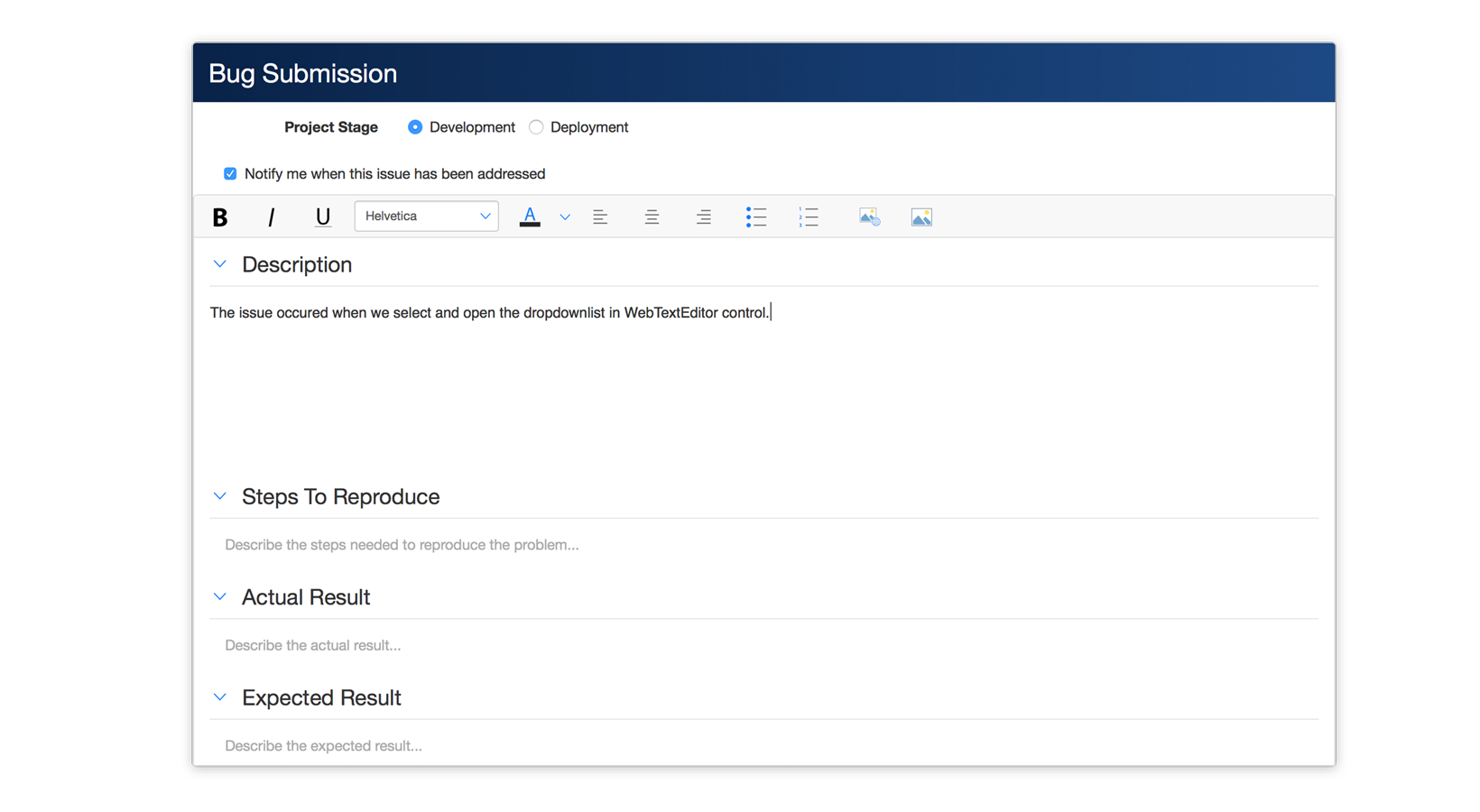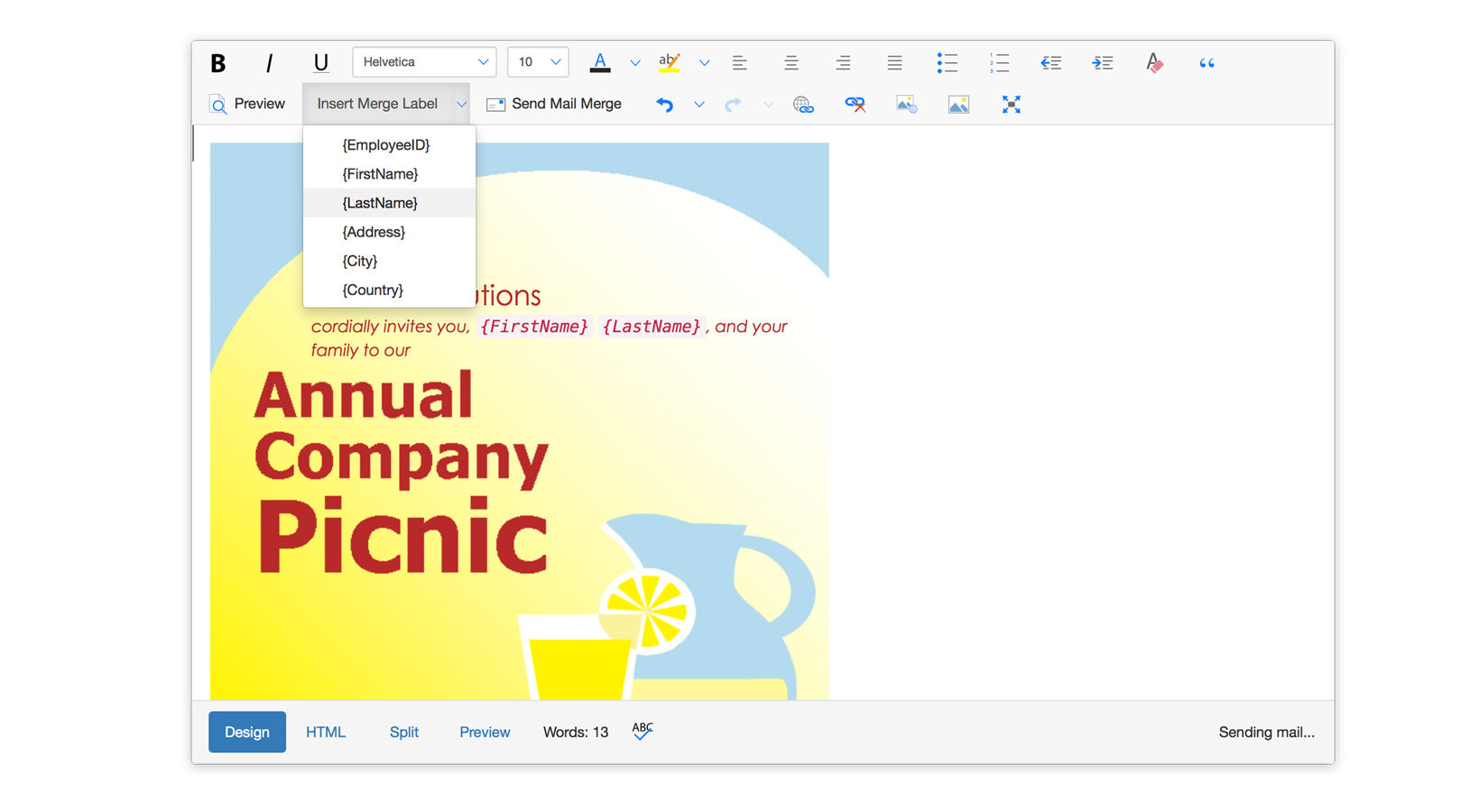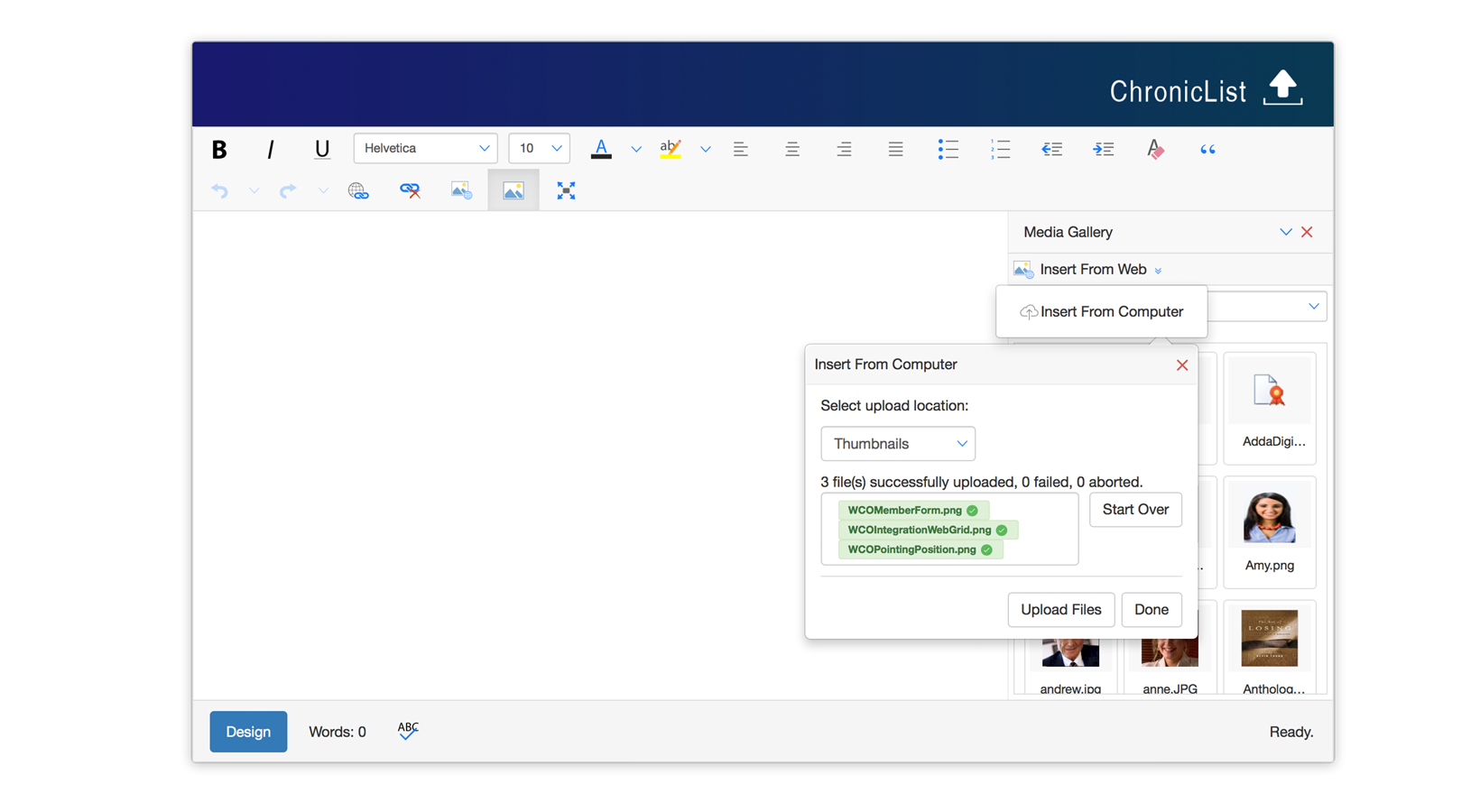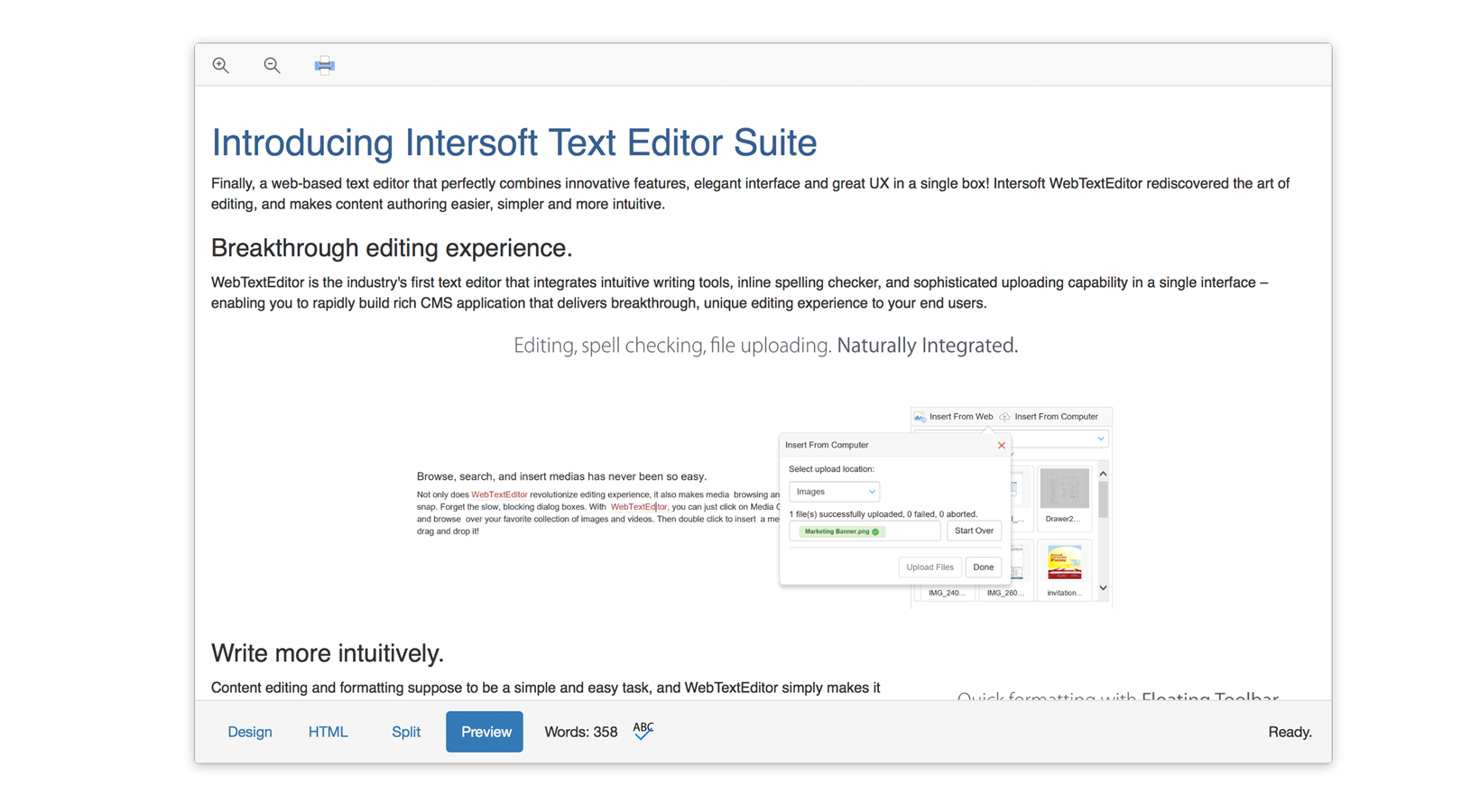New Unified Modern Theme
Every single component consisted in WebTextEditor are now redesigned with unified modern theme that matches the new design language in this release. Whether you’re using WebTextEditor with spell checking feature, mail merge, or just simple text editing, it’s now an all-around unified experience.