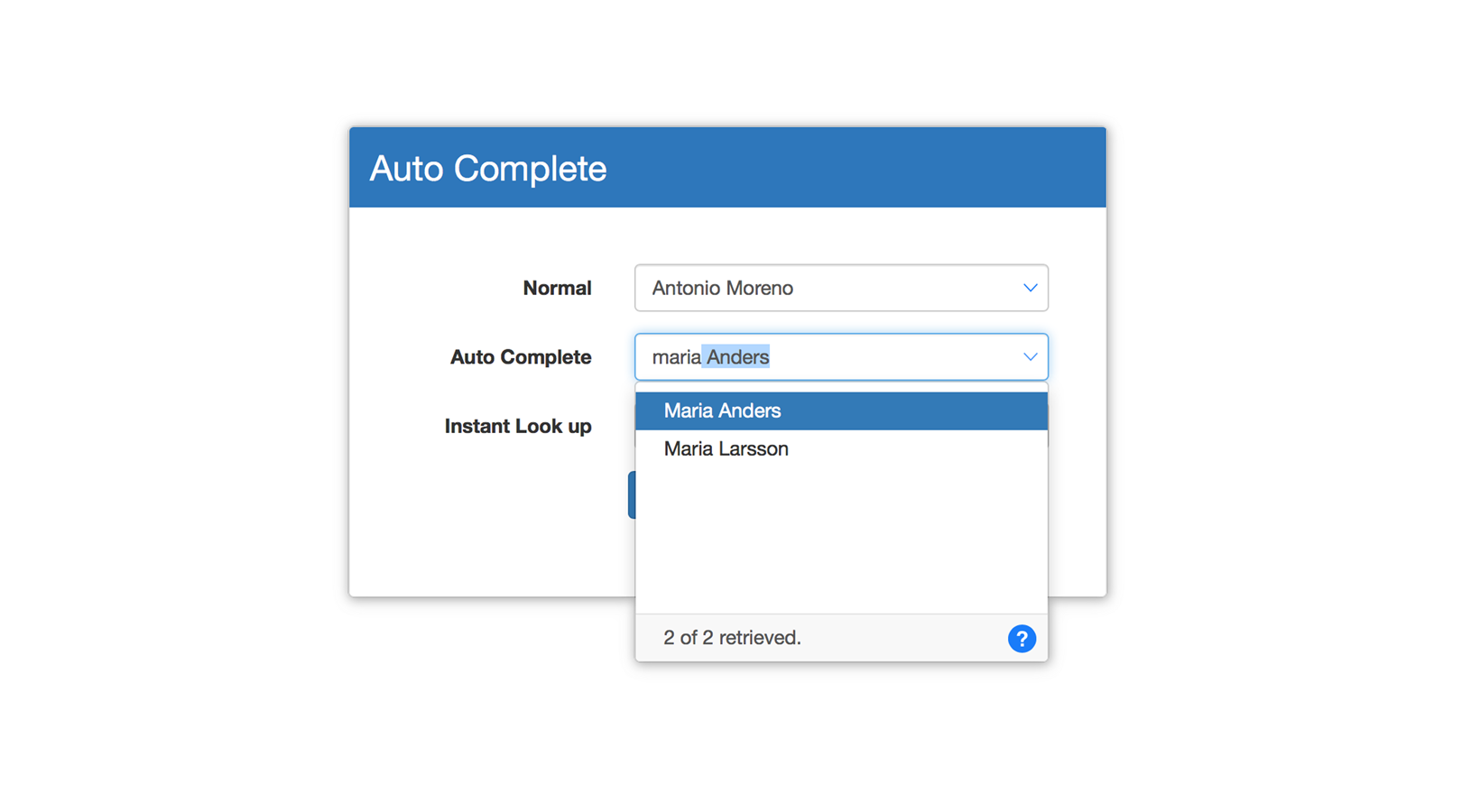Multiple Selection
As a true selection control, WebCombo also supports multiple selection mode. To enter multiple entries onto the WebCombo, you can choose between typing mode or checkbox mode.
Meet the all-new, gorgeous modern theme for WebCombo. Right when you apply the new unified theme, your existing WebUI apps will never look the same way anymore. Every user interface element has been meticulously redesigned with natural colors, spacious layout, larger fonts and retina-sharp SVG icons.
Performing a selection in WebCombo is effortless. Just type in a few words, then WebCombo will automatically suggest suitable choices based on your input.
As a true selection control, WebCombo also supports multiple selection mode. To enter multiple entries onto the WebCombo, you can choose between typing mode or checkbox mode.
Enlarge of shrink the WebCombo with the new size classes introduced in WebCombo 7.
You can also adjust the WebCombo size when using the form group class.
On par with modern CSS frameworks, WebCombo now various validation states to indicate the validity of user input.
On par with modern CSS frameworks, WebCombo now various validation states to indicate the validity of user input.
WebCombo takes performance to the next level with the advanced client-binding technology. It outperforms any traditional server-bindings by 3 times with 40% less data footprint. And best of all, it works with every data source and service. You can hook it to your access datasource control, SQL database, and even modern cloud-based data service. Learn more.
WebCombo delivers the most advanced combo-box in the industry with dozens of innovative features, such as auto-complete, type-ahead searching, multiple columns, strong keyboard support and more. Learn more.
With some simple property sets, let your end user enjoy intuitive multiple selection similar to Microsoft Outlook or simply switch to the classic checkbox-type multiple selection. Learn more.
Rapid link two or more WebCombos with minimal client-side scripting. Linked WebCombos can operate in single dependency mode, multiple dependency mode, combined dependency mode, and unbound mode. Learn more.
Enjoy ultra fast data retrieval with WebCombo. Optimized for both speed and performance by supporting the latest LINQ-to-SQL technology, WebCombo delivers data twice faster than any competing products, especially when dealing with millions of rows. Learn more.
Enjoy convenient data searching with WebCombo. With its superior performance and built-in searching logic, you can deliver an exceptional, powerful combo box for various application scenarios. Learn more.
One of the unique features in WebCombo is the seamless integration with other Intersoft components, such as: the award winning data grid and the industry-leading tree view controls. Enjoy the unlimited potential with the flawless integration. Learn more.
Free yourself from repetitive manual connection string building and data querying. The new WebCombo offers codeless data binding process to shorten your development time. Learn more.
Give your users the most powerful, flexible combo box available in the industry. WebCombo delivers instant data retrieval with LINQ-to-SQL technology, fetching millions of rows in just a few seconds. Not fast enough? Switch to the latest client binding technology for light speed data fetching and superior user experience. Learn more.
WebCombo outshines the competition with features such as type-ahead searching, auto completion mode, multiple columns, multiple selections and more. Even when working with thousands of rows, data entry is easier and more accurate than ever before. Learn more.
Supporting dozens of data source controls, WebCombo's codeless databinding lets you seamlessly bind it to even the largest and most complex data sets in just a few clicks. Learn more.
Designed to be highly scalable, WebCombo employs a sophisticated flexible caching mechanism to achieve superior performance levels. It easily integrates with other Intersoft WebUI Studio components, such as WebGrid Enterprise and WebTreeView. Learn more.
With all new crystal-clear rounded corners, WebCombo is quite simply the sexiest dropdown box in the industry. A rich set of predefined styles and visual effects make it easy to create an attractive, consistent visual theme to your application. Learn more.
With HTML5 and CSS3 full support, WebCombo is running smoothly across all modern browsers. Simply beautiful exterior and powerful interior.
Subscription license provides you with access to all new products for one year long without additional costs. Other great benefits include priority support, early access to beta products, and much more.
Need help deciding which subscription you should purchase? Please visit compare Intersoft Studio subscriptions page, or chat with us for volume licensing, competitive upgrade offers, and other sales inquiries.
Subscription is licensed per developer. For more information, refer to Intersoft Software License Agreement.