
Intersoft ClientUI Documentation
Walkthrough: Create New Silverlight Project from Project Templates

| Intersoft ClientUI 8 > Getting Started > Getting Started Walkthroughs > Walkthrough: Create New Silverlight Project from Project Templates |
This walkthrough shows you how to create a new project using avaiable Intersoft ClientUI Silverlight project template.
In this walkthrough, you perform the following tasks:
You need the following components to complete this walkthrough:
This section describes how to create new Intersoft ClientUI project in Visual Studio using the available Intersoft ClientUI project template. This walkthrough is using Visual C# template. However, ClientUI also provides the project templates in Visual Basic.
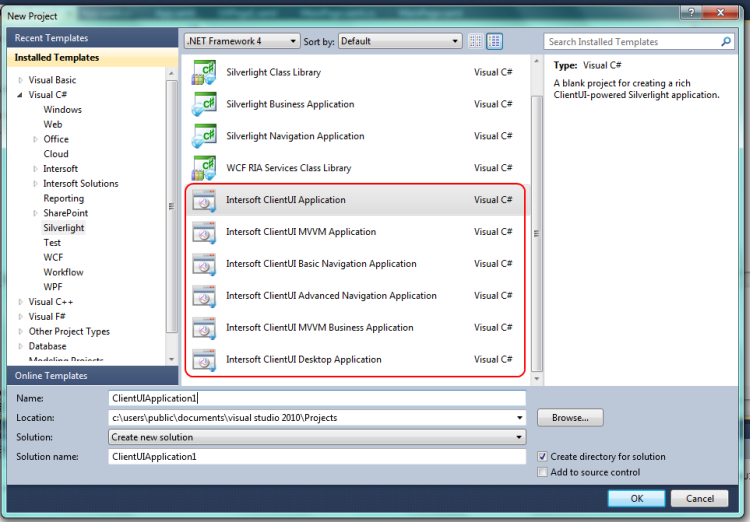
To learn more how to create ClientUI project using other templates, see: