

| Intersoft ClientUI 8 > ClientUI Fundamentals > Drag-drop Framework Overview > Drag-drop Framework Walkthroughs > Walkthrough: Perform Copy Operation during Drop Event |
This walkthrough shows you how to perform copy operation during drop event.
In this walkthrough, you perform the following tasks:
You need the following components to complete this walkthrough:
The first step is to create a new ClientUI Application project using Intersoft ClientUI Application project template in Visual Studio.
This section shows you how to perform copy during drag and drop.
| XAML |
Copy Code
|
|---|---|
<Intersoft:UXPage... xmlns:i="http://schemas.microsoft.com/expression/2010/interactivity" > </Intersoft:UXPage> |
|
| Header | My Documents |
| Height | 150 |
| Width | 300 |
| HorizontalAlignment | Center |
| VerticalAlignment | Top |
| Margin | 0,22,0,0 |
| IsClientVisible | True |
| IsActive | True |
| XAML |
Copy Code
|
|---|---|
<Grid x:Name="LayoutRoot"> <Grid> <Intersoft:UXWindow Header="My Documents" Height="150" Width="300" HorizontalAlignment="Center" VerticalAlignment="Top" Margin="0,22,0,0" IsClientVisible="True" IsActive="True"> </Intersoft:UXWindow> </Grid></Grid> |
|
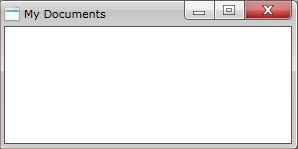
| XAML |
Copy Code
|
|---|---|
<Intersoft:UXWindow... > <Intersoft:WrapPanel Background="White"> ... </Intersoft:WrapPanel> </Intersoft:UXWindow> |
|
| XAML |
Copy Code
|
|---|---|
<Intersoft:WrapPanel... > <i:Interaction.Behaviors> <Intersoft:DropTargetBehavior Drop="DropTargetBehavior_Drop" /> </i:Interaction.Behaviors> </Intersoft:WrapPanel> |
|
| Source | /PerformCopyOperationDuringDropEvent;component/Image/Favorite.png |
| Width | 64 |
| Height | 64 |
| Margin | 8 |
| XAML |
Copy Code
|
|---|---|
<Intersoft:WrapPanel... > <i:Interaction.Behaviors> ... </i:Interaction.Behaviors> <Image Source="/PerformCopyOperationDuringDropEvent;component/Image/Favorite.png" Width="64" Height="64" Margin="8"> </Image> </Intersoft:WrapPanel> |
|
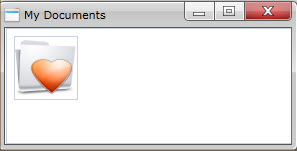
| XAML |
Copy Code
|
|---|---|
<Image... > <i:Interaction.Behaviors> <Intersoft:DragDropBehavior DragEffect="Copy" DropAction="Copy" /> </i:Interaction.Behaviors> </Image> |
|
| XAML |
Copy Code
|
|---|---|
<Intersoft:WrapPanel... > ... <Image Source="/PerformCopyOperationDuringDropEvent;component/Image/Favorite.png" Width="64" Height="64" Margin="8"> <i:Interaction.Behaviors> <Intersoft:DragDropBehavior DragEffect="Copy" DropAction="Copy" /> </i:Interaction.Behaviors> </Image> <Image Source="/PerformCopyOperationDuringDropEvent;component/Image/Download.png" Width="64" Height="64" Margin="8"> <i:Interaction.Behaviors> <Intersoft:DragDropBehavior DragEffect="Copy" DropAction="Copy" /> </i:Interaction.Behaviors> </Image> </Intersoft:WrapPanel> |
|
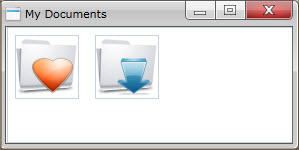
| XAML |
Copy Code
|
|---|---|
<Intersoft:UXWindow Header="D:\Data" Height="150" Width="300" HorizontalAlignment="Center" VerticalAlignment="Bottom" Margin="0,0,0,22" IsClientVisible="True" IsActive="True"> <Intersoft:WrapPanel Background="White"> <i:Interaction.Behaviors> <Intersoft:DropTargetBehavior Drop="DropTargetBehavior_Drop" /> </i:Interaction.Behaviors> </Intersoft:WrapPanel> </Intersoft:UXWindow> |
|
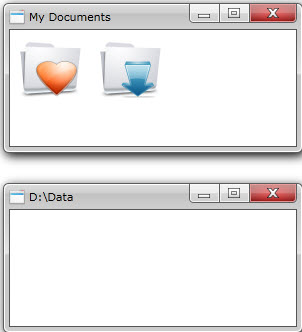
| XAML |
Copy Code
|
|---|---|
<Intersoft:UXWindow... > <Intersoft:WrapPanel... > ... <Image Source="/PerformCopyOperationDuringDropEvent;component/Image/Document.png" Width="64" Height="64" Margin="8"> <i:Interaction.Behaviors> <Intersoft:DragDropBehavior DragEffect="Copy" DropAction="Copy" /> </i:Interaction.Behaviors> </Image> <Image Source="/PerformCopyOperationDuringDropEvent;component/Image/Report.png" Width="64" Height="64" Margin="8"> <i:Interaction.Behaviors> <Intersoft:DragDropBehavior DragEffect="Copy" DropAction="Copy" /> </i:Interaction.Behaviors> </Image> <Image Source="/PerformCopyOperationDuringDropEvent;component/Image/Text.png" Width="64" Height="64" Margin="8"> <i:Interaction.Behaviors> <Intersoft:DragDropBehavior DragEffect="Copy" DropAction="Copy" /> </i:Interaction.Behaviors> </Image> </Intersoft:WrapPanel> </Intersoft:UXWindow> |
|
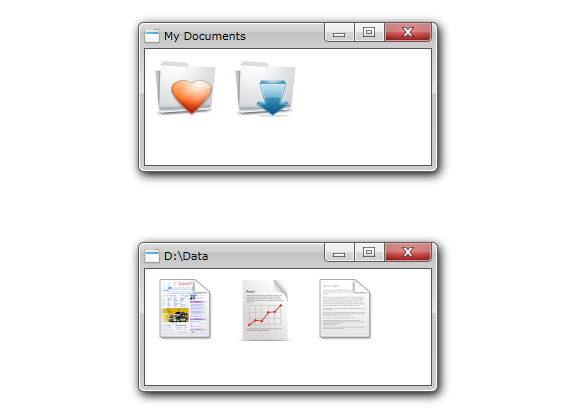
| C# |
Copy Code
|
|---|---|
private void DropTargetBehavior_Drop(object sender, Intersoft.Client.UI.Controls.Interactivity.DragEventArgs e) { Image image = e.GetSourceElement() as Image; Image copyImage = new Image() { Source = image.Source }; copyImage.Width = 64; copyImage.Height = 64; copyImage.Margin = new Thickness(8); List<UIElement> dropObjects = new List<UIElement>(); dropObjects.Add(copyImage); e.SetDropElements(dropObjects); } |
|
After the application is running in the browser, you can try to click on the image it will active the drag drop behavior. Then try to drop the item into another window it will copy the item into the window you move in, such as shown in the following figure.

In this walkthrough, you have learned how to create ClientUI project using project template. You also learned how to using drag drop behavior for copy operation.
This section lists the complete code used in this walkthrough.
| XAML |
Copy Code
|
|---|---|
<Intersoft:UXPage xmlns="http://schemas.microsoft.com/winfx/2006/xaml/presentation" xmlns:x="http://schemas.microsoft.com/winfx/2006/xaml" xmlns:d="http://schemas.microsoft.com/expression/blend/2008" xmlns:mc="http://schemas.openxmlformats.org/markup-compatibility/2006" mc:Ignorable="d" xmlns:Intersoft="http://intersoft.clientui.com/schemas" x:Class="PerformCopyOperationDuringDropEvent.MainPage" Title="MainPage Page" xmlns:i="http://schemas.microsoft.com/expression/2010/interactivity" > <Grid x:Name="LayoutRoot"> <Grid> <Intersoft:UXWindow Header="My Documents" Height="150" Width="300" HorizontalAlignment="Center" VerticalAlignment="Top" Margin="0,22,0,0" IsClientVisible="True" IsActive="True"> <Intersoft:WrapPanel Background="White"> <i:Interaction.Behaviors> <Intersoft:DropTargetBehavior Drop="DropTargetBehavior_Drop" /> </i:Interaction.Behaviors> <Image Source="/PerformCopyOperationDuringDropEvent;component/Image/Favorite.png" Width="64" Height="64" Margin="8"> <i:Interaction.Behaviors> <Intersoft:DragDropBehavior DragEffect="Copy" DropAction="Copy" /> </i:Interaction.Behaviors> </Image> <Image Source="/PerformCopyOperationDuringDropEvent;component/Image/Download.png" Width="64" Height="64" Margin="8"> <i:Interaction.Behaviors> <Intersoft:DragDropBehavior DragEffect="Copy" DropAction="Copy" /> </i:Interaction.Behaviors> </Image> </Intersoft:WrapPanel> </Intersoft:UXWindow> <Intersoft:UXWindow Header="D:\Data" Height="150" Width="300" HorizontalAlignment="Center" VerticalAlignment="Bottom" Margin="0,0,0,22" IsClientVisible="True" IsActive="True"> <Intersoft:WrapPanel Background="White"> <i:Interaction.Behaviors> <Intersoft:DropTargetBehavior Drop="DropTargetBehavior_Drop" /> </i:Interaction.Behaviors> <Image Source="/PerformCopyOperationDuringDropEvent;component/Image/Document.png" Width="64" Height="64" Margin="8"> <i:Interaction.Behaviors> <Intersoft:DragDropBehavior DragEffect="Copy" DropAction="Copy" /> </i:Interaction.Behaviors> </Image> <Image Source="/PerformCopyOperationDuringDropEvent;component/Image/Report.png" Width="64" Height="64" Margin="8"> <i:Interaction.Behaviors> <Intersoft:DragDropBehavior DragEffect="Copy" DropAction="Copy" /> </i:Interaction.Behaviors> </Image> <Image Source="/PerformCopyOperationDuringDropEvent;component/Image/Text.png" Width="64" Height="64" Margin="8"> <i:Interaction.Behaviors> <Intersoft:DragDropBehavior DragEffect="Copy" DropAction="Copy" /> </i:Interaction.Behaviors> </Image> </Intersoft:WrapPanel> </Intersoft:UXWindow> </Grid> </Grid> </Intersoft:UXPage> |
|
| C# |
Copy Code
|
|---|---|
using System; using System.Collections.Generic; using System.Linq; using System.Net; using System.Windows; using System.Windows.Controls; using System.Windows.Documents; using System.Windows.Input; using System.Windows.Media; using System.Windows.Media.Animation; using System.Windows.Shapes; using Intersoft.Client.UI.Navigation; using Intersoft.Client.UI.Controls.Interactivity; namespace PerformCopyOperationDuringDropEvent { public partial class MainPage : UXPage { public MainPage() { InitializeComponent(); } // Executes when the user navigates to this page. protected override void OnNavigatedTo(NavigationEventArgs e) { } private void DropTargetBehavior_Drop(object sender, Intersoft.Client.UI.Controls.Interactivity.DragEventArgs e) { Image image = e.GetSourceElement() as Image; Image copyImage = new Image() { Source = image.Source }; copyImage.Width = 64; copyImage.Height = 64; copyImage.Margin = new Thickness(8); List<UIElement> dropObjects = new List<UIElement>(); dropObjects.Add(copyImage); e.SetDropElements(dropObjects); } } } |
|