

| Intersoft ClientUI 8 > ClientUI Fundamentals > Navigation Overview > Navigation Walkthroughs > Walkthrough: Configure Nested Navigation Frame to Support Browser-Journal Integration |
This walkthrough shows you how to configure nested navigation frame to support browser journal integration.
In this walkthrough, you perform the following tasks:
You need the following components to complete this walkthrough:
The first step is to create a new ClientUI Advanced Navigation project using Intersoft ClientUI Advanced Navigation project template in Visual Studio.
This sections shows how to create a UXPage which contains UXNavigationButton and UXFrame with another two mockup UXPage which loaded in the UXFrame. These two mockup UXPage only contains TextBlock elements with its text content copied from Intersoft site.
| Property | Value |
|---|---|
| FontWeight | Bold |
| FontSize | 14 |
| Text | Corporate Info |
| Property | Value |
|---|---|
| Intersoft:DockPanel.Dock | Left |
| Width | 125 |
| Margin | 5,0,5,0 |
| XAML |
Copy Code
|
|---|---|
<Intersoft:UXFrame Name="uXFrame1" DisplayFragmentInBrowser="True" Intersoft:DockPanel.IsFillElement="True"> <Intersoft:UXFrame.UriMapper> <Intersoft:UriMapper> <Intersoft:UriMapping Uri="" MappedUri="/Views/Detail/Corporate.xaml"/> <Intersoft:UriMapping Uri="/Intersoft/{page}" MappedUri="/Views/Detail/{page}.xaml"/> </Intersoft:UriMapper> </Intersoft:UXFrame.UriMapper> </Intersoft:UXFrame> |
|
| Property | Value |
|---|---|
| Content | Corporate Info |
| Icon | /ClientUIAdvNavApp2;component/Assets/Images/Home.png |
| DisplayMode | ContentAndImage |
| HorizontalContentAlignment | Left |
| NavigateUri | /Intersoft/Corporate |
| TargetName | uXFrame1 |
| Property | Value |
|---|---|
| NavigateUri | /Intersoft/Vision |
| Icon | /ClientUIAdvNavApp2;component/Assets/Images/Contact.png |
| Content | Vision & Mission |
In order to allow nested UXFrame for browser journal integration, you set the parent frame's AllowNestedFrameNavigation property to True. Using the project template in this walkthrough, the AllowNestedFrameNavigation property has already been set to True.
| XAML |
Copy Code
|
|---|---|
<Intersoft:UXFrame x:Name="ContentFrame" ...> <Intersoft:UXFrame.UriMapper> <Intersoft:UriMapper> <Intersoft:UriMapping Uri="" MappedUri="/Views/Home.xaml"/> <Intersoft:UriMapping Uri="/Error" MappedUri="/ErrorPage.xaml"/> <Intersoft:UriMapping Uri="/Intersoft/{page}" MappedUri="/Views/IntersoftPage.xaml" IsChildNavigation="True"/> <Intersoft:UriMapping Uri="/Intersoft" MappedUri="/Views/IntersoftPage.xaml" /> <Intersoft:UriMapping Uri="/{page}" MappedUri="/Views/{page}.xaml"/> </Intersoft:UriMapper> </Intersoft:UXFrame.UriMapper> </Intersoft:UXFrame> |
|
| Property | Value |
|---|---|
| Content | Intersoft |
| NavigateUri | /Intersoft |
| Icon | Assets/Images/Web.png |
In order to view the result, you will need to build the Silverlight project and run the test page aspx on a browser.
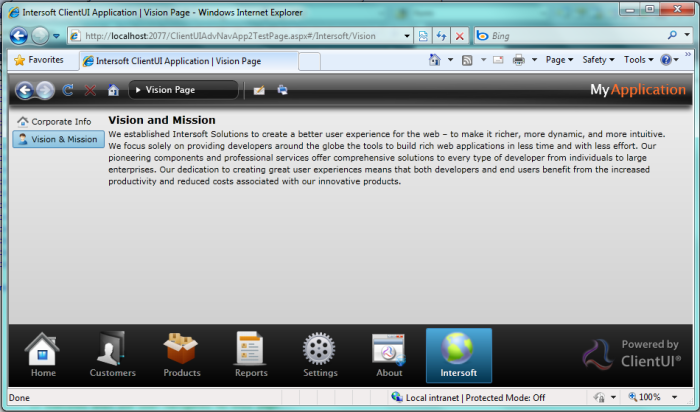
In this walkthrough, you have learned how to create ClientUI Advanced Navigation project using Intersoft ClientUI Advanced Navigation project template. You also learned how to configure nested UXFrame for browser journal integration support.
This section lists the complete code used in this walkthrough.
| XAML |
Copy Code
|
|---|---|
<Intersoft:UXPage xmlns="http://schemas.microsoft.com/winfx/2006/xaml/presentation" xmlns:x="http://schemas.microsoft.com/winfx/2006/xaml" xmlns:d="http://schemas.microsoft.com/expression/blend/2008" xmlns:mc="http://schemas.openxmlformats.org/markup-compatibility/2006" mc:Ignorable="d" xmlns:Intersoft="http://intersoft.clientui.com/schemas" x:Class="ClientUIAdvNavApp2.Views.Detail.Vision" Title="Vision Page" d:DesignWidth="640" d:DesignHeight="480" xmlns:sdk="http://schemas.microsoft.com/winfx/2006/xaml/presentation/sdk"> <Grid x:Name="LayoutRoot"> <StackPanel Name="stackPanel1"> <TextBlock Name="label1" Text="Vision and Mission" FontWeight="Bold" FontSize="14" /> <TextBlock Name="label2" Text="We established Intersoft Solutions to create a better user experience for the web – to make it richer, more dynamic, and more intuitive." TextWrapping="Wrap" /> <TextBlock Name="label3" Text="We focus solely on providing developers around the globe the tools to build rich web applications in less time and with less effort. Our pioneering components and professional services offer comprehensive solutions to every type of developer from individuals to large enterprises. Our dedication to creating great user experiences means that both developers and end users benefit from the increased productivity and reduced costs associated with our innovative products." TextWrapping="Wrap" /> </StackPanel> </Grid> </Intersoft:UXPage> |
|
| XAML |
Copy Code
|
|---|---|
<Intersoft:UXPage xmlns="http://schemas.microsoft.com/winfx/2006/xaml/presentation" xmlns:x="http://schemas.microsoft.com/winfx/2006/xaml" xmlns:d="http://schemas.microsoft.com/expression/blend/2008" xmlns:mc="http://schemas.openxmlformats.org/markup-compatibility/2006" mc:Ignorable="d" xmlns:Intersoft="http://intersoft.clientui.com/schemas" x:Class="ClientUIAdvNavApp2.Views.Detail.Corporate" Title="Corporate Page" d:DesignWidth="640" d:DesignHeight="480"> <Grid x:Name="LayoutRoot"> <StackPanel Name="stackPanel1"> <TextBlock Name="label1" Text="Corporate Info" FontWeight="Bold" FontSize="14" /> <TextBlock Name="label2" Text="Intersoft Solutions is the industry leader in Rich Internet Application components, providing a broad range of innovative, high performance ASP.NET and Silverlight tools for professional developers, independent software vendors, and enterprise technology partners. Intersoft Solutions is headquartered in Jakarta, Indonesia with partners and resellers around the globe." TextWrapping="Wrap" /> </StackPanel> </Grid> </Intersoft:UXPage> |
|
| XAML |
Copy Code
|
|---|---|
<Intersoft:UXPage xmlns="http://schemas.microsoft.com/winfx/2006/xaml/presentation" xmlns:x="http://schemas.microsoft.com/winfx/2006/xaml" xmlns:d="http://schemas.microsoft.com/expression/blend/2008" xmlns:mc="http://schemas.openxmlformats.org/markup-compatibility/2006" mc:Ignorable="d" xmlns:Intersoft="http://intersoft.clientui.com/schemas" x:Class="ClientUIAdvNavApp2.Views.IntersoftPage" Title="IntersoftPage Page" d:DesignWidth="640" d:DesignHeight="480"> <Grid x:Name="LayoutRoot"> <Intersoft:DockPanel Name="dockPanel1" FillChildMode="Custom"> <StackPanel Name="stackPanel1" Width="125" Margin="5,0,5,0" Intersoft:DockPanel.Dock="Left"> <Intersoft:UXNavigationButton Content="Corporate Info" NavigateUri="/Intersoft/Corporate" Name="uXNavigationButton1" TargetName="uXFrame1" Icon="/ClientUIAdvNavApp2;component/Assets/Images/Home.png" DisplayMode="ContentAndImage" HorizontalContentAlignment="Left" IsDefaultNavigationSource="True" /> <Intersoft:UXNavigationButton Content="Vision & Mission" NavigateUri="/Intersoft/Vision" Name="uXNavigationButton2" TargetName="uXFrame1" Icon="/ClientUIAdvNavApp2;component/Assets/Images/Contact.png" DisplayMode="ContentAndImage" HorizontalContentAlignment="Left" /> </StackPanel> <Intersoft:UXFrame Name="uXFrame1" DisplayFragmentInBrowser="True" Intersoft:DockPanel.IsFillElement="True"> <Intersoft:UXFrame.UriMapper> <Intersoft:UriMapper> <Intersoft:UriMapping Uri="" MappedUri="/Views/Detail/Corporate.xaml"/> <Intersoft:UriMapping Uri="/Intersoft/{page}" MappedUri="/Views/Detail/{page}.xaml"/> </Intersoft:UriMapper> </Intersoft:UXFrame.UriMapper> </Intersoft:UXFrame> </Intersoft:DockPanel> </Grid> </Intersoft:UXPage> |
|
| XAML |
Copy Code
|
|---|---|
<Intersoft:UXPage xmlns="http://schemas.microsoft.com/winfx/2006/xaml/presentation" xmlns:x="http://schemas.microsoft.com/winfx/2006/xaml" xmlns:d="http://schemas.microsoft.com/expression/blend/2008" xmlns:mc="http://schemas.openxmlformats.org/markup-compatibility/2006" xmlns:Intersoft="http://intersoft.clientui.com/schemas" mc:Ignorable="d" x:Class="ClientUIAdvNavApp2.MainPage" Title="Main Application Page" d:DesignWidth="1024" d:DesignHeight="768"> <Intersoft:UXPage.Resources> <DataTemplate x:Key="AdditionalCommandTemplate"> <Intersoft:UXToolGroup> <Intersoft:UXTextBox Command="Intersoft:NavigationCommands.Navigate" Style="{StaticResource AddressBarStyle}" MinWidth="150" Text="Address Bar" ToolTipService.ToolTip="Current Page" Margin="4,0,0,0"/> <Intersoft:UXSeparator Orientation="Vertical" Margin="2,5,2,3" Background="#FF383838" d:LayoutOverrides="Width" BorderBrush="#58FFFFFF"/> <Intersoft:UXToolBarButton Content="Email" DisplayMode="Image" VerticalAlignment="Center" HorizontalAlignment="Left" Icon="Assets/Images/Email.png" ToolTipService.ToolTip="Custom Command 1"/> <Intersoft:UXToolBarButton Content="Print" DisplayMode="Image" VerticalAlignment="Center" HorizontalAlignment="Left" Icon="Assets/Images/Print.png" ToolTipService.ToolTip="Custom Command 2"/> </Intersoft:UXToolGroup> </DataTemplate> </Intersoft:UXPage.Resources> <Grid x:Name="LayoutRoot" Background="{StaticResource MainPageBackground}"> <Intersoft:DockPanel FillChildMode="Custom"> <StackPanel x:Name="HeaderContainer" Intersoft:DockPanel.Dock="Top"> <Intersoft:GlassLabel x:Name="GlassPanel" Style="{StaticResource GlassBarStyle}"> <Grid Height="34"> <Intersoft:UXNavigationBar x:Name="NavigationBar" HorizontalContentAlignment="Stretch" HorizontalAlignment="Left" AdditionalToolGroup="{StaticResource AdditionalCommandTemplate}" HomeUri="/Home"/> <StackPanel Margin="3,0,0,0" Orientation="Horizontal" HorizontalAlignment="Right" VerticalAlignment="Center"> <TextBlock Text="My" FontSize="18.667" Foreground="{StaticResource BrandingColor1}"/> <TextBlock Text="Application" Margin="2,0,0,0" FontSize="18.667" Foreground="{StaticResource BrandingColor2}"/> </StackPanel> </Grid> </Intersoft:GlassLabel> </StackPanel> <Intersoft:UXFrame x:Name="ContentFrame" Intersoft:DockPanel.Dock="Top" Intersoft:DockPanel.IsFillElement="True" Margin="0,10,0,0" EnablePageTransition="True" DefaultTransitionEffect="FlipLeft" AutoDetectNavigationDirection="True" NewTransitionEffect="FlipLeft" AllowNestedFrameNavigation="True"> <Intersoft:UXFrame.UriMapper> <Intersoft:UriMapper> <Intersoft:UriMapping Uri="" MappedUri="/Views/Home.xaml"/> <Intersoft:UriMapping Uri="/Error" MappedUri="/ErrorPage.xaml"/> <Intersoft:UriMapping Uri="/Intersoft/{page}" MappedUri="/Views/IntersoftPage.xaml" IsChildNavigation="True"/> <Intersoft:UriMapping Uri="/Intersoft" MappedUri="/Views/IntersoftPage.xaml" /> <Intersoft:UriMapping Uri="/{page}" MappedUri="/Views/{page}.xaml"/> </Intersoft:UriMapper> </Intersoft:UXFrame.UriMapper> </Intersoft:UXFrame> <Grid Intersoft:DockPanel.Dock="Bottom"> <Intersoft:UXItemsControl x:Name="NavigationItemsContainer" ItemContainerStyle="{StaticResource NavigationButtonStyle}" Orientation="Horizontal" Background="{StaticResource NavigationContainerBackground}"> <Intersoft:UXNavigationButton x:Name="btnHome" Content="Home" NavigateUri="/Home" Icon="Assets/Images/Home.png" IsDefaultNavigationSource="True"/> <Intersoft:UXNavigationButton Content="Customers" NavigateUri="/Customers" Icon="Assets/Images/CustomersFolder.png"/> <Intersoft:UXNavigationButton Content="Products" NavigateUri="/Products" Icon="Assets/Images/Products.png"/> <Intersoft:UXNavigationButton Content="Reports" NavigateUri="/Reports" Icon="Assets/Images/Reports.png"/> <Intersoft:UXNavigationButton Content="Settings" NavigateUri="/Settings" Icon="Assets/Images/Settings.png"/> <Intersoft:UXNavigationButton Content="About" NavigateUri="/About" Icon="Assets/Images/ClientUI_Silverlight.png"/> <Intersoft:UXNavigationButton Content="Intersoft" NavigateUri="/Intersoft" Icon="Assets/Images/Web.png"/> </Intersoft:UXItemsControl> <Intersoft:UXHyperlinkButton HorizontalAlignment="Right" VerticalAlignment="Center" Margin="0,0,10,0" TargetName="_blank" NavigateUri="http://www.clientui.com" Style="{StaticResource ClientUILinkStyle}"> <Image Source="Assets/Images/Powered_ClientUI.png" Stretch="None"/> </Intersoft:UXHyperlinkButton> </Grid> </Intersoft:DockPanel> </Grid> </Intersoft:UXPage> |
|