

| Intersoft ClientUI 8 > ClientUI Controls > Control Library > Scheduling Controls Overview |
Intersoft ClientUI includes powerful scheduling controls that let you easily build rich scheduling applications for the Silverlight and WPF platforms. The ClientUI scheduling controls are built to adhere to the industry's best practice in design and architecture such as full support for MVVM design pattern. UXScheduleView provides a multitude of advanced scheduling features such as full MVVM pattern support, extensible view architecture, integrated navigation interface, multi-level grouping, and sophisticated editing form. In addition to rich features, UXScheduleView also delivers blazing-fast performance – thanks to the smart virtual layout and comprehensive LINQ operation.
UXScheduleView ships with four built-in scheduling views: DayView, WeekView, WorkWeekView and MonthView. Each view is thoughtfully designed to address the challenges and requirements of that particular view. For instances, MonthView implements fluent user interface mechanism where the events will automatically adapt to the available real screen estate.
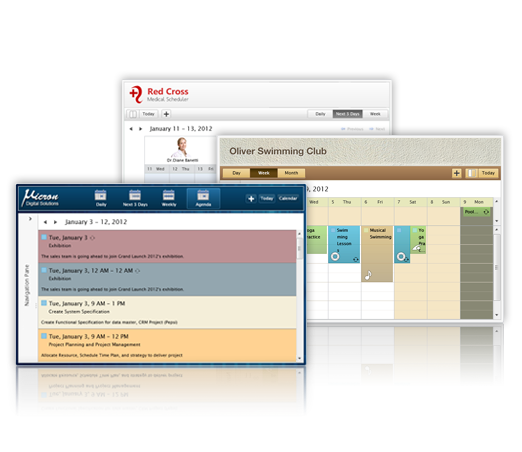
UXScheduleView sets a high standard in scheduling control by providing advanced recurring event support. It offers dozens of recurring patterns combination which can be repeated on daily basis, weekly, monthly or even yearly. Best of all, UXScheduleView also sports an intuitive recurring editor that you can use out-of-the-box without requiring additional code.
The following table lists the data controls available in ClientUI.
| UXScheduleView A powerful and state-of-the-art scheduling control featuring built-in navigation pane and multiple views. | |
| UXScheduleDayView A scheduling control specifically designed to display events in day view style. | |
| UXScheduleWeekView A scheduling control specifically designed to display events in week view style. | |
| UXScheduleMonthView A scheduling control specifically designed to display events in month view style. |