

| Intersoft ClientUI 8 > ClientUI Controls > Control Library > Scheduling Controls Overview > UXScheduleWeekView |
UXScheduleWeekView is one of the built-in scheduling controls designed specifically to display data in week layout. It shares common features with UXScheduleView or other scheduling views such as UXScheduleDayView, UXScheduleWorkWeekView and UXScheduleMonthView. To learn more about the shared common features, see UXScheduleView Overview.
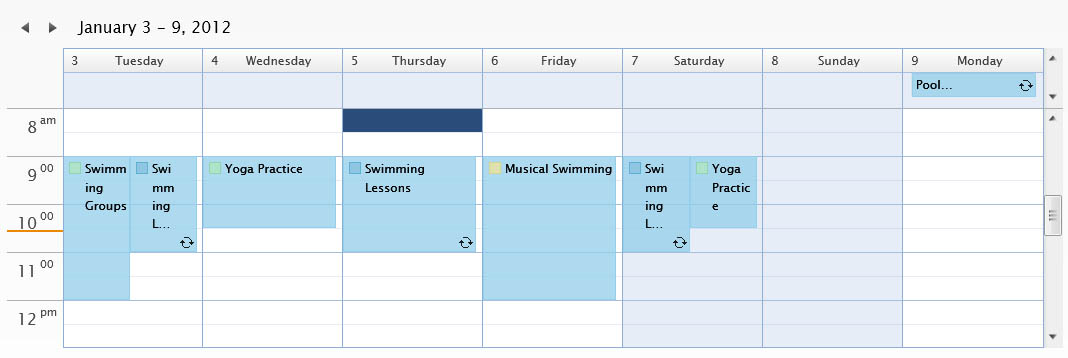
UXScheduleWeekView is inherited from UXScheduleDayView with a predetermined number of days. It shares common core features with UXScheduleDayView. To learn more about the shared core features, see UXScheduleDayView Overview.
UXScheduleWeekView is used to display data in weekly manner. Often times, the starting day of a week might not be Monday or Sunday. It can be Tuesday, Saturday or any other day. To achieve this scenario, you can customize the FirstDayOfWeek property of the UXScheduleWeekView control.
| First day of Week |
Copy Code
|
|---|---|
<Intersoft:UXScheduleWeekView DisplayDate="1/2/2012" FirstDayOfWeek="Tuesday" EventsSource="{Binding Events}" CategoriesSource="{Binding Categories}" ResourcesSource="{Binding Resources}"/> |
|
If you want to display only work days in your week view, you can use UXScheduleWorkWeekView which derives from UXScheduleWeekView.