

| Intersoft ClientUI 8 > ClientUI Controls > Control Library > Ribbon Controls Overview |
Intersoft ClientUI® includes a rich and innovative ribbon control packed with a vast array of sophisticated features ranging from built-in button variants, contextual tab, backstage view, to pixel-perfect layout rendering and more. Introducing UXRibbon, you can now create powerful business applications with Office 2010 style ribbon user experiences.
UXRibbon is the industry's first Silverlight & WPF ribbon bar control that delivers sophisticated fluid resizing capability without trading-off performance, and provides smooth user experiences identical to Office 2010's ribbon. It enhances your business applications with rich ribbon functionality which organizes application commands into a collection of tabs and groups.
Built from the ground up to create Office’s latest fluent user experiences, UXRibbon employs modern API and design that directly refers to the Office 2010 specifications. As a result, UXRibbon is more sophisticated in terms of design, yet fully customizable in terms of usage.
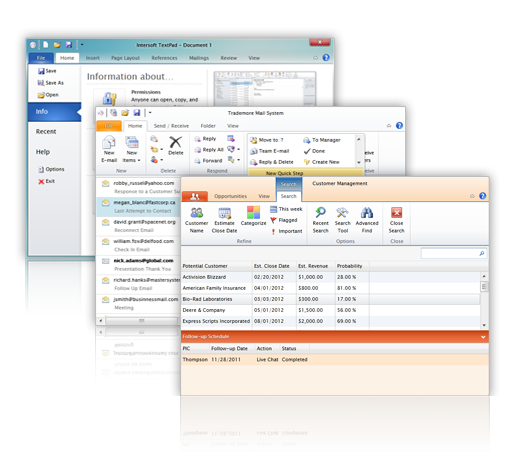
UXRibbonBar is a state-of-the-art ribbon control that offers a multitude of innovative features such as hybrid gallery list, smart text wrapping, application menu and Office 2010 backstage view. UXRibbon also includes numerous controls that are specifically designed to work with UXRibbonBar such as UXRibbonComboBox, UXRibbonFieldLabel and other input controls – empowering your business applications with visually-appealing ribbon user experiences.
The following table lists the major ribbon controls available in ClientUI.
| UXRibbonBar A rich ribbon user interface component with fluent resizing modeled after Office 2010 ribbon specification. | |
| UXGalleryList An elegant list control that previews specific visible items and provides dropdown to display all gallery items. | |
| UXRibbonWindow An advanced windowing control with transparent client area and primarily designed to integrate with UXRibbonBar control. |