For the first time since version 4, WebGrid 7 is preloaded with more custom editors - delivering richer and more natural editing experiences. Bundled into Custom Editors Pack 3, WebGrid introduces Vista-style calendar and WebTextEditor custom editor.
Vista-style Calendar Custom Editor
The new WebCalendar custom editor gives users the look and feel of Vista-style date picker which provides the easiest way to navigate month, year, and range of years. Unlike the built-in Calendar, WebCalendar is far more robust and versatile with its lightweight component design and minimalist visual theme.
 |
Fully integrated with WebCalendar API, you can take advantage of many powerful calendar features, such as multiple months display, show week numbers, built-in themes, automatic globalization support, date format customization and much more. |
When the WebCalendar custom editor is used, WebGrid will automatically add client resource references to WebScheduler_Calendar, several images and style resources. Please make sure that WebScheduler's resource files have been added to your project.
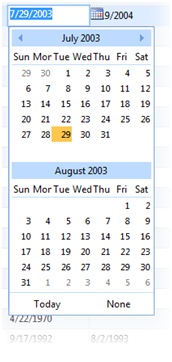
WebTextEditor Custom Editor
WebGrid 7 now supports WebTextEditor as the rich text editor integrated into WebGrid's editing environment - enabling users to leverage the powerful and advanced editing capabilities of WebTextEditor in the convenience of one-click inline editing.
 |
WebTextEditor is Intersoft's flagship rich editing component for ASP.NET that delivers innovative editing features, high performance, and full cross-browser support. The key features include natural user interface with integrated spell-checker, real-time uploader, and built-in media gallery. Click here to learn more. WebTextEditor is a standalone server-side component and require to be licensed separately. For more information about WebTextEditor licensing, please contact Intersoft Sales. |

Getting Started
Getting Started
Overview
WebGrid Features Overview
Other Resources
Walkthrough Topics
How-to Topics






