

| Intersoft ClientUI 8 > ClientUI Controls > Control Library > Windowing Controls Overview > UXRibbonGlassWindow (WPF) |
UXRibbonGlassWindow is a native WPF window featuring Windows 7 Aero glass and integration with UXRibbonBar control. For more information about the window's visual features, see UXGlassWindow Overview.
The main feature of the UXRibbonGlassWindow is the user interface integration between the UXRibbonBar and the window's appearance. With the integration, certain appearance aspects of the ribbon control, such as the border and background, will blend perfectly into the window's border and background. In addition, the UXRibbonBar control is positioned in non-client area which gives the effect of borderless window chrome. Combined with visually-appealing contextual tab design, UXRibbonWindow delivers elegant and state-of-the-art user experiences.
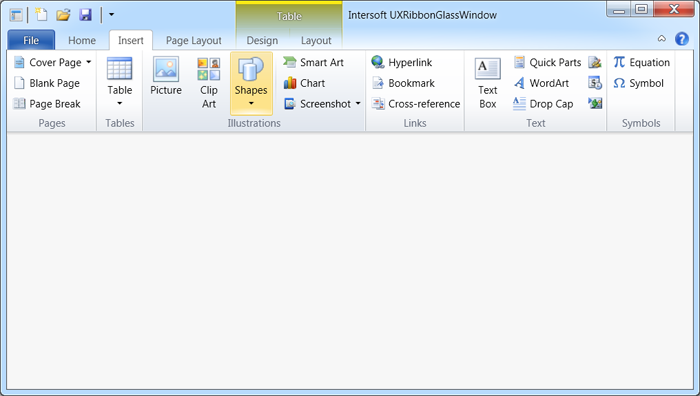
The following image illustrates the user integration features in UXRibbonGlassWindow.
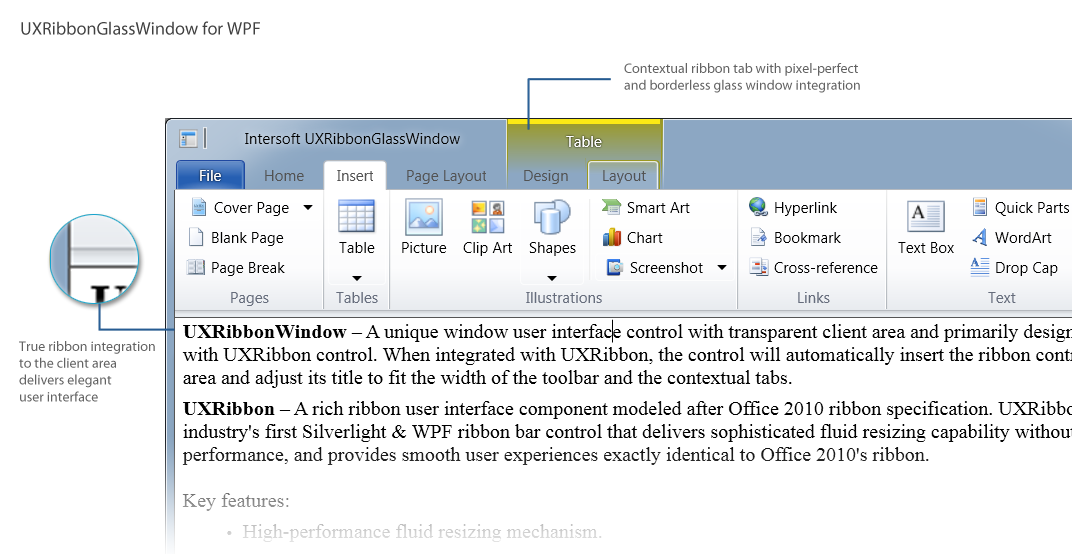
The easiest way to create UXRibbonGlassWindow is by adding a new ribbon window from the ClientUI templates in Visual Studio 2010. ClientUI provides predefined project and item templates that integrates to Visual Studio 2010. This allows you to easily create a new windowing project, and then rapidly add as many windows as needed, such as shown in the following figure.
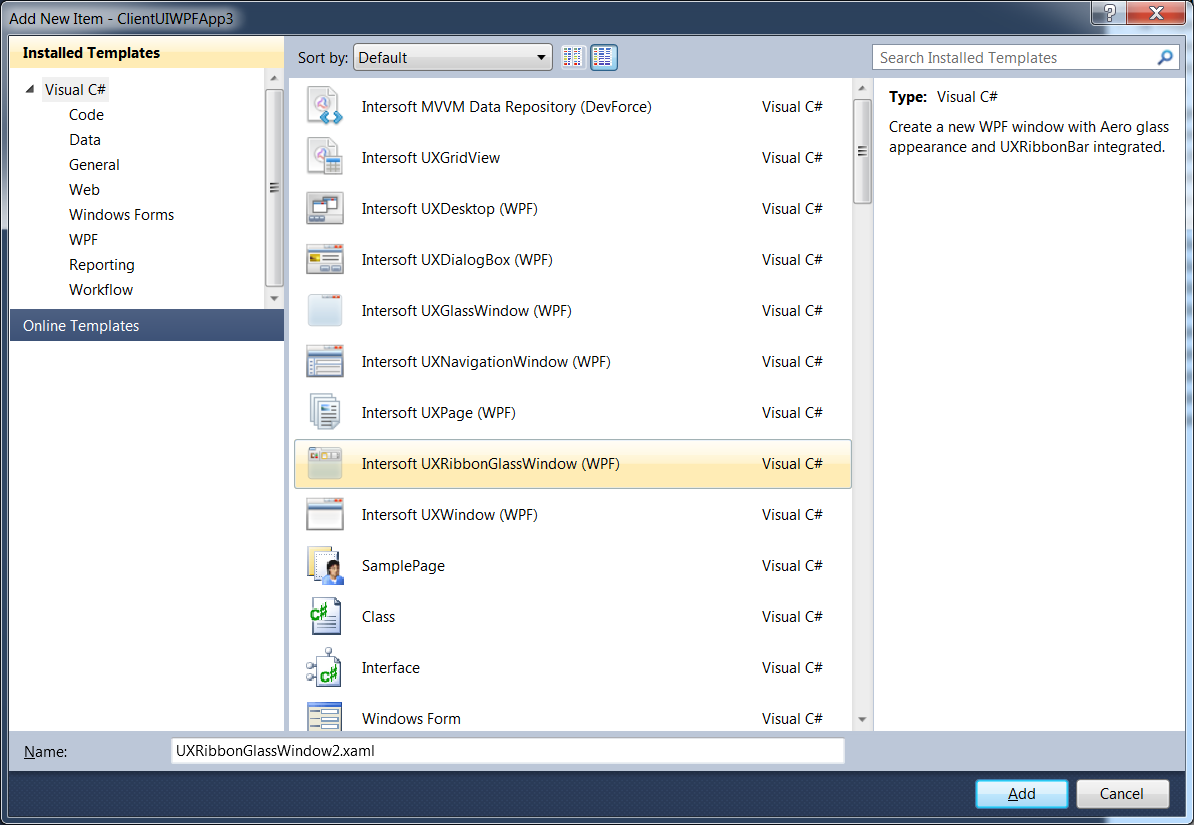
When added to the project, Visual Studio will show the designer surface of the UXRibbonGlassWindow such as shown in the screenshot below. You can interact on the elements within the UXRibbonBar by clicking on the item in the designer surface such as the button, tab, or the tab group. For more information about the ribbon bar control, see UXRibbonBar Overview.
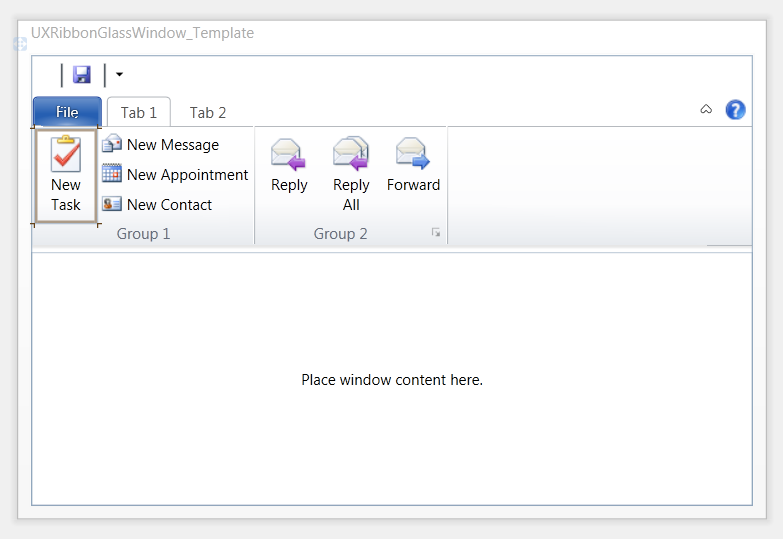
For the guided walkthrough to add new windows to your application, see Walkthrough: Add New Item such as Page, Dialog Box and Window.
For more information about project templates in ClientUI, see Introduction to ClientUI Project Templates.