

| Intersoft.Client.UI.Controls Namespace : GroupBox Class |
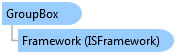
<TemplatePartAttribute(Name="GroupElement", Type=System.Windows.Controls.Grid)> <TemplatePartAttribute(Name="BackgroundElement", Type=System.Windows.Shapes.Path)> <TemplatePartAttribute(Name="RootElement", Type=System.Windows.Controls.Grid)> <TemplatePartAttribute(Name="ContentElement", Type=System.Windows.Controls.Grid)> <TemplatePartAttribute(Name="ContentPresenter", Type=System.Windows.Controls.ContentPresenter)> <TemplatePartAttribute(Name="HeaderElement", Type=Intersoft.Client.UI.Controls.StylishLabel)> <StyleTypedPropertyAttribute(Property="HeaderStyle", StyleTargetType=Intersoft.Client.UI.Controls.StylishLabel)> <DescriptionAttribute("Represents a logical group that hosts a collection of input controls.")> <TemplatePartAttribute(Name="BorderElement", Type=System.Windows.Shapes.Path)> Public Class GroupBox Inherits Intersoft.Client.Framework.ISHeaderedContentControl Implements Intersoft.Client.Framework.IControl, Intersoft.Client.Framework.IFramework, Intersoft.Client.Framework.ILicensing
Dim instance As GroupBox
[TemplatePartAttribute(Name="GroupElement", Type=System.Windows.Controls.Grid)] [TemplatePartAttribute(Name="BackgroundElement", Type=System.Windows.Shapes.Path)] [TemplatePartAttribute(Name="RootElement", Type=System.Windows.Controls.Grid)] [TemplatePartAttribute(Name="ContentElement", Type=System.Windows.Controls.Grid)] [TemplatePartAttribute(Name="ContentPresenter", Type=System.Windows.Controls.ContentPresenter)] [TemplatePartAttribute(Name="HeaderElement", Type=Intersoft.Client.UI.Controls.StylishLabel)] [StyleTypedPropertyAttribute(Property="HeaderStyle", StyleTargetType=Intersoft.Client.UI.Controls.StylishLabel)] [DescriptionAttribute("Represents a logical group that hosts a collection of input controls.")] [TemplatePartAttribute(Name="BorderElement", Type=System.Windows.Shapes.Path)] public class GroupBox : Intersoft.Client.Framework.ISHeaderedContentControl, Intersoft.Client.Framework.IControl, Intersoft.Client.Framework.IFramework, Intersoft.Client.Framework.ILicensing
[TemplatePartAttribute(Name="GroupElement", Type=System.Windows.Controls.Grid)] [TemplatePartAttribute(Name="BackgroundElement", Type=System.Windows.Shapes.Path)] [TemplatePartAttribute(Name="RootElement", Type=System.Windows.Controls.Grid)] [TemplatePartAttribute(Name="ContentElement", Type=System.Windows.Controls.Grid)] [TemplatePartAttribute(Name="ContentPresenter", Type=System.Windows.Controls.ContentPresenter)] [TemplatePartAttribute(Name="HeaderElement", Type=Intersoft.Client.UI.Controls.StylishLabel)] [StyleTypedPropertyAttribute(Property="HeaderStyle", StyleTargetType=Intersoft.Client.UI.Controls.StylishLabel)] [DescriptionAttribute("Represents a logical group that hosts a collection of input controls.")] [TemplatePartAttribute(Name="BorderElement", Type=System.Windows.Shapes.Path)] public ref class GroupBox : public Intersoft.Client.Framework.ISHeaderedContentControl, Intersoft.Client.Framework.IControl, Intersoft.Client.Framework.IFramework, Intersoft.Client.Framework.ILicensing
You use GroupBox to represent a single object that defined in the Content property. To display a title to the GroupBox, you set the Header property to a string value that you desire.
The following example shows how to define a simple GroupBox in XAML.
| XAML |
Copy Code
|
|---|---|
<Intersoft:GroupBox Header="Likes and Interests" Width="300" Height="200"> <StackPanel VerticalAlignment="Center" HorizontalAlignment="Center"> <TextBlock Text="Content"/> </StackPanel> </Intersoft:GroupBox> |
|
GroupBox automatically measures the text width of the Header and draws a smooth round-corner 3D line around it, such as shown in the following figure.
You can customize many of the header settings and border appearance, add an image to the header, customize the header template and more. See GroupBox Overview to learn about these features.
System.Object
System.Windows.DependencyObject
System.Windows.UIElement
System.Windows.FrameworkElement
System.Windows.Controls.Control
System.Windows.Controls.ContentControl
Intersoft.Client.Framework.ISContentControl
Intersoft.Client.Framework.ISHeaderedContentControl
Intersoft.Client.UI.Controls.GroupBox
Intersoft.Client.UI.Controls.ExpandableGroupBox
Target Platforms: Windows 7, Windows Vista SP1 or later, Windows XP SP3, Windows Server 2008 (Server Core not supported), Windows Server 2008 R2 (Server Core supported with SP1 or later), Windows Server 2003 SP2