

| Intersoft.Client.UI.Aqua.UXRibbon Namespace : UXRibbonRadioButton Class |
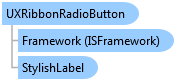
<TemplateVisualStateAttribute(Name="HighlightFocused", GroupName="CommonStates")> <TemplateVisualStateAttribute(GroupName="CommonStates", Name="Disabled")> <TemplatePartAttribute(Name="RootElement", Type=System.Windows.Controls.Grid)> <TemplateVisualStateAttribute(GroupName="CommonStates", Name="Pressed")> <TemplateVisualStateAttribute(GroupName="CheckedStates", Name="Unchecked")> <TemplateVisualStateAttribute(GroupName="FocusStates", Name="Focused")> <TemplateVisualStateAttribute(GroupName="FocusStates", Name="Unfocused")> <TemplateVisualStateAttribute(GroupName="CheckedStates", Name="Indeterminate")> <TemplateVisualStateAttribute(GroupName="CheckedStates", Name="Checked")> <TemplateVisualStateAttribute(GroupName="CommonStates", Name="Normal")> <TemplateVisualStateAttribute(GroupName="KeyboardFocusStates", Name="KeyboardFocused")> <TemplatePartAttribute(Name="OuterBorder", Type=System.Windows.Controls.Border)> <TemplatePartAttribute(Name="AnimationElement", Type=System.Windows.Controls.Border)> <TemplateVisualStateAttribute(GroupName="CommonStates", Name="MouseOver")> <DescriptionAttribute("Represents a radio button control that user can select when clicking it. The selected radio button will automatically clear the other radio buttons within the same GroupName.")> <TemplateVisualStateAttribute(GroupName="KeyboardFocusStates", Name="KeyboardUnfocused")> <TemplatePartAttribute(Name="DisabledVisualElement", Type=System.Windows.Controls.Border)> <TemplatePartAttribute(Name="StylishLabel", Type=Intersoft.Client.UI.Controls.StylishLabel)> <TemplatePartAttribute(Name="KeyboardFocus", Type=System.Windows.Shapes.Rectangle)> <TemplatePartAttribute(Name="InnerBorder", Type=System.Windows.Controls.Border)> <TemplatePartAttribute(Name="RadioElement", Type=System.Windows.Controls.Border)> <TemplatePartAttribute(Name="Glass", Type=System.Windows.Controls.Border)> Public Class UXRibbonRadioButton Inherits Intersoft.Client.UI.Aqua.UXRadioButton Implements Intersoft.Client.Framework.IControl, Intersoft.Client.Framework.IFramework, Intersoft.Client.Framework.ILicensing, Intersoft.Client.Framework.INavigationSource, Intersoft.Client.Framework.INavigationSupport, Intersoft.Client.Framework.Input.ICommandSource, Intersoft.Client.Framework.Input.IKeyboardFocus, IRibbonControl, IRibbonKeyTipAction
Dim instance As UXRibbonRadioButton
[TemplateVisualStateAttribute(Name="HighlightFocused", GroupName="CommonStates")] [TemplateVisualStateAttribute(GroupName="CommonStates", Name="Disabled")] [TemplatePartAttribute(Name="RootElement", Type=System.Windows.Controls.Grid)] [TemplateVisualStateAttribute(GroupName="CommonStates", Name="Pressed")] [TemplateVisualStateAttribute(GroupName="CheckedStates", Name="Unchecked")] [TemplateVisualStateAttribute(GroupName="FocusStates", Name="Focused")] [TemplateVisualStateAttribute(GroupName="FocusStates", Name="Unfocused")] [TemplateVisualStateAttribute(GroupName="CheckedStates", Name="Indeterminate")] [TemplateVisualStateAttribute(GroupName="CheckedStates", Name="Checked")] [TemplateVisualStateAttribute(GroupName="CommonStates", Name="Normal")] [TemplateVisualStateAttribute(GroupName="KeyboardFocusStates", Name="KeyboardFocused")] [TemplatePartAttribute(Name="OuterBorder", Type=System.Windows.Controls.Border)] [TemplatePartAttribute(Name="AnimationElement", Type=System.Windows.Controls.Border)] [TemplateVisualStateAttribute(GroupName="CommonStates", Name="MouseOver")] [DescriptionAttribute("Represents a radio button control that user can select when clicking it. The selected radio button will automatically clear the other radio buttons within the same GroupName.")] [TemplateVisualStateAttribute(GroupName="KeyboardFocusStates", Name="KeyboardUnfocused")] [TemplatePartAttribute(Name="DisabledVisualElement", Type=System.Windows.Controls.Border)] [TemplatePartAttribute(Name="StylishLabel", Type=Intersoft.Client.UI.Controls.StylishLabel)] [TemplatePartAttribute(Name="KeyboardFocus", Type=System.Windows.Shapes.Rectangle)] [TemplatePartAttribute(Name="InnerBorder", Type=System.Windows.Controls.Border)] [TemplatePartAttribute(Name="RadioElement", Type=System.Windows.Controls.Border)] [TemplatePartAttribute(Name="Glass", Type=System.Windows.Controls.Border)] public class UXRibbonRadioButton : Intersoft.Client.UI.Aqua.UXRadioButton, Intersoft.Client.Framework.IControl, Intersoft.Client.Framework.IFramework, Intersoft.Client.Framework.ILicensing, Intersoft.Client.Framework.INavigationSource, Intersoft.Client.Framework.INavigationSupport, Intersoft.Client.Framework.Input.ICommandSource, Intersoft.Client.Framework.Input.IKeyboardFocus, IRibbonControl, IRibbonKeyTipAction
[TemplateVisualStateAttribute(Name="HighlightFocused", GroupName="CommonStates")] [TemplateVisualStateAttribute(GroupName="CommonStates", Name="Disabled")] [TemplatePartAttribute(Name="RootElement", Type=System.Windows.Controls.Grid)] [TemplateVisualStateAttribute(GroupName="CommonStates", Name="Pressed")] [TemplateVisualStateAttribute(GroupName="CheckedStates", Name="Unchecked")] [TemplateVisualStateAttribute(GroupName="FocusStates", Name="Focused")] [TemplateVisualStateAttribute(GroupName="FocusStates", Name="Unfocused")] [TemplateVisualStateAttribute(GroupName="CheckedStates", Name="Indeterminate")] [TemplateVisualStateAttribute(GroupName="CheckedStates", Name="Checked")] [TemplateVisualStateAttribute(GroupName="CommonStates", Name="Normal")] [TemplateVisualStateAttribute(GroupName="KeyboardFocusStates", Name="KeyboardFocused")] [TemplatePartAttribute(Name="OuterBorder", Type=System.Windows.Controls.Border)] [TemplatePartAttribute(Name="AnimationElement", Type=System.Windows.Controls.Border)] [TemplateVisualStateAttribute(GroupName="CommonStates", Name="MouseOver")] [DescriptionAttribute("Represents a radio button control that user can select when clicking it. The selected radio button will automatically clear the other radio buttons within the same GroupName.")] [TemplateVisualStateAttribute(GroupName="KeyboardFocusStates", Name="KeyboardUnfocused")] [TemplatePartAttribute(Name="DisabledVisualElement", Type=System.Windows.Controls.Border)] [TemplatePartAttribute(Name="StylishLabel", Type=Intersoft.Client.UI.Controls.StylishLabel)] [TemplatePartAttribute(Name="KeyboardFocus", Type=System.Windows.Shapes.Rectangle)] [TemplatePartAttribute(Name="InnerBorder", Type=System.Windows.Controls.Border)] [TemplatePartAttribute(Name="RadioElement", Type=System.Windows.Controls.Border)] [TemplatePartAttribute(Name="Glass", Type=System.Windows.Controls.Border)] public ref class UXRibbonRadioButton : public Intersoft.Client.UI.Aqua.UXRadioButton, Intersoft.Client.Framework.IControl, Intersoft.Client.Framework.IFramework, Intersoft.Client.Framework.ILicensing, Intersoft.Client.Framework.INavigationSource, Intersoft.Client.Framework.INavigationSupport, Intersoft.Client.Framework.Input.ICommandSource, Intersoft.Client.Framework.Input.IKeyboardFocus, IRibbonControl, IRibbonKeyTipAction
Derived from UXRadioButton, UXRibbonRadioButton exposes many of the features available in UXRadioButton such as ImageContent presentation model, default and cancel button, dialog result, commanding, navigation, and more. To learn about the common features of the button, see UXRadioButton Overview.
| XAML |
Copy Code
|
|---|---|
<Intersoft:UXRibbonRadioButton Content="Share" Icon="/assets/icons/share.png" /> |
|
The result looks like the following figure.

To learn more about ribbon controls, see Working with Ribbon Controls.
System.Object
System.Windows.DependencyObject
System.Windows.UIElement
System.Windows.FrameworkElement
System.Windows.Controls.Control
System.Windows.Controls.ContentControl
System.Windows.Controls.Primitives.ButtonBase
System.Windows.Controls.Button
Intersoft.Client.Framework.ISButton
Intersoft.Client.UI.Aqua.UXButton
Intersoft.Client.UI.Aqua.UXToggleButton
Intersoft.Client.UI.Aqua.UXRadioButton
Intersoft.Client.UI.Aqua.UXRibbon.UXRibbonRadioButton
Target Platforms: Windows 7, Windows Vista SP1 or later, Windows XP SP3, Windows Server 2008 (Server Core not supported), Windows Server 2008 R2 (Server Core supported with SP1 or later), Windows Server 2003 SP2