

| Intersoft.Client.UI.Aqua Namespace : UXToggleButton Class |
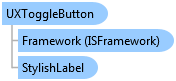
<DescriptionAttribute("Represents a toggle button with three-state check behavior.")> Public Class UXToggleButton Inherits UXButton Implements Intersoft.Client.Framework.IControl, Intersoft.Client.Framework.IFramework, Intersoft.Client.Framework.ILicensing, Intersoft.Client.Framework.INavigationSource, Intersoft.Client.Framework.INavigationSupport, Intersoft.Client.Framework.Input.ICommandSource, Intersoft.Client.Framework.Input.IKeyboardFocus
Dim instance As UXToggleButton
[DescriptionAttribute("Represents a toggle button with three-state check behavior.")] public class UXToggleButton : UXButton, Intersoft.Client.Framework.IControl, Intersoft.Client.Framework.IFramework, Intersoft.Client.Framework.ILicensing, Intersoft.Client.Framework.INavigationSource, Intersoft.Client.Framework.INavigationSupport, Intersoft.Client.Framework.Input.ICommandSource, Intersoft.Client.Framework.Input.IKeyboardFocus
[DescriptionAttribute("Represents a toggle button with three-state check behavior.")] public ref class UXToggleButton : public UXButton, Intersoft.Client.Framework.IControl, Intersoft.Client.Framework.IFramework, Intersoft.Client.Framework.ILicensing, Intersoft.Client.Framework.INavigationSource, Intersoft.Client.Framework.INavigationSupport, Intersoft.Client.Framework.Input.ICommandSource, Intersoft.Client.Framework.Input.IKeyboardFocus
UXToggleButton derives from UXButton, which means it exposes many of the features available in UXButton, such as ImageContent presentation model, default and cancel button, dialog result, commanding, navigation, and more. To learn about the common features of button, see UXButton Overview.
Unlike command button, UXToggleButton supports three state toggle mode: Checked, Unchecked and Indeterminate, which can be enabled through IsThreeState property. Consequently, you use the CheckedState property which implement nullable boolean type to get or set the checked state of the toggle button.
The following example shows how to setup the UXToggleButton to use three state checked mode, and set the initial state to Indeterminate by setting the CheckedState property to {x:Null}.
| XAML |
Copy Code
|
|---|---|
<Intersoft:UXToggleButton Content="Always ship on the same day" IsThreeState="true" CheckedState="{x:Null}" /> |
|
For more information about UXToggleButton, see UXToggleButton Overview.
System.Object
System.Windows.DependencyObject
System.Windows.UIElement
System.Windows.FrameworkElement
System.Windows.Controls.Control
System.Windows.Controls.ContentControl
System.Windows.Controls.Primitives.ButtonBase
System.Windows.Controls.Button
Intersoft.Client.Framework.ISButton
Intersoft.Client.UI.Aqua.UXButton
Intersoft.Client.UI.Aqua.UXToggleButton
Intersoft.Client.UI.Aqua.UXCheckBox
Intersoft.Client.UI.Aqua.UXFlatToggleButton
Intersoft.Client.UI.Aqua.UXRadioButton
Intersoft.Client.UI.Aqua.UXRibbon.UXRibbonToggleButton
Intersoft.Client.UI.Data.UXGridViewExpanderButton
Target Platforms: Windows 7, Windows Vista SP1 or later, Windows XP SP3, Windows Server 2008 (Server Core not supported), Windows Server 2008 R2 (Server Core supported with SP1 or later), Windows Server 2003 SP2