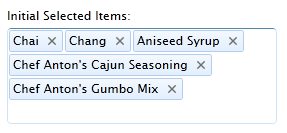Intersoft ClientUI Documentation
How-to: Initialize Selected Items In UXMultipleSelectionComboBox

| Intersoft ClientUI 8 > ClientUI Controls > Control Library > Data Controls Overview > UXMultipleSelectionComboBox > How-to: Initialize Selected Items In UXMultipleSelectionComboBox |
This example shows how to initialize selected items in UXMultipleSelectionComboBox.
Initialize selected items is one of the must-have feature in UXMultipleSelectionComboBox. It allows you to set the initial selected items in form editing scenario. With MVVM support, you can easily bind a collection property in ViewModel to the control's SelectedItems property using two-way binding mode. To learn more about UXMultipleSelectionComboBox, see UXMultipleSelectionComboBox Overview.
| XAML |
Copy Code
|
|---|---|
<Intersoft:UXMultipleSelectionComboBox SearchResult="{Binding Customers}" FilterDescriptors="{Binding LookUpDescriptor.FilterDescriptors, Mode=TwoWay}" SortDescriptors="{Binding LookUpDescriptor.SortDescriptors, Mode=TwoWay}" PageDescriptor="{Binding LookUpDescriptor.PageDescriptor}" DisplayMemberPath="ContactName" SelectedItems="{Binding SelectedItems, Mode=TwoWay}" SelectedValuePath="CustomerID"> <Intersoft:UXMultipleSelectionComboBox.Columns> <Intersoft:UXDataComboBoxTextColumn Header="Customer ID" Binding="{Binding CustomerID}" DisplayMode="Image" ImageHeight="64" ImageWidth="64" ImageStretch="Fill" ImageBinding="{Binding PhotoPath}"/> <Intersoft:UXDataComboBoxTextColumn Header="Contact Name" Binding="{Binding ContactName}"/> <Intersoft:UXDataComboBoxTextColumn Header="Company Name" Binding="{Binding CompanyName}"/> <Intersoft:UXDataComboBoxTextColumn Header="Country" Binding="{Binding Country}"/> </Intersoft:UXMultipleSelectionComboBox.Columns> <Intersoft:UXMultipleSelectionComboBox.DataContext> <ViewModels:CustomerViewModel/> </Intersoft:UXMultipleSelectionComboBox.DataContext> </Intersoft:UXMultipleSelectionComboBox> |
|
| C# |
Copy Code
|
|---|---|
using System; using System.Collections; using Intersoft.Client.Data.ComponentModel; using Intersoft.ClientUI.Samples.DataControls.ModelServices; namespace Intersoft.ClientUI.Samples.DataControls.ViewModels { public class CustomerViewModel : ViewModelBase { #region Constructors public CustomerViewModel() { this.CustomersSource = CustomersRepository.Instance; this.Presenter = new MessagePresenter(); this.LookUpDescriptor = new QueryDescriptor(); // Initialize Sort Descriptor this.LookUpDescriptor.SuspendQueryChanged = true; this.LookUpDescriptor.SortDescriptors.Add(new SortDescriptor() { PropertyName = "ContactName", Direction = ListSortDirection.Ascending }); this.LookUpDescriptor.SuspendQueryChanged = false; this.InitializeSelectedItems(); } #endregion #region Fields private IEnumerable _customers; private QueryDescriptor _lookUpDescriptor; private INotifyCollectionChanged _selectedItems; #endregion #region Properties protected IDataRepository CustomersSource { get; set; } public IEnumerable Customers { get { return this._customers; } set { if (_customers != value) { _customers = value; OnPropertyChanged("Customers"); } } } public QueryDescriptor LookUpDescriptor { get { return _lookUpDescriptor; } set { if (_lookUpDescriptor != value) { if (_lookUpDescriptor != null) _lookUpDescriptor.QueryChanged -= new EventHandler(OnLookUpQueryChanged); _lookUpDescriptor = value; _lookUpDescriptor.QueryChanged += new EventHandler(OnLookUpQueryChanged); OnPropertyChanged("LookUpDescriptor"); } } } public INotifyCollectionChanged SelectedItems { get { return _selectedItems; } set { if (_selectedItems != value) { _selectedItems = value; OnPropertyChanged("SelectedItems"); } } } protected virtual MessagePresenter Presenter { get; private set; } #endregion #region Methods private void OnLookUpQueryChanged(object sender, EventArgs e) { this.CustomersSource.GetData ( this.LookUpDescriptor, (customers) => { if (this.LookUpDescriptor.PageDescriptor.PageIndex > 0) { ObservableCollection<object> items = this.Customers as ObservableCollection<object>; foreach (var customer in customers) { items.Add(customer); } } else { ObservableCollection<object> items = new ObservableCollection<object>(customers.Cast<object>()); this.Customers = items; } }, (totalItemCount) => { if (totalItemCount != -1) this.LookUpDescriptor.PageDescriptor.TotalItemCount = totalItemCount; }, (error) => { this.Presenter.ShowErrorMessage( "An exception has occurred during data loading\n." + "Message: " + error.Message + "Stack Trace: " + error.StackTrace); } ); } private void InitializeSelectedItems() { // Set first 5 items from data source as initial selected items QueryDescriptor queryDescriptor = new QueryDescriptor(); queryDescriptor.SortDescriptors.Add(new SortDescriptor("ContactName", ListSortDirection.Ascending)); queryDescriptor.PageDescriptor.PageIndex = 0; queryDescriptor.PageDescriptor.PageSize = 5; this.CustomersSource.GetData ( queryDescriptor, (customers) => { ObservableCollection<Customer> collection = new ObservableCollection<Customer>(); foreach (Customer customer in customers) { collection.Add(new Customer() { CustomerID = customer.CustomerID, ContactName = customer.ContactName, CompanyName = customer.CompanyName, Country = customer.Country, PhotoPath = customer.PhotoPath }); } this.SelectedItems = collection; }, (totalItemCount) => { }, (error) => { MessageBox.Show(error.Message); } ); } #endregion } } |
|
The results produced by the code explained above will look like the following image: