

| Intersoft.Client.UI.Data Namespace : UXMultipleSelectionComboBox Class |
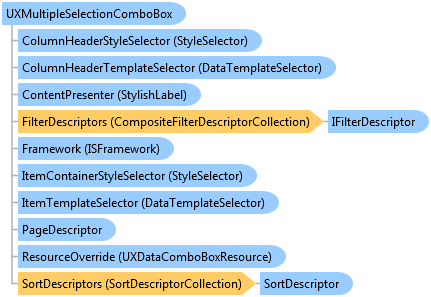
<TemplateVisualStateAttribute(Name="Pressed", GroupName="CommonStates")> <TemplateVisualStateAttribute(GroupName="KeyboardFocusStates", Name="KeyboardUnfocused")> <TemplateVisualStateAttribute(GroupName="FocusStates", Name="Unfocused")> <TemplateVisualStateAttribute(GroupName="FocusStates", Name="Focused")> <TemplateVisualStateAttribute(GroupName="CommonStates", Name="HighlightFocused")> <TemplateVisualStateAttribute(GroupName="KeyboardFocusStates", Name="KeyboardFocused")> <TemplateVisualStateAttribute(GroupName="CommonStates", Name="Disabled")> <TemplateVisualStateAttribute(GroupName="ValidationStates", Name="InvalidUnfocused")> <StyleTypedPropertyAttribute(Property="ItemContainerStyle", StyleTargetType=Intersoft.Client.UI.Data.UXMultipleSelectionComboBoxItem)> <TemplatePartAttribute(Name="TextElement", Type=System.Windows.Controls.TextBlock)> <TemplateVisualStateAttribute(GroupName="ValidationStates", Name="Valid")> <TemplateVisualStateAttribute(GroupName="ValidationStates", Name="InvalidFocused")> <TemplateVisualStateAttribute(GroupName="StatusBarStates", Name="StatusBarCollapsed")> <TemplateVisualStateAttribute(GroupName="StatusBarStates", Name="StatusBarVisible")> <TemplatePartAttribute(Name="StatusElement", Type=System.Windows.Controls.Grid)> <TemplatePartAttribute(Name="InputElement", Type=Intersoft.Client.UI.Controls.UXTextBox)> <TemplatePartAttribute(Name="RootElement", Type=System.Windows.Controls.Grid)> <TemplatePartAttribute(Name="PopupElement", Type=Intersoft.Client.UI.Controls.UXPopup)> <DescriptionAttribute("Represents a multiple selection combo box control.")> <TemplateVisualStateAttribute(GroupName="CommonStates", Name="MouseOver")> <TemplateVisualStateAttribute(GroupName="CommonStates", Name="Normal")> <TemplatePartAttribute(Name="SelectionInputElement", Type=Intersoft.Client.UI.Data.SelectionInputControl)> <TemplatePartAttribute(Name="HeadersPresenter", Type=System.Windows.Controls.Grid)> <TemplatePartAttribute(Name="MoreButtonElement", Type=System.Windows.Controls.Primitives.ButtonBase)> <TemplatePartAttribute(Name="NonEditableElement", Type=System.Windows.Controls.Grid)> <TemplatePartAttribute(Name="EditableElement", Type=System.Windows.Controls.Grid)> <TemplatePartAttribute(Name="ContentPresenter", Type=Intersoft.Client.UI.Controls.StylishLabel)> <TemplatePartAttribute(Name="ClearButtonElement", Type=System.Windows.Controls.Primitives.ButtonBase)> Public Class UXMultipleSelectionComboBox Inherits UXDataComboBox Implements Intersoft.Client.Framework.IControl, Intersoft.Client.Framework.IFramework, Intersoft.Client.Framework.IItemsControl, Intersoft.Client.Framework.ILicensing, Intersoft.Client.Framework.IMultipleSelection, Intersoft.Client.Framework.Input.IFocusRedirection, Intersoft.Client.Framework.Input.IKeyboardFocus, Intersoft.Client.Framework.ISelection, Intersoft.Client.Framework.ISupportDataLoading
Dim instance As UXMultipleSelectionComboBox
[TemplateVisualStateAttribute(Name="Pressed", GroupName="CommonStates")] [TemplateVisualStateAttribute(GroupName="KeyboardFocusStates", Name="KeyboardUnfocused")] [TemplateVisualStateAttribute(GroupName="FocusStates", Name="Unfocused")] [TemplateVisualStateAttribute(GroupName="FocusStates", Name="Focused")] [TemplateVisualStateAttribute(GroupName="CommonStates", Name="HighlightFocused")] [TemplateVisualStateAttribute(GroupName="KeyboardFocusStates", Name="KeyboardFocused")] [TemplateVisualStateAttribute(GroupName="CommonStates", Name="Disabled")] [TemplateVisualStateAttribute(GroupName="ValidationStates", Name="InvalidUnfocused")] [StyleTypedPropertyAttribute(Property="ItemContainerStyle", StyleTargetType=Intersoft.Client.UI.Data.UXMultipleSelectionComboBoxItem)] [TemplatePartAttribute(Name="TextElement", Type=System.Windows.Controls.TextBlock)] [TemplateVisualStateAttribute(GroupName="ValidationStates", Name="Valid")] [TemplateVisualStateAttribute(GroupName="ValidationStates", Name="InvalidFocused")] [TemplateVisualStateAttribute(GroupName="StatusBarStates", Name="StatusBarCollapsed")] [TemplateVisualStateAttribute(GroupName="StatusBarStates", Name="StatusBarVisible")] [TemplatePartAttribute(Name="StatusElement", Type=System.Windows.Controls.Grid)] [TemplatePartAttribute(Name="InputElement", Type=Intersoft.Client.UI.Controls.UXTextBox)] [TemplatePartAttribute(Name="RootElement", Type=System.Windows.Controls.Grid)] [TemplatePartAttribute(Name="PopupElement", Type=Intersoft.Client.UI.Controls.UXPopup)] [DescriptionAttribute("Represents a multiple selection combo box control.")] [TemplateVisualStateAttribute(GroupName="CommonStates", Name="MouseOver")] [TemplateVisualStateAttribute(GroupName="CommonStates", Name="Normal")] [TemplatePartAttribute(Name="SelectionInputElement", Type=Intersoft.Client.UI.Data.SelectionInputControl)] [TemplatePartAttribute(Name="HeadersPresenter", Type=System.Windows.Controls.Grid)] [TemplatePartAttribute(Name="MoreButtonElement", Type=System.Windows.Controls.Primitives.ButtonBase)] [TemplatePartAttribute(Name="NonEditableElement", Type=System.Windows.Controls.Grid)] [TemplatePartAttribute(Name="EditableElement", Type=System.Windows.Controls.Grid)] [TemplatePartAttribute(Name="ContentPresenter", Type=Intersoft.Client.UI.Controls.StylishLabel)] [TemplatePartAttribute(Name="ClearButtonElement", Type=System.Windows.Controls.Primitives.ButtonBase)] public class UXMultipleSelectionComboBox : UXDataComboBox, Intersoft.Client.Framework.IControl, Intersoft.Client.Framework.IFramework, Intersoft.Client.Framework.IItemsControl, Intersoft.Client.Framework.ILicensing, Intersoft.Client.Framework.IMultipleSelection, Intersoft.Client.Framework.Input.IFocusRedirection, Intersoft.Client.Framework.Input.IKeyboardFocus, Intersoft.Client.Framework.ISelection, Intersoft.Client.Framework.ISupportDataLoading
[TemplateVisualStateAttribute(Name="Pressed", GroupName="CommonStates")] [TemplateVisualStateAttribute(GroupName="KeyboardFocusStates", Name="KeyboardUnfocused")] [TemplateVisualStateAttribute(GroupName="FocusStates", Name="Unfocused")] [TemplateVisualStateAttribute(GroupName="FocusStates", Name="Focused")] [TemplateVisualStateAttribute(GroupName="CommonStates", Name="HighlightFocused")] [TemplateVisualStateAttribute(GroupName="KeyboardFocusStates", Name="KeyboardFocused")] [TemplateVisualStateAttribute(GroupName="CommonStates", Name="Disabled")] [TemplateVisualStateAttribute(GroupName="ValidationStates", Name="InvalidUnfocused")] [StyleTypedPropertyAttribute(Property="ItemContainerStyle", StyleTargetType=Intersoft.Client.UI.Data.UXMultipleSelectionComboBoxItem)] [TemplatePartAttribute(Name="TextElement", Type=System.Windows.Controls.TextBlock)] [TemplateVisualStateAttribute(GroupName="ValidationStates", Name="Valid")] [TemplateVisualStateAttribute(GroupName="ValidationStates", Name="InvalidFocused")] [TemplateVisualStateAttribute(GroupName="StatusBarStates", Name="StatusBarCollapsed")] [TemplateVisualStateAttribute(GroupName="StatusBarStates", Name="StatusBarVisible")] [TemplatePartAttribute(Name="StatusElement", Type=System.Windows.Controls.Grid)] [TemplatePartAttribute(Name="InputElement", Type=Intersoft.Client.UI.Controls.UXTextBox)] [TemplatePartAttribute(Name="RootElement", Type=System.Windows.Controls.Grid)] [TemplatePartAttribute(Name="PopupElement", Type=Intersoft.Client.UI.Controls.UXPopup)] [DescriptionAttribute("Represents a multiple selection combo box control.")] [TemplateVisualStateAttribute(GroupName="CommonStates", Name="MouseOver")] [TemplateVisualStateAttribute(GroupName="CommonStates", Name="Normal")] [TemplatePartAttribute(Name="SelectionInputElement", Type=Intersoft.Client.UI.Data.SelectionInputControl)] [TemplatePartAttribute(Name="HeadersPresenter", Type=System.Windows.Controls.Grid)] [TemplatePartAttribute(Name="MoreButtonElement", Type=System.Windows.Controls.Primitives.ButtonBase)] [TemplatePartAttribute(Name="NonEditableElement", Type=System.Windows.Controls.Grid)] [TemplatePartAttribute(Name="EditableElement", Type=System.Windows.Controls.Grid)] [TemplatePartAttribute(Name="ContentPresenter", Type=Intersoft.Client.UI.Controls.StylishLabel)] [TemplatePartAttribute(Name="ClearButtonElement", Type=System.Windows.Controls.Primitives.ButtonBase)] public ref class UXMultipleSelectionComboBox : public UXDataComboBox, Intersoft.Client.Framework.IControl, Intersoft.Client.Framework.IFramework, Intersoft.Client.Framework.IItemsControl, Intersoft.Client.Framework.ILicensing, Intersoft.Client.Framework.IMultipleSelection, Intersoft.Client.Framework.Input.IFocusRedirection, Intersoft.Client.Framework.Input.IKeyboardFocus, Intersoft.Client.Framework.ISelection, Intersoft.Client.Framework.ISupportDataLoading
UXMultipleSelectionComboBox is a queryable combo box control derived from the UXDataComboBox which is specially designed to support multiple selection. All features in UXPageableComboBox, such as multiple column, sorting, and paging feature, are also supported in this control. To learn more about these features, see UXDataComboBox Overview and UXPageableComboBox Overview.
The following code shows how to use UXMultipleSelectionComboBox control in single column.
| XAML |
Copy Code
|
|---|---|
<Intersoft:UXMultipleSelectionComboBox SearchResult="{Binding Customers}" FilterDescriptors="{Binding LookUpDescriptor.FilterDescriptors, Mode=TwoWay}" SortDescriptors="{Binding LookUpDescriptor.SortDescriptors, Mode=TwoWay}" PageDescriptor="{Binding LookUpDescriptor.PageDescriptor}" DisplayMemberPath="ContactName"> <Intersoft:UXMultipleSelectionComboBox.DataContext> <ViewModels:CustomerViewModel/> </Intersoft:UXMultipleSelectionComboBox.DataContext> </Intersoft:UXMultipleSelectionComboBox> |
|
 |
Notice that if you use the paging feature, you need to do special handling in your ViewModel. See UXPageableComboBox to learn how to handle this behavior. |
To enable multiple columns feature, simply add the following code to your UXMultipleSelectionComboBox control markup.
| XAML |
Copy Code
|
|---|---|
<Intersoft:UXMultipleSelectionComboBox.Columns> <Intersoft:UXDataComboBoxTextColumn Header="Customer ID" Binding="{Binding CustomerID}" DisplayMode="Image" ImageHeight="64" ImageWidth="64" ImageStretch="Fill" ImageBinding="{Binding PhotoPath}"/> <Intersoft:UXDataComboBoxTextColumn Header="Contact Name" Binding="{Binding ContactName}"/> <Intersoft:UXDataComboBoxTextColumn Header="Company Name" Binding="{Binding CompanyName}"/> <Intersoft:UXDataComboBoxTextColumn Header="Country" Binding="{Binding Country}"/> </Intersoft:UXMultipleSelectionComboBox.Columns> |
|
To learn more about Columns in UXMultipleSelectionComboBox, see UXPageableComboBox Columns Overview.
System.Object
System.Windows.DependencyObject
System.Windows.UIElement
System.Windows.FrameworkElement
System.Windows.Controls.Control
System.Windows.Controls.ItemsControl
Intersoft.Client.Framework.ISItemsControl
Intersoft.Client.Framework.ISSelectionControl
Intersoft.Client.UI.Aqua.UXCollection.UXComboBox
Intersoft.Client.UI.Data.UXDataComboBox
Intersoft.Client.UI.Data.UXMultipleSelectionComboBox
Target Platforms: Windows 7, Windows Vista SP1 or later, Windows XP SP3, Windows Server 2008 (Server Core not supported), Windows Server 2008 R2 (Server Core supported with SP1 or later), Windows Server 2003 SP2