ClientBinding provides comprehensive settings to support various scenarios used for enterprise Web 2.0 application. Thanks to the improved Smart Tag and Component Designer - making client binding configuration very easy.
To quickly getting started with client binding, open WebGrid's Smart Tag, then click Advanced as shown in the following.
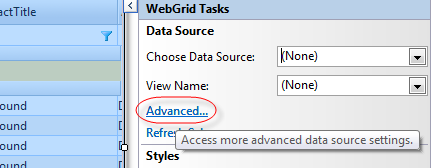
WebGrid's award-winning Component Designer streamlines all client binding configurations in an intuitive user interface, making it easy for you to work with various client binding options. For your convenience, it also includes hints/tooltip description in each option.
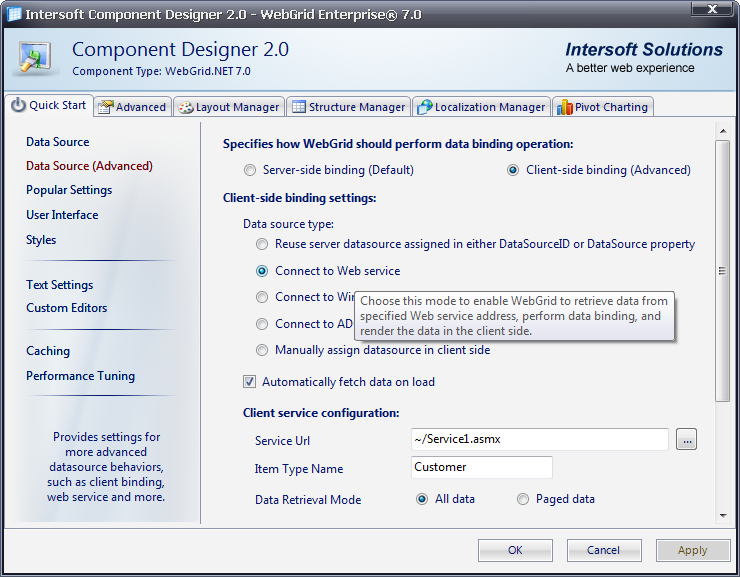
Getting Started
Getting Started
Overview
WebGrid Features Overview
Other Resources
Walkthrough Topics
How-to Topics






