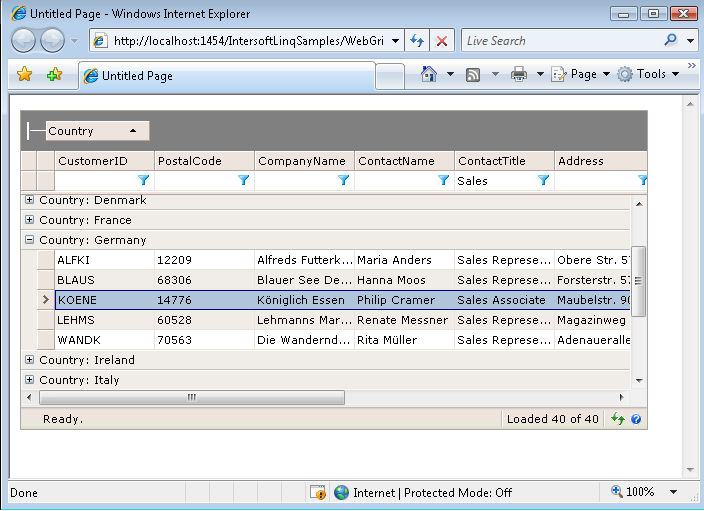This walkthrough will guide you to enable basic data operations on WebGrid, such as sorting, grouping and filtering.
During this walkthrough, you will learn how to do the following:
- Configure the LINQ to SQL classes.
 Prerequisites
Prerequisites
In order to complete this walkthrough, you will need the following:
- Visual Studio 2008 Application.
- Microsoft.NET Framework 3.5.
- Intersoft WebUI Studio.NET 2008 R2.
 Step-By-Step Instructions
Step-By-Step Instructions
To create new web application and enable sorting, grouping and filtering
- Continuing from Walkthrough: Binding WebGrid to ISLinqDataSource, select WebGrid instance and open its smart tag panel.
- Simply check on Allow Filtering, Allow Grouping and Allow Sorting. See below.
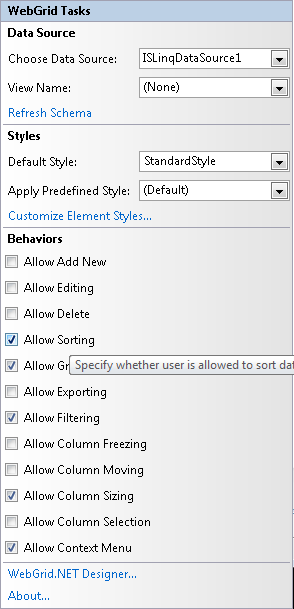
- You're done - it's that easy.
- Save your WebForm and run the page to browser.
- You can try to interact with the WebGrid, such as right click on the Country column and choose "Group this Column", as well as filtering the ContactTitle to show only records with "Sales". See below.