This walkthrough shows you how to integrate a WebCombo into WebGrid.
During this walkthrough, you will learn how to do the following:
- Bind grid using AccessDatasource
- Including the combo into certain WebGrid cells by setting the EditType and WebComboID properties.
 Prerequisites
Prerequisites
In order to complete this walkthrough, you will need the following:
- Visual Studio 2005/2008/2010 Application.
 Step-By-Step Instructions
Step-By-Step Instructions
To create new web application and integrate WebCombo into a WebGrid.
- Bind WebGrid and WebCombo to ISDataSource control.
In this sample, WebGrid1 is bound to Products table, wcSuppliers to Suppliers table, and wcCategories to Categories table. - Open designer then in by right clicking the WebGrid then choose WebGrid Designer.
- Set AllowEdit property to True.
- Go to Advanced >> RootTable >> Columns.
- Go to CategoryID and set the Edit Control Type to WebComboNET and select the WebCombo instance.
- Set the WebValueList for SupplierID and CategoryID columns.
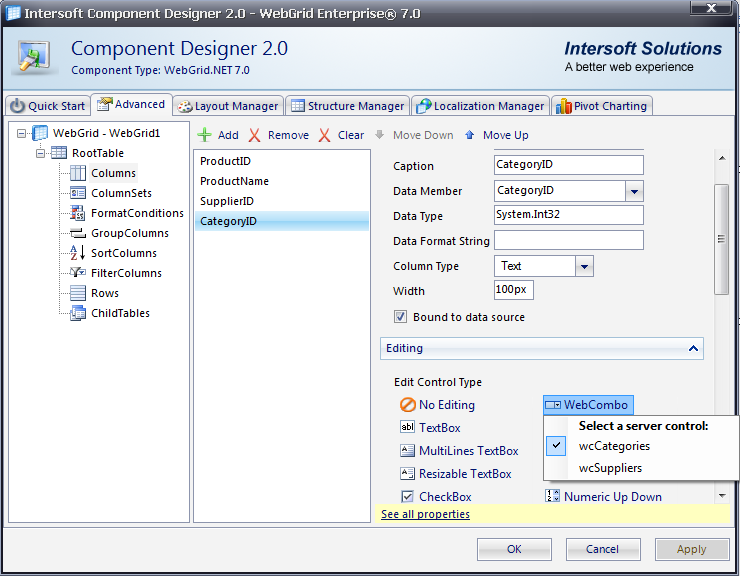
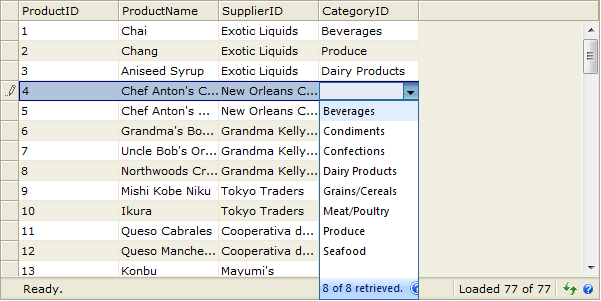
Tasks
How-to: Integrate Linked WebCombo in WebGrid
Concepts
Intersoft WebCombo.NET Integration
References
AllowEdit Property
EditType Property
WebValueList Class
Other Resources
Walkthrough Topics
How-to Topics






