Linked WebCombo can be integrated into grid columns, and automatically called when you enter into grid edit mode in appropriate column.
In this topic, you will learn how to include 2 combos which are linked each other into 2 grid columns.
To include Linked WebCombos into WebGrid
- Drag and drop a WebGrid to your form and bind it .
- Drag and drop 2 webcombos into the form and bind them.
- Go to the WebCombo2 Designer and Expand the LinkSettings property.
- Set the Enabled property to True.
- Set the FilterDataMember property to Country.
- Set the ParentWebComboID property to WebCombo1.
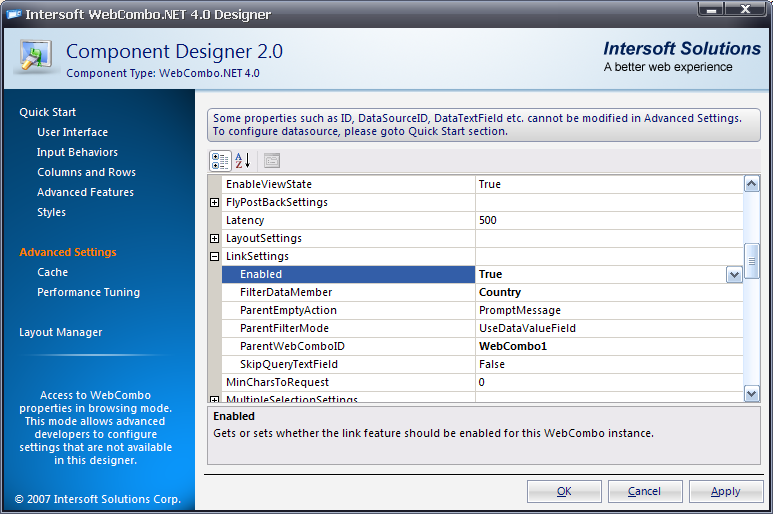
- Go to the Column1 and Column2 in WebGrid then set the Edit Control Type to WebComboNET in WebGrid Designer, Advanced.
- Run the project.
Tasks
Walkthrough: Integrating WebCombo in WebGrid
Concepts
Intersoft WebCombo.NET Integration
Other Resources
Walkthrough Topics
How-to Topics






