

| Intersoft.Client.UI.Navigation Namespace > UXTabItem Class : Source Property |
<CategoryAttribute("Common Properties")> Public Property Source As Uri
[CategoryAttribute("Common Properties")] public Uri Source {get; set;}
[CategoryAttribute("Common Properties")] public: property Uri^ Source { Uri^ get(); void set ( Uri^ value); }
UXTabControl includes a unique capability in which it allows you to load content of a UXTabItem from an external XAML page. This approach is ideal when the content of the tab item contains a highly reusable content, for instance, a customer information page which can be loaded in other parts of the application.
To use an external XAML page as the content source, you set the Source property of the UXTabItem to the URI where the XAML page is located. It is important to note that you should not define inline XAML content when the Source property is set. The Source property has higher precedence over the inline content, so any existing inline content will be replaced, if defined.
The following example shows a UXTabControl control with the tab items loading its content from external XAML pages.
| XAML |
Copy Code
|
|---|---|
<Intersoft:UXTabControl Width="400" Height="300"> <Intersoft:UXTabItem Header="Personal Information" Source="/Views/PersonalInfo.xaml" HeaderDisplayMode="ContentAndImage" HeaderImage="/Assets/Info.png"/> <Intersoft:UXTabItem Header="Contact History" Source="/Views/ContactHistory.xaml" HeaderDisplayMode="ContentAndImage" HeaderImage="/Assets/History.png"/> </Intersoft:UXTabControl> |
|
The results look like the following illustration. Notice that the Personal Information tab obtains its content from "/Views/PersonalInfo.xaml" page. This allows you to reuse the same content in other parts of the application.
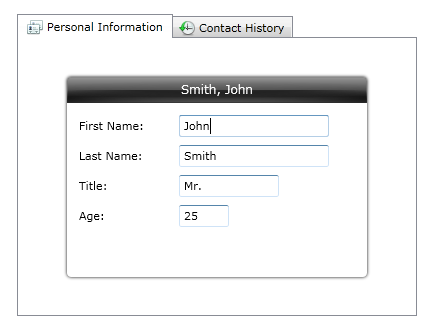
Target Platforms: Windows 7, Windows Vista SP1 or later, Windows XP SP3, Windows Server 2008 (Server Core not supported), Windows Server 2008 R2 (Server Core supported with SP1 or later), Windows Server 2003 SP2