

| Intersoft.Client.UI.Navigation Namespace > UXTabItem Class : ShowKeyboardFocusVisual Property |
<CategoryAttribute("Common Properties")> Public Overridable Property ShowKeyboardFocusVisual As Boolean
Dim instance As UXTabItem Dim value As Boolean instance.ShowKeyboardFocusVisual = value value = instance.ShowKeyboardFocusVisual
[CategoryAttribute("Common Properties")] public virtual bool ShowKeyboardFocusVisual {get; set;}
[CategoryAttribute("Common Properties")] public: virtual property bool ShowKeyboardFocusVisual { bool get(); void set ( bool value); }
UXTabControl is designed with strong compliance to usability standards defined in ISO 9241, which includes visual hint for keyboard focus, navigation between tab headers and across the content using keyboard device.
The keyboard focus visual is enabled by default. You can customize its visibility through the ShowKeyboardFocusVisual property. Note that the keyboard focus visual appears only when the tab item is activated using keyboard device. When the tab item receives keyboard focus, users can also navigate between tab headers by using navigational arrow keys such as Left arrow key to go to the previous tab item and Right for the next tab item. Once the users selected the desired tab, they can focus to the content by pressing the Tab key. See the following illustration for more details.
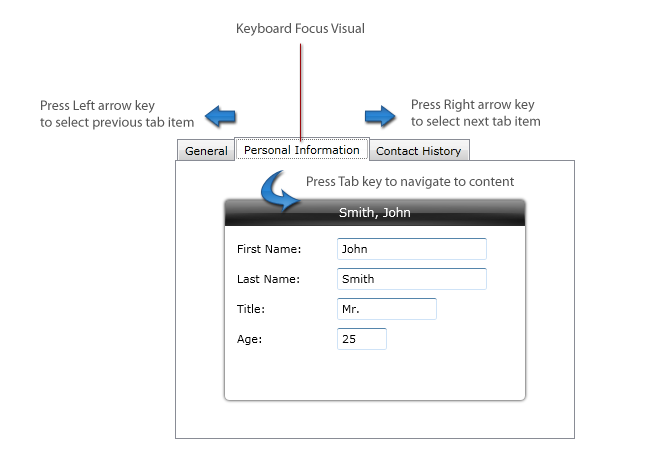
Another important usability feature implemented in the UXTabControl is the automatic focus persistence when users activate a previous tab item. In this case, the last focused element should be properly restored, allowing users to easily resume the data processing tasks without additional effort. See the following illustration for more details.
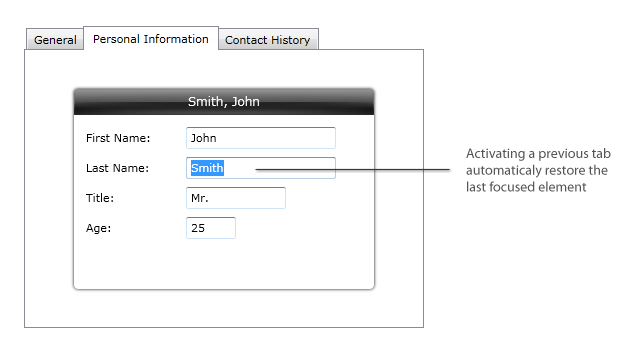
For more information about user experiences design in ClientUI controls, see User Experiences Overview.
Target Platforms: Windows 7, Windows Vista SP1 or later, Windows XP SP3, Windows Server 2008 (Server Core not supported), Windows Server 2008 R2 (Server Core supported with SP1 or later), Windows Server 2003 SP2