

| Intersoft.Client.UI.Aqua.UXInput Namespace : UXRating Class |
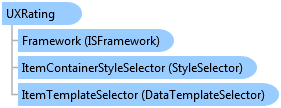
Public Class UXRating Inherits Intersoft.Client.Framework.ISItemsControl Implements Intersoft.Client.Framework.IControl, Intersoft.Client.Framework.IFramework, Intersoft.Client.Framework.IItemsControl, Intersoft.Client.Framework.ILicensing
Dim instance As UXRating
public class UXRating : Intersoft.Client.Framework.ISItemsControl, Intersoft.Client.Framework.IControl, Intersoft.Client.Framework.IFramework, Intersoft.Client.Framework.IItemsControl, Intersoft.Client.Framework.ILicensing
public ref class UXRating : public Intersoft.Client.Framework.ISItemsControl, Intersoft.Client.Framework.IControl, Intersoft.Client.Framework.IFramework, Intersoft.Client.Framework.IItemsControl, Intersoft.Client.Framework.ILicensing
UXRating is an ItemsControl providing an ItemCount property to conveniently add instances of UXRatingItem to the Items collection. You can also specify your own item without using ItemCount by specifying the custom values in the Items property. In the case that Items property is specified, the ItemCount property will be ignored. You can customize the minimum and maximum value through the Minimum and Maximum property respectively.
The following code shows you how to create a simple UXRating.
| XAML |
Copy Code
|
|---|---|
<Grid> <Intersoft:UXRating ItemCount="5" Width="200" Height="50" /> </Grid> |
|
System.Object
System.Windows.DependencyObject
System.Windows.UIElement
System.Windows.FrameworkElement
System.Windows.Controls.Control
System.Windows.Controls.ItemsControl
Intersoft.Client.Framework.ISItemsControl
Intersoft.Client.UI.Aqua.UXInput.UXRating
Target Platforms: Windows 7, Windows Vista SP1 or later, Windows XP SP3, Windows Server 2008 (Server Core not supported), Windows Server 2008 R2 (Server Core supported with SP1 or later), Windows Server 2003 SP2