

| Namespace | Description |
|---|---|
| Intersoft.Client.UI.Aqua.UXDesktop | Contains ClientUI window and desktop controls. |
Built on the top of solid architecture, Intersoft ClientUI delivers truly rich desktop experiences to the Silverlight and WPF platform through comprehensive windowing controls, ranging from multi-purpose window, modal dialog box, message box, window chrome to dock-style task bar and much more.
ClientUI Window Controls are designed with full ISO-standards compliance enabling consistent and reliable user experiences throughout the application. The UXDesktop, UXWindow and UXDesktopDock works seamlessly together to deliver rich, commercial-class application interfaces such as launching an application from task bar, drag and drop objects across windows and task bar, and much more.
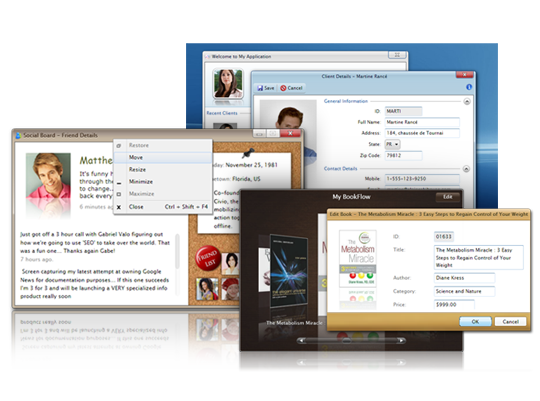
The following table lists the windowing controls available in ClientUI
| UXCommandBar A multi-purpose bar commonly used to host command buttons. | |
| UXDesktop An innovative control featuring solid windows management. | |
| UXDialogBox A rich window control supporting modal and modeless dialog. | |
| UXMessageBox Aero-style message box with six predefined message types. | |
| UXWindow A state-of-the-art window control with desktop integration. | |
| UXWindowChrome A stylish window control with chrome border appearance. |