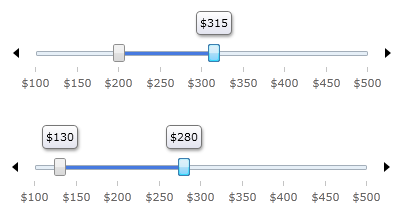| Intersoft ClientUI 8 > ClientUI Controls > Control Library > Advanced Input Controls Overview > UXRangeSliderBar > How-to: Configure Auto Tooltip in UXRangeSliderBar |
This example shows how to configure auto tooltip in UXRangeSliderBar.
When you move UXThumb along the track, it is useful to have a tooltip that contains the value of the hovered position. To display the tooltip, you can set AutoTooltipVisibility property to True.
When you press Shift key while moving the UXThumb, both UXThumb will be moved. In this case, the tooltip will be displayed for both UXThumb instances.
You can also apply the standard numeric format string to the content of the tooltip. For more information on standard numeric format string, see Standards Numeric Format Strings.
The following code example shows how to display auto tooltip and set the format of the value.
| Model |
Copy Code
|
|---|---|
<Intersoft:UXRangeSliderBar HandlesVisibility="Visible" TickPlacement="BottomRight" TickFormat="C0" Minimum="100" Maximum="500" LargeChange="50" SmallChange="10" SelectionStart="200" SelectionEnd="350" AutoTooltipVisibility="Visible" AutoTooltipFormat="C0" VerticalAlignment="Center" Width="400"/> |
|
The following figure shows that the tooltip is displayed when UXThumb is moved and the content is using currency format string.