Class that bridge the gaps between client and server using OnTheFly postback architecture.
 Object Model
Object Model
 Syntax
Syntax
| Visual Basic (Declaration) | |
|---|
Public Class ClientSideAction
Inherits ISNet.WebUI.BaseClientSideAction |
| C# | |
|---|
public class ClientSideAction : ISNet.WebUI.BaseClientSideAction |
| Delphi | |
|---|
public class ClientSideAction = class(ISNet.WebUI.BaseClientSideAction) |
| JScript | |
|---|
public class ClientSideAction extends ISNet.WebUI.BaseClientSideAction |
| Managed Extensions for C++ | |
|---|
public __gc class ClientSideAction : public ISNet.WebUI.BaseClientSideAction |
| C++/CLI | |
|---|
public ref class ClientSideAction : public ISNet.WebUI.BaseClientSideAction |
 Example
Example
The following example shows you how to use set value, assign a WebStyle to any valid HTML elements using ClientAction.
| C# |  Copy Code Copy Code |
|---|
// set textbox1 value dynamically
WebGrid1.ClientAction.SetValue(TextBox1, e.Row.KeyValue.ToString());
ISNet.WebUI.WebStyle style = new ISNet.WebUI.WebStyle();
style.BackColor = Color.Red;
style.ForeColor = Color.White;
// take advantage of Framework's rich WebStyle and
// set it to the TextBox1 style dynamically
WebGrid1.ClientAction.SetStyle(TextBox1, style);
webGrid1.ClientAction.SetValue(TextBox2, "New Value"); |
Remarks
 Inheritance Hierarchy
Inheritance Hierarchy
System.Object
ISNet.WebUI.BaseClientSideAction
ISNet.WebUI.WebGrid.ClientSideAction
 Requirements
Requirements
Target Platforms: Windows 98, Windows NT 4.0, Windows Millennium Edition, Windows 2000, Windows XP Home Edition, Windows XP Professional, Windows Server 2003 family, Windows Vista, Windows Server 2008 family
 See Also
See Also
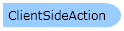
 Copy Code
Copy Code Copy Code
Copy Code




