Developers can save the current layout of WebGrid into *.isl file. Therefore, it could be retrieved easily in the future.
Here are step by step procedures :
- Try to modify the RowStyle BackColor into 'Ivory' using WebGrid.NET Designer.
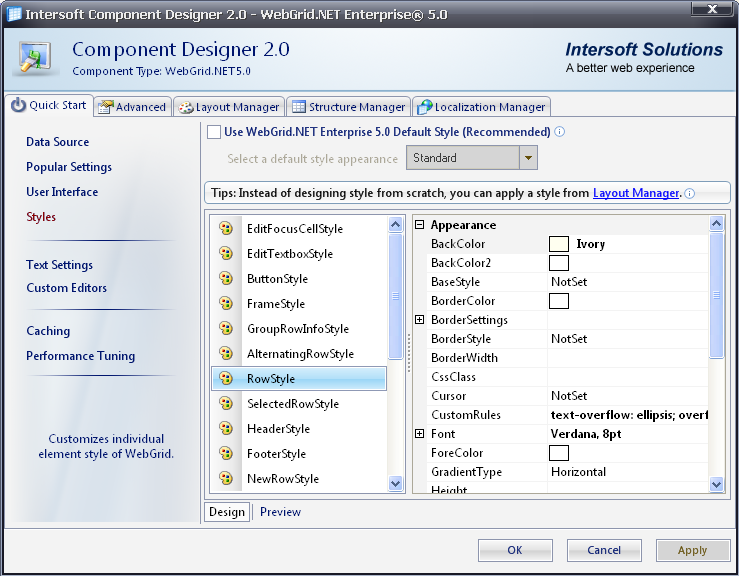
This style will be saved into an *.isl file.
- In the Visual Studio .NET IDE, right-click an instance of WebGrid and choose WebGrid.NET Designer. Pay attention to the 5 sections at the top : "Quick Start", "Advanced", "Layout Manager", "Structure Manager" and "Localization Manager". When Layout Manager section is clicked, developers will be presented with below snapshot:
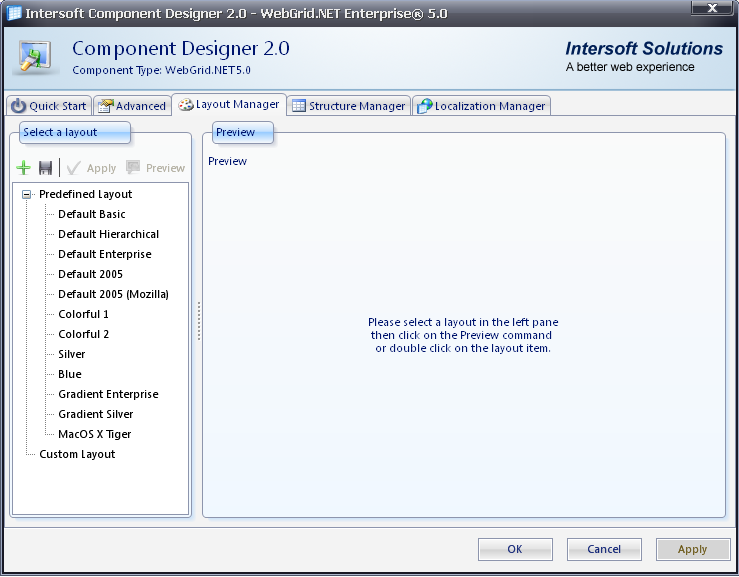
- Click the 'Save' button in order to save the grid's current layout into a file.
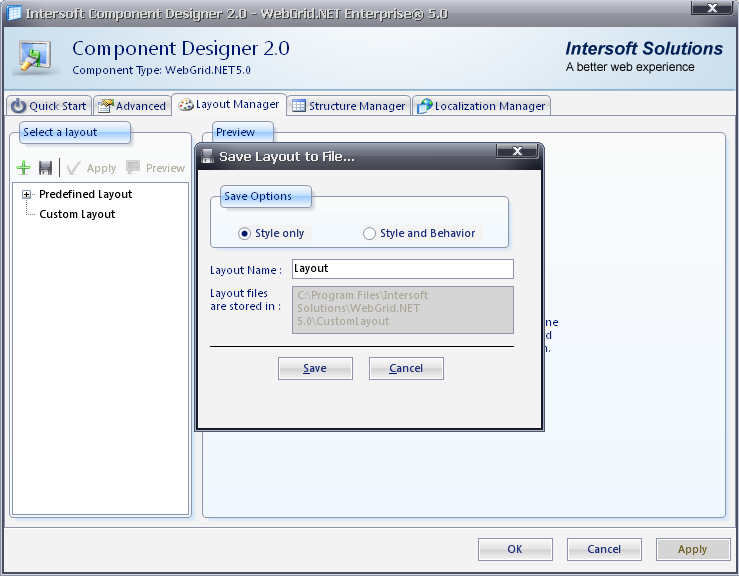
- Try to open the saved *.isl file using a Text Editor. Notice that the modified RowStyle is saved into the file.
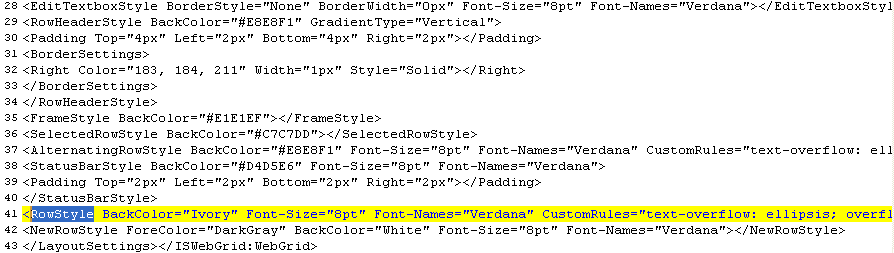
Overview
Getting Started
WebGrid Features Overview
Other Resources
Walkthrough Topics
How-to Topics






