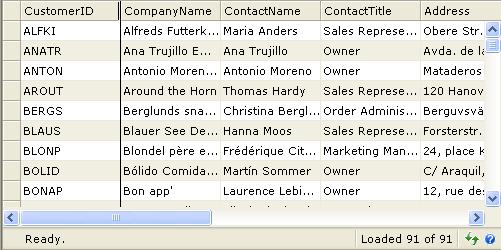Column freezing is one of WebGrid.NET Enterprise V5.0 new features that successfully implementing Microsoft Excel style column freezing feature.
In this topic, you will learn how to enable column freezing and configure initial settings.
To enable column freezing and configure initial settings
- Bind WebGrid to AccessDataSource (Using Customers table from NorthWind data source).
- Open WebGrid.NET SmartTag and select Allow Column Freezing.
- Open WebGrid.NET Designer - Layout Settings.
- Search for FreezePaneSettings.
- Set ActiveFrozenColumn to 1.
This setting will make CustomerID as the freezing column.