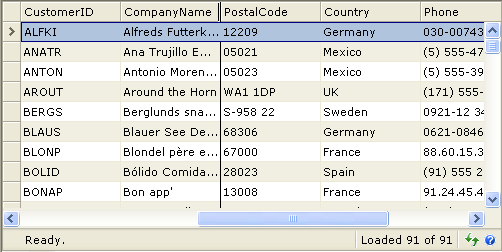WebGrid provides a method to freeze/unfreeze WebGrid column at runtime.
In this topic, you will learn how to set column freezing from designer.
To allow user to freeze/unfreeze at runtime
- Bind WebGrid to AccessDataSource (Using Customers table from NorthWind data source).
- Open WebGrid.NET SmartTag and check Allow Column Freezing.
- Open WebGrid.NET Designer - Layout Settings.
- Search for FreezePaneSettings.
- Set ShowInContextMenu to True.
Try to right click on WebGrid header (CompanyName) then click Freeze Pane.
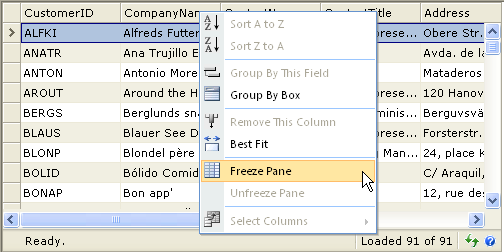
The result is CustomerID and CompanyName columns will become freeze columns.