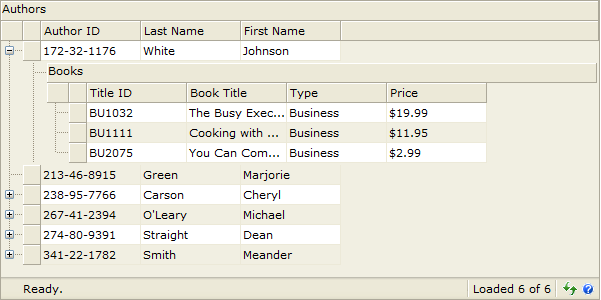This walkthrough shows you how to create unbound hierarchical WebGrid.
During this walkthrough, you will learn how to do the following:
- Use WebGridTable.
- Use WebGridRow.
 Prerequisites
Prerequisites
In order to complete this walkthrough, you will need the following:
- Visual Studio 2005/2008/2010 Application.
 Step-By-Step Instructions
Step-By-Step Instructions
- Launch Visual Studio.NET 2008.
- Click on File menu, then select New and click Project.
- Select Visual C# Project in Project Types.
- Select ASP.NET Web Application in the Template box.
- Specify the Project's Location and click OK.
- Drag WebGrid instance into WebForm.
- Right click on WebGrid instance and choose WebGrid.NET Designer.
- Go to Advanced tab - RootTable, set DataMember and Caption to Authors.
- Checked Table Header Visible checkbox in Basic Properties expandable panel.
- Focus to Columns and add 3 columns (AuthorID, LastName and FirstName).
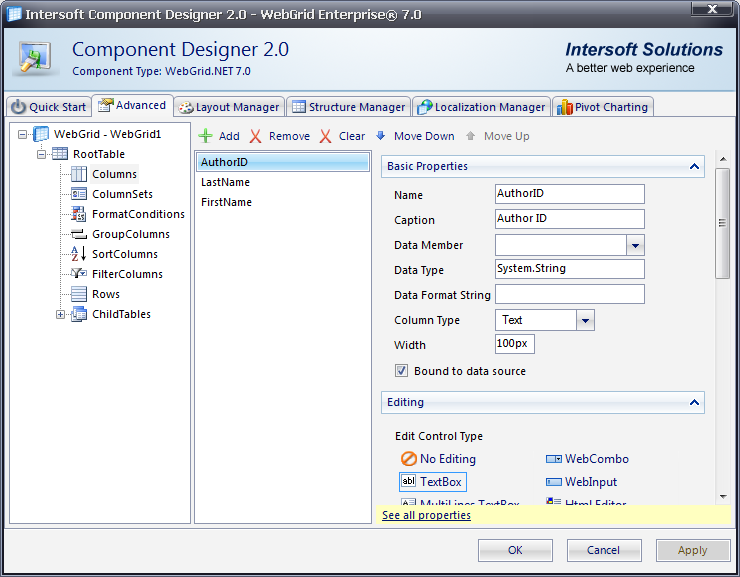
- In ChildTables add one table and name it "Books".
- Checked Table Header Visible checkbox in Basic Properties expandable panel.
- Focus to Columns and add 4 columns (TitleID, Title, Type, and Price) to this table.
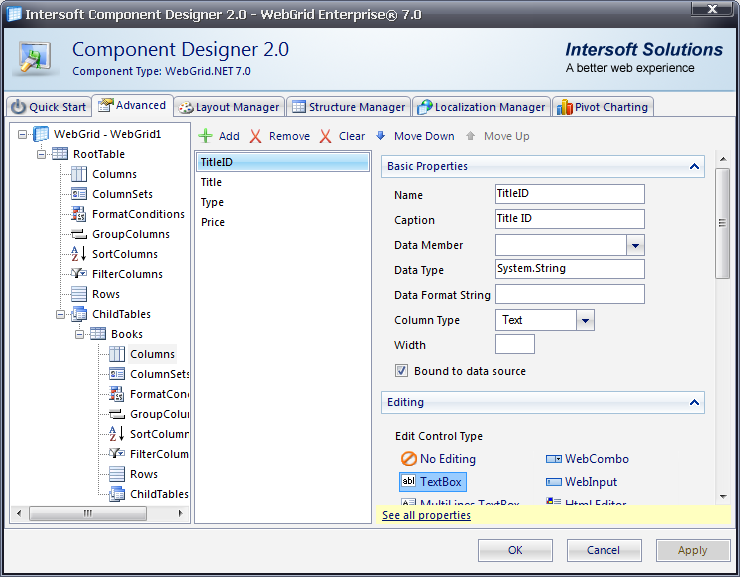
- Set the Price's DataType to "System.Double" and DataFormatString to "c".
- In Page_Load server side event, add these codes to setup RootTable and the ChildTable
| C# |  Copy Code Copy Code |
protected void Page_Load(object sender, EventArgs e)
{
body.Style.Add("overflow", "hidden");
/* setup root rows and add them to RootTable */
WebGridRow[] rootRows = new WebGridRow[6];
for (int i = 0; i <= 6; i++)
rootRows[i] = WebGrid1.RootTable.CreateRow();
rootRows[0].Cells.SetItemData(new string[] { "172-32-1176", "White", "Johnson" });
rootRows[1].Cells.SetItemData(new string[] { "213-46-8915", "Green", "Marjorie" });
rootRows[2].Cells.SetItemData(new string[] { "238-95-7766", "Carson", "Cheryl" });
rootRows[3].Cells.SetItemData(new string[] { "267-41-2394", "O'Leary", "Michael" });
rootRows[4].Cells.SetItemData(new string[] { "274-80-9391", "Straight", "Dean" });
rootRows[5].Cells.SetItemData(new string[] { "341-22-1782", "Smith", "Meander" });
WebGrid1.RootTable.Rows.AddRange(rootRows);
/* - create child rows and add them to the parent row in the RootTable
* - in this sample, the second row in the root is not expandable
* - first row is expanded programmatically
* - all expandable rows should have at least one child row and the SetHierarchicalType()
* must be set to the Children collection.
*/
WebGridTable childTable = WebGrid1.RootTable.ChildTables[0];
WebGridRow[] childRows = new WebGridRow[11];
for (int i = 0; i < 11; i++)
childRows[i] = childTable.CreateRow();
childRows[0].Cells.SetItemData(new object[] { "BU1032", "The Busy Executive's Database Guide", "Business", 19.99 });
childRows[1].Cells.SetItemData(new object[] { "BU1111", "Cooking with Computers: Surreptitious Balance Sheets", "Business", 11.95 });
childRows[2].Cells.SetItemData(new object[] { "BU2075", "You Can Combat Computer Stress!", "Business", 2.99 });
childRows[3].Cells.SetItemData(new object[] { "BU7832", "Straight Talk About Computers", "Business", 19.99 });
childRows[4].Cells.SetItemData(new object[] { "MC2222", "Silicon Valley Gastronomic Treats", "Cooking", 19.99 });
childRows[5].Cells.SetItemData(new object[] { "MC3021", "The Gourmet Microwave", "Cooking", 14.95 });
childRows[6].Cells.SetItemData(new object[] { "MC3026", "The Psychology of Computer Cooking", "Undecided", 10.29 });
childRows[7].Cells.SetItemData(new object[] { "PC1035", "But Is It User Friendly?", "Popular Computer", 11.05 });
childRows[8].Cells.SetItemData(new object[] { "PC8888", "Secrets of Silicon Valley", "Popular Computer", 24.99 });
childRows[9].Cells.SetItemData(new object[] { "PC9999", "Net Etiquette", "Popular Computer", 9.49 });
childRows[10].Cells.SetItemData(new object[] { "PS1372", "Computer Phobic AND Non-Phobic Individuals: Behavior Variations", "Psychology", 14.69 });
rootRows[0].Children.SetHierarchicalType();
rootRows[0].Children.AddRange(new WebGridRow[] { childRows[0], childRows[1], childRows[2] });
rootRows[0].ExpandChildRow();
rootRows[1].ChildNotExpandable = true;
rootRows[2].Children.SetHierarchicalType();
rootRows[2].Children.AddRange(new WebGridRow[] { childRows[3], childRows[4] });
rootRows[3].Children.SetHierarchicalType();
rootRows[3].Children.AddRange(new WebGridRow[] { childRows[5], childRows[6] });
rootRows[4].Children.SetHierarchicalType();
rootRows[4].Children.AddRange(new WebGridRow[] { childRows[7], childRows[8] });
rootRows[5].Children.SetHierarchicalType();
rootRows[5].Children.AddRange(new WebGridRow[] { childRows[9], childRows[10] });
}
|
|
Here is the result :