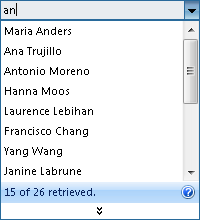This walkthrough will guide you to enable AllowWildcardSearch feature in WebCombo.
During this walkthrough, you will learn how to do the following:
- Configure the LINQ to SQL classes.
 Prerequisites
Prerequisites
In order to complete this walkthrough, you will need the following:
- Visual Studio 2008/2010 Application.
- Microsoft.NET Framework 3.5.
 Step-By-Step Instructions
Step-By-Step Instructions
To create new web application and enable AllowWildcardSearch feature
- Continuing Walkthrough: Binding WebCombo to LinqDataSource, select WebCombo instance and open its smart tag designer.
- Simply check the Allow Wildcard Search checkbox.
- Save your WebForm and run the page to browser.