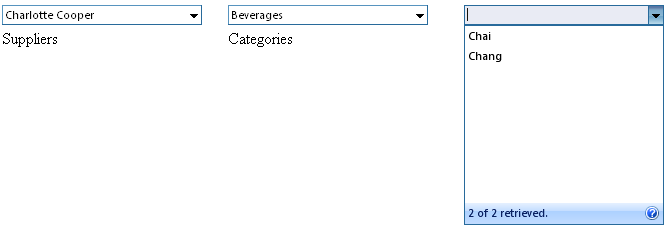In this topic, you will learn how to use multiple dependencies linked WebCombo.
To use multiple dependencies linked WebCombo.
- Bind WebCombo1 to AccessDataSource (using Table Suppliers from database NorthWind).
- Bind WebCombo2 to AccessDataSource (using Table Categories from database NorthWind).
- Bind WebCombo3 to AccessDataSource (using Table Products from database NorthWind).
- Open WebCombo3's designer - Advanced Settings - LinkSettings.
- Set Enabled to True.
- Set FilteredDataMember to "SupplierID, CategoryID"
- Set the ParentWebComboID to "WebCombo1, WebCombo2".
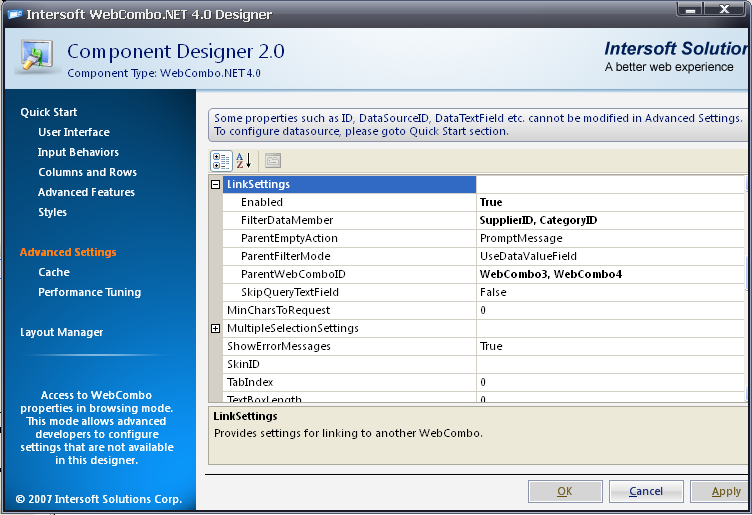
- The result should look like following.