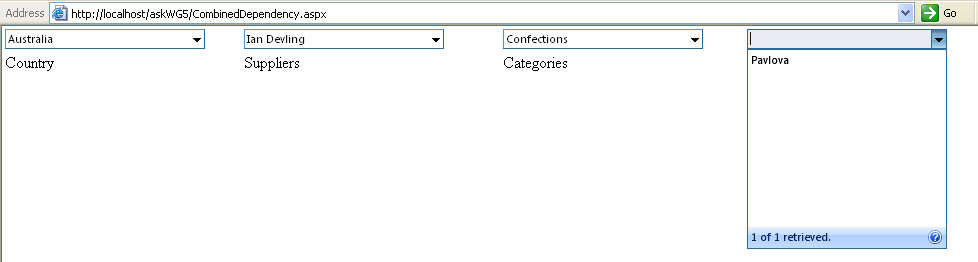Combined scenario is the combination of single and multiple dependencies scenario in order to create an array of linked WebCombo instances, where one WebCombo is dependent to another WebCombo and another WebCombo is dependent to one or more than one other instances.
In this topic, you will learn how to use combined dependencies linked WebCombo.
To use combined dependencies linked WebCombo.
- Bind Country field to WebCombo1 using AccessdataSource (Customers table from NorthWind), checked "Return only unique rows" check box
- Bind WebCombo2 to AccessDataSource (using Table Suppliers from database NorthWind).
- Bind WebCombo3 to AccessDataSource (using Table Categories from database NorthWind).
- Bind WebCombo4 to AccessDataSource (using Table Products from database NorthWind).
- Open WebCombo2's designer - Advanced Settings - LinkSettings.
- Set Enabled to True, Set the ParentWebComboID to "WebCombo1".
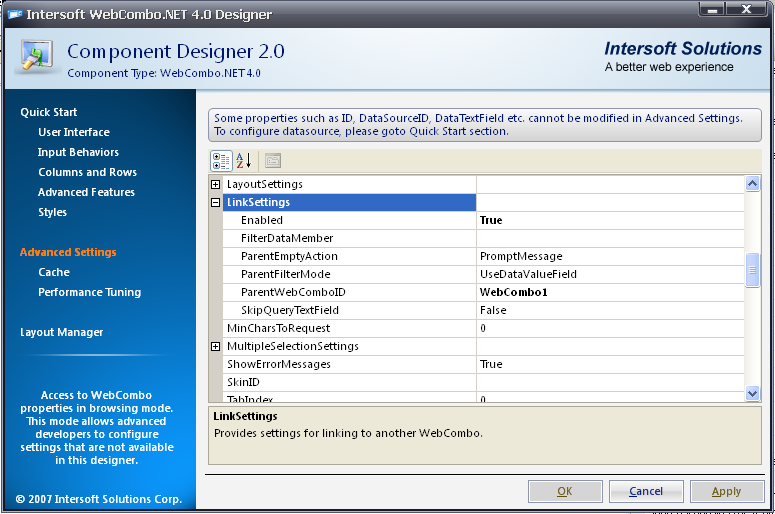
- Open WebCombo4's designer - Advanced Settings - LinkSettings.
- Set Enabled to True, Set FilteredDataMember to "SupplierID, CategoryID"
- Set the ParentWebComboID to "WebCombo2, WebCombo3".
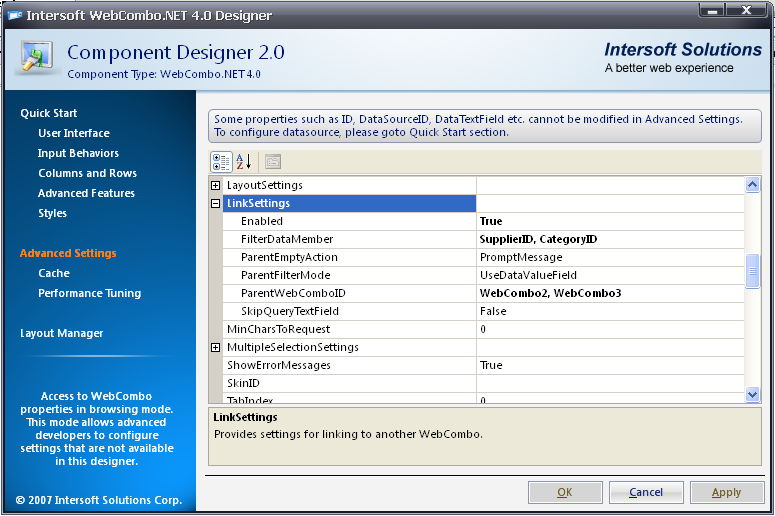
- The result should look like following.