

| Intersoft.Client.UI.Navigation Namespace : UXNavigationBar Class |
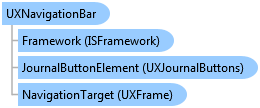
<TemplatePartAttribute(Name="JournalButtonElement", Type=Intersoft.Client.UI.Navigation.UXJournalButtons)> <TemplatePartAttribute(Name="ToolContainerElement", Type=System.Windows.Controls.StackPanel)> <TemplatePartAttribute(Name="MainToolGroup", Type=Intersoft.Client.UI.Aqua.UXToolGroup)> <StyleTypedPropertyAttribute(Property="JournalButtonStyle", StyleTargetType=Intersoft.Client.UI.Navigation.UXJournalButtons)> <StyleTypedPropertyAttribute(Property="ToolBarButtonStyle", StyleTargetType=Intersoft.Client.UI.Aqua.UXToolBarButton)> <DescriptionAttribute("Represents a navigation bar that contains a collection of predefined navigation commands such as Back, Forward and Refresh.")> Public Class UXNavigationBar Inherits Intersoft.Client.Framework.ISControl Implements Intersoft.Client.Framework.IControl, Intersoft.Client.Framework.IFramework, Intersoft.Client.Framework.ILicensing
Dim instance As UXNavigationBar
[TemplatePartAttribute(Name="JournalButtonElement", Type=Intersoft.Client.UI.Navigation.UXJournalButtons)] [TemplatePartAttribute(Name="ToolContainerElement", Type=System.Windows.Controls.StackPanel)] [TemplatePartAttribute(Name="MainToolGroup", Type=Intersoft.Client.UI.Aqua.UXToolGroup)] [StyleTypedPropertyAttribute(Property="JournalButtonStyle", StyleTargetType=Intersoft.Client.UI.Navigation.UXJournalButtons)] [StyleTypedPropertyAttribute(Property="ToolBarButtonStyle", StyleTargetType=Intersoft.Client.UI.Aqua.UXToolBarButton)] [DescriptionAttribute("Represents a navigation bar that contains a collection of predefined navigation commands such as Back, Forward and Refresh.")] public class UXNavigationBar : Intersoft.Client.Framework.ISControl, Intersoft.Client.Framework.IControl, Intersoft.Client.Framework.IFramework, Intersoft.Client.Framework.ILicensing
[TemplatePartAttribute(Name="JournalButtonElement", Type=Intersoft.Client.UI.Navigation.UXJournalButtons)] [TemplatePartAttribute(Name="ToolContainerElement", Type=System.Windows.Controls.StackPanel)] [TemplatePartAttribute(Name="MainToolGroup", Type=Intersoft.Client.UI.Aqua.UXToolGroup)] [StyleTypedPropertyAttribute(Property="JournalButtonStyle", StyleTargetType=Intersoft.Client.UI.Navigation.UXJournalButtons)] [StyleTypedPropertyAttribute(Property="ToolBarButtonStyle", StyleTargetType=Intersoft.Client.UI.Aqua.UXToolBarButton)] [DescriptionAttribute("Represents a navigation bar that contains a collection of predefined navigation commands such as Back, Forward and Refresh.")] public ref class UXNavigationBar : public Intersoft.Client.Framework.ISControl, Intersoft.Client.Framework.IControl, Intersoft.Client.Framework.IFramework, Intersoft.Client.Framework.ILicensing
UXNavigationBar is a rich navigation control featuring complete navigation commands such as Refresh, Stop, and Browse Home. Similar to UXJournalButton, the UXNavigationBar works seamlessly with the navigation frame in the same focus scope.
You can easily add more commands to the UXNavigationBar by adding the toolbar button through AdditionalToolGroup Template.
For a guided walkthrough on using UXNavigationBar in a navigation application, see Walkthrough: Create Basic Navigation Application using MVVM Pattern.
System.Object
System.Windows.DependencyObject
System.Windows.UIElement
System.Windows.FrameworkElement
System.Windows.Controls.Control
Intersoft.Client.Framework.ISControl
Intersoft.Client.UI.Navigation.UXNavigationBar
Target Platforms: Windows 7, Windows Vista SP1 or later, Windows XP SP3, Windows Server 2008 (Server Core not supported), Windows Server 2008 R2 (Server Core supported with SP1 or later), Windows Server 2003 SP2